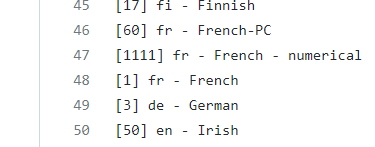No, too little information for me to understand what is happening with your system.
- Does the system fail to boot after a hard power down?
- Can you access the BIOS?
- Do you see the OC boot screen?
- Can you use the ClearNvram & ResetSystem tools from the OC boot screen?
- What Verbose messages do you see when you boot macOS?
- Can you provide a photo of the kernel panic screen?