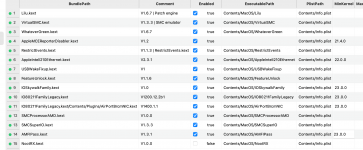Ryzen 7000 Testing
- Thread starter PoMpIs
- Start date
You are using an out of date browser. It may not display this or other websites correctly.
You should upgrade or use an alternative browser.
You should upgrade or use an alternative browser.
I finally decided to try the OCLP patch for Broadcom. My mini-ITX system built with Asus Z690 and Intel i7-12600K has a Broadcom BCM94360NG M.2 that replaced the original Intel module. So it made sense to try the patch.these are my kext
the ones with min kernel set to 23.0.0 are useful only in macOS Sonoma if you use OCLP
View attachment 12175
I followed @mariettosun’s instructions. The procedure was simple, taking about 10 minutes or less. And the results are very good so far!
Haven’t switched SecureBootModel back to default yet. Have any of you?
I did Casey, but you have to remember if you like to update OS every beta..othewise OCLP couldnt be re-applied again after updatiting OSXHaven’t switched SecureBootModel back to default yet. Have any of you?
I just updated to 14.1 release and saw that OCLP auto-detects the missing root patches and asks whether we want to reapply them. With each macOS update, the root patches are overwritten.I did Casey, but you have to remember if you like to update OS every beta..othewise OCLP couldnt be re-applied again after updatiting OSX
yes if you leave OCLP daemon onI just updated to 14.1 release and saw that OCLP auto-detects the missing root patches and asks whether we want to reapply them. With each macOS update, the root patches are overwritten.
to update i use OTA and a second config.plist:
1) revert the OCLP patches and boot with a proper config.plist (sip and others stuff as sbvmm)
2) find OTA update from system update menu, update OSX
3) first reboot before login in new updated OS i choose the config.plist compatible with OCLP and reset NVRAM
4) start again root patching with OCLP
5)reboot (and all is done)
it is longer to write the proc than do it

i use bootloaderchooser to have more bootloader in my EFI
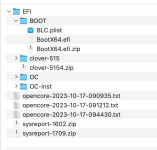
** Attempting to run Broadcom Wi-Fi 6 modules natively in macOS Sonoma **
macOS Ventura and Sonoma contain both Wi-Fi 6 and 6E drivers for x86 and Apple Silicon platforms.
I have a SparkLAN mini-PCIe Wi-Fi 6 module that uses a Broadcom 0x449d chip. This particular device-id is not natively supported in macOS. When I first installed this card one year ago (in RP04), the IOReg entries under RP04 were empty. The card was simply not recognized and therefore ignored.
But a couple of weeks ago Elias64Fr -- who you may remember as the inventor of the Thunderbolt Bus firmware patch for Titan Ridge -- returned to TonyMacx86 with some interesting new findings.
Elias had been working for the past couple of months on a Broadcom Wi-Fi 5 module that he owns, but which is not supported natively in macOS. The lessons learned from that effort were applied to my SparkLAN Wi-Fi 6 module.
After working with Elias for a few days, we went from a completely empty IOReg tree under RP04 to this:
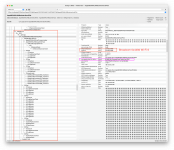
We are currently stuck on Firmware Upload. Finding a correct or workable firmware is challenging. The full discussion is located here:
Last edited:

Thunderbolt 4 - Hot Plug (Maple Ridge)
Hi everyone, for some time now I have been trying to fix hot plugs of the internal TB4 especially those mounted on MB AMD X670E Hero by @fabiosun hot plug results are great and work, look at the photo below and ioreg :Mac Pro.ioreg ok 2.ioreg.zip beyond the bios no security settings you need an s...

Last edited:
I haven’t tried this yet. I should be able to do so today.@CaseySJ Have you tried the hot plugs of the integrated Thunderbolt maple ridge?
To fix this I suppose you need the kext rtcmemoryfixup
with bootarg : rtcfx_exclude=00-FF
If you have any other ideas let me know.
I haven't tested this solution yet.
My tester is @mariettosun And with the tests I made him reset the bios several times
with bootarg : rtcfx_exclude=00-FF
If you have any other ideas let me know.
I haven't tested this solution yet.
My tester is @mariettosun And with the tests I made him reset the bios several times

Does this card have Windows drivers? The firmware binaries can probably be fetched from them.** Attempting to run Broadcom Wi-Fi 6 modules natively in macOS Sonoma **
macOS Ventura and Sonoma contain both Wi-Fi 6 and 6E drivers for x86 and Apple Silicon platforms.
I have a SparkLAN mini-PCIe Wi-Fi 6 module that uses a Broadcom 0x449d chip. This particular device-id is not natively supported in macOS. When I first installed this card one year ago (in RP04), the IOReg entries under RP04 were empty. The card was simply not recognized and therefore ignored.
But a couple of weeks ago Elias64Fr -- who you may remember as the inventor of the Thunderbolt Bus firmware patch for Titan Ridge -- returned to TonyMacx86 with some interesting new findings.
Elias had been working for the past couple of months on a Broadcom Wi-Fi 5 module that he owns, but which is not supported natively in macOS. The lessons learned from that effort were applied to my SparkLAN Wi-Fi 6 module.
After working with Elias for a few days, we went from a completely empty IOReg tree under RP04 to this:
View attachment 12178
We are currently stuck on Firmware Upload. Finding a correct or workable firmware is challenging. The full discussion is located here:
Unfortunately they only provide drivers for Linux and Android. And the drivers can only be obtained by contacting their marketing department, which is something I will be doing shortly.Does this card have Windows drivers? The firmware binaries can probably be fetched from them.
Link to card:

Wifi 6 PCIe Industrial Wifi Module - WPEB-265AXI(BT) | SparkLAN
WPEB-265AXI(BT) [B33]/[R33] - WiFi 6 Combo Mini PCIe Module with Broadcom Solution Industrial Grade

Can you send the Linux drivers?Unfortunately they only provide drivers for Linux and Android. And the drivers can only be obtained by contacting their marketing department, which is something I will be doing shortly.
Link to card:

Wifi 6 PCIe Industrial Wifi Module - WPEB-265AXI(BT) | SparkLAN
WPEB-265AXI(BT) [B33]/[R33] - WiFi 6 Combo Mini PCIe Module with Broadcom Solution Industrial Gradewww.sparklan.com
View attachment 12182
I finally decided to try the OCLP patch for Broadcom. My mini-ITX system built with Asus Z690 and Intel i7-12600K has a Broadcom BCM94360NG M.2 that replaced the original Intel module. So it made sense to try the patch.
I followed @mariettosun’s instructions. The procedure was simple, taking about 10 minutes or less. And the results are very good so far!
Haven’t switched SecureBootModel back to default yet. Have any of you?
I just updated to 14.1 release and saw that OCLP auto-detects the missing root patches and asks whether we want to reapply them. With each macOS update, the root patches are overwritten.
Firefox could not be started using just boot argument amfi=0x80, but installing AMFIPass.kext and using boot argument -amfipassbeta allows Firefox to run.
Firefox could not be started using just boot argument amfi=0x80, but installing AMFIPass.kext and using boot argument -amfipassbeta allows Firefox to run.
The secure bit of the hack is what scares me the most about the OCLP hack.
I also assume you have to leave it off permanently bc the YouTube tutorial I saw does not mention anything about reenabling it.
@mariettosun,
I just upgraded another Hackintosh from Ventura to Sonoma 14.1 (in-place upgrade).
Afterwards I tried to install OCLP patch for Broadcom as follows:



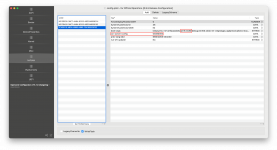
However, after rebooting and resetting NVRAM, I get the following error when installing OCLP:

Here we can see that the folder KernelCollections is missing on my system:
I just upgraded another Hackintosh from Ventura to Sonoma 14.1 (in-place upgrade).
Afterwards I tried to install OCLP patch for Broadcom as follows:



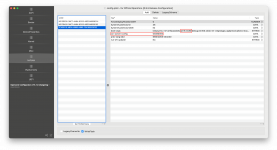
However, after rebooting and resetting NVRAM, I get the following error when installing OCLP:

Here we can see that the folder KernelCollections is missing on my system:
Bash:
% pwd
/System/Volumes/Update/mnt1/System/Library
% ls
Accounts CoreServices Filesystems LocationBundles PrivateFrameworks Spotlight UserNotifications
AppleMediaServices DistributedEvaluation Frameworks Messages QuickLook SystemConfiguration Video
Assistant DoNotDisturb HIDPlugins Modem Scripts Screen Savers SystemProfiler xpc
Audio DriverExtensions InternetAccounts PreferenceManifests ScriptingAdditions Templates
Automator Extensions LaunchDaemons PreferencePanes Snippets UserEventPlugins
Last edited: