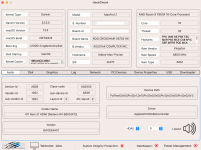Replacement motherboard and Flex power supply have been delivered. Will install tomorrow.
UPDATE:

 www.newegg.com
www.newegg.com
UPDATE 2:
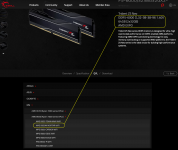
UPDATE:
- Managed to install the new motherboard today, in conjunction with full-size EVGA SuperNova 850W PSU
- Unfortunately, the same frustratingly bad outcome is observed:
- After making any change to BIOS, system does not boot up properly
- After CMOS Reset, system boots up
- There aren't any other good B650 choices for this 8-bay NAS application
- The remaining good choice is an Asus Z690-G mATX with 12th Gen i5-12600K
- This combination is available from NewEgg for less than the MSI B650M with Ryzen 5 7600
- And it has better specs (3 NVMe SSDs, PCIe 5.0, two USB-C ports on rear)
- Link:

ASUS ROG Strix Z690-G Gaming WiFi 6E LGA 1700(Intel® 12th13th Gen) Micro ATX gaming motherboard(PCIe 5.0DDR514+1 power stages2.5 Gb LANBluetooth v5.2Thunderbolt 43xM.2/NVMe SSD.) and Intel Core i5-12600K - Core i5 12th Gen Alder Lake 10-Cor
ASUS ROG Strix Z690-G Gaming WiFi 6E LGA 1700(Intel® 12th13th Gen) Micro ATX gaming motherboard(PCIe 5.0DDR514+1 power stages2.5 Gb LANBluetooth v5.2Thunderbolt 43xM.2/NVMe SSD.) and Intel Core i5-12600K - Core i5 12th Gen Alder Lake 10-Cor
UPDATE 2:
- Order for the Asus/Intel combo has been placed; delivery expected on Thursday
- I have to send the AMD Ryzen system back -- I'm incredibly disappointed in the MSI B650M Mortar
- The DDR5 memory is certified for use on MSI B650M Mortar, so even that is not the issue
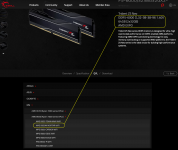
Last edited: