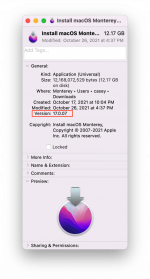Oh, didn't see that. Can you send Big Sur's AppleACPIPlatform and IOPCIFamily? You should still try only replacing IOPCIFamily though, just to be sure...The GitHub article states:
Does it still make sense to replace just IOPCIFamily?
Ryzen 7000 Testing
- Thread starter PoMpIs
- Start date
You are using an out of date browser. It may not display this or other websites correctly.
You should upgrade or use an alternative browser.
You should upgrade or use an alternative browser.
These kexts from Big Sur are posted here:Oh, didn't see that. Can you send Big Sur's AppleACPIPlatform and IOPCIFamily? You should still try only replacing IOPCIFamily though, just to be sure...
Ryzen 7000 Testing
Thanks a lot for trying!👍 If you doesn’t hate clover as extreme does 😂 You can try to use the same patches you are using in this opencore patches a choose an old clover release (maybe 5143) A version before the release (the clone) of that quirk we said This version had a bug on tsc which...
Will try IOPCIFamily by itself soon -- need to remove NVMe SSD and Fenvi FV-T919, disable Thunderbolt in BIOS, clone the original Monterey into a temp APFS volume, then make the changes there.
Just tried this:@CaseySJ
have you tried to boot without kernel patches 7?
then latest 5 patches are mandatory to arrive to a login page of OSX?
Thank you
- Monterey boots and runs fine without Patch #7 as shown.
- Audio stutter, however, is the same as before!

@CaseySJ
Can you try this EFI? I added Kernel > Block entries for the vanilla kexts and replaced them with Big Sur's with Kernel > Add. Theoretically this should allow it to work with SIP and Apple Secure Boot, but for now I let it disabled. Can you try it on a vanilla Monterey installation/installer?
Can you try this EFI? I added Kernel > Block entries for the vanilla kexts and replaced them with Big Sur's with Kernel > Add. Theoretically this should allow it to work with SIP and Apple Secure Boot, but for now I let it disabled. Can you try it on a vanilla Monterey installation/installer?
Attachments
This causes the following panic on boot:@CaseySJ
Can you try this EFI? I added Kernel > Block entries for the vanilla kexts and replaced them with Big Sur's with Kernel > Add. Theoretically this should allow it to work with SIP and Apple Secure Boot, but for now I let it disabled. Can you try it on a vanilla Monterey installation/installer?

P.S. This photo was AirDropped from the iPhone. All Continuity features of macOS are working because of the Broadcom WiFi/BT module in use.
Last edited:
Can you try booting Monterey installer with your old EFI and this in boot-args?This causes the following panic on boot:
View attachment 7870
P.S. This photo was AirDropped from the iPhone. All Continuity features of macOS are working because of the Broadcom WiFi/BT module in use.
forceintcpu=1
This yields the following behavior:Can you try booting Monterey installer with your old EFI and this in boot-args?
forceintcpu=1
- Vanilla Monterey --> seems this will allow system to boot fully. Just need to remove PCIe devices. Boot progresses nearly to 100%, but falls short when it encounters NVMe SSD
- Frankenstein Monterey --> causes immediate boot failure
Could you try enabling IncreasePciBarSize and booting vanilla Monterey? Also, could you give a kernel log from vanilla Monterey with the DebugEnhancer Kext and -dbgenhdbg -dbgenhiolog in boot-args?This yields the following behavior:
** Have to step out for about 3 hours **
- Vanilla Monterey --> seems this will allow system to boot fully. Just need to remove PCIe devices. Boot progresses nearly to 100%, but falls short when it encounters NVMe SSD
- Frankenstein Monterey --> causes immediate boot failure
Just got back from the gym. The blood is pumping and the sun is shining. Let's do this...Could you try enabling IncreasePciBarSize and booting vanilla Monterey? Also, could you give a kernel log from vanilla Monterey with the DebugEnhancer Kext and -dbgenhdbg -dbgenhiolog in boot-args?
Update:Could you try enabling IncreasePciBarSize and booting vanilla Monterey? Also, could you give a kernel log from vanilla Monterey with the DebugEnhancer Kext and -dbgenhdbg -dbgenhiolog in boot-args?
- IncreasePciBarSize allows FrankenMon to boot
- On VanillaMon, boot progresses to the final stages before a reboot occurs; I need to remove NVMe SSD and possibly the Fenvi FV-T919; will do this now
No reason to try FrankenMon.Update:
- IncreasePciBarSize allows FrankenMon to boot
- On VanillaMon, boot progresses to the final stages before a reboot occurs; I need to remove NVMe SSD and possibly the Fenvi FV-T919; will do this now
Try using IOPCIFamily and AppleACPIPlatform from here.
No reason to try FrankenMon.
Try using IOPCIFamily and AppleACPIPlatform from here.
- IncreasePciBarSize by itself did not allow VanillaMon to boot.
- After (a) disabling Thunderbolt, (b) removing NVMe SSD, and (c) removing Fenvi FV-T919, I am now booted into VanillaMon and replying from there
- Will get the DebugEnhancer logs shortly
@ExtremeXT
Attached is the kernel log from VanillaMon generated as follows:
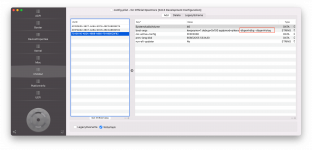

Attached is the kernel log from VanillaMon generated as follows:
Bash:
log show --last boot | grep 'kernel:' > bootlog-dbgenhancer.txt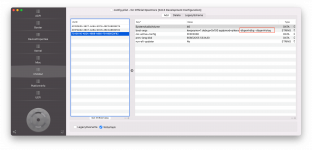

Attachments
Last edited:
Currently in process of installing IOPCIFamily and AppleACPIPlatform from Monterey 12.0.1...
I've created a new clone of VanillaMon for this test.
I've created a new clone of VanillaMon for this test.
Code:
% sudo mount -o nobrowse -t apfs /dev/disk4s9 ./livemount
% cd ~/livemount/System/Library/Extensions
% sudo rm -rf IOPCIFamily.kext AppleACPIPlatform.kext
% sudo cp -r ~/Documents/Monterey-12.0.7/AppleACPIPlatform.kext ./
% sudo cp -r ~/Documents/Monterey-12.0.7/IOPCIFamily.kext ./
% sudo chmod -R 755 IOPCIFamily.kext AppleACPIPlatform.kext
% sudo chown -R 0:0 IOPCIFamily.kext AppleACPIPlatform.kext
% sudo kmutil install --volume-root ~/livemount --update-all
checking collections...
Warning: com.apple.driver.KextExcludeList was not found!
updated extension 'com.apple.driver.AppleACPIButtons' found on disk at '/Users/casey/livemount/System/Library/Extensions/AppleACPIPlatform.kext/Contents/PlugIns/AppleACPIButtons.kext' (mach-o UUID changed from 6A68D568-B54F-3DB9-85F4-1737362495A2 to 033AB2A0-44E2-3F21-B6CE-8EFD3FD8B8B2)
updated extension 'com.apple.driver.AppleMobileDevice' found on disk at '/Library/Apple/System/Library/Extensions/AppleMobileDevice.kext' (mach-o UUID changed from <unknown> to <unknown>)
updated extension 'com.apple.driver.usb.AppleUSBVHCICommonRSM' found on disk at '/Users/casey/livemount/System/Library/Extensions/AppleUSBCommon.kext/Contents/PlugIns/AppleUSBVHCICommonRSM.kext' (mach-o UUID changed from <unknown> to DFF6CA06-00F9-31FA-A782-39FFBE651362)
updated extension 'com.apple.iokit.IOPCIFamily' found on disk at '/Users/casey/livemount/System/Library/Extensions/IOPCIFamily.kext' (mach-o UUID changed from 31170FF9-33B7-341F-865B-4E0D7872EF82 to 5E1B0BE0-4B73-35F5-9126-EB05FBB8BAF5)
updated extension 'com.apple.driver.AppleACPIPlatform' found on disk at '/Users/casey/livemount/System/Library/Extensions/AppleACPIPlatform.kext' (mach-o UUID changed from 4A0A4F25-EC60-320D-8AC8-E7FB68454928 to 4D05B97A-E9DA-3014-BD4D-7C970B860955)
updated extension 'com.apple.driver.AppleACPIEC' found on disk at '/Users/casey/livemount/System/Library/Extensions/AppleACPIPlatform.kext/Contents/PlugIns/AppleACPIEC.kext' (mach-o UUID changed from 91278068-1E8B-3805-B2B0-33FF91B32865 to 20782CAB-2EF8-33D9-842C-47D9F0A8FF5A)
updated extension 'com.apple.driver.usb.AppleUSBVHCIRSM' found on disk at '/Users/casey/livemount/System/Library/Extensions/IOUSBHostFamily.kext/Contents/PlugIns/AppleUSBVHCIRSM.kext' (mach-o UUID changed from <unknown> to 222839F6-DAA2-38EC-B455-207CECEAC4EE)
updated extension 'com.apple.driver.usb.AppleUSBRecoveryHost' found on disk at '/Users/casey/livemount/System/Library/Extensions/IOUSBHostFamily.kext/Contents/PlugIns/AppleUSBRecoveryHost.kext' (mach-o UUID changed from <unknown> to 915AE279-A238-3275-B380-DE9DCBDC19E7)
rebuilding release collections: boot, system
rebuilding release collections:
boot kernel collection
system kext collection
rebuilding local auxiliary collection
kmutil done
% sudo bless --folder ~/livemount/System/Library/CoreServices --bootefi --create-snapshot
%
Last edited:
** Update on 12.0.1 RC 2 **
- Using AppleACPIPlatform and IOPCIFamily from Monterey 12.0.1 RC 2 allows system to boot and run, but only when no PCIe devices are installed
- In other words, the PCIe problem is still present
That means the change that broke is somewhere in this commit, between Big Sur and 12.0.1. Maybe @Shaneee could look into trying to find the problem? I have also been looking, but for some reason I can't even compile the kext, not sure why...** Update on 12.0.1 RC 2 **
So far only the kexts from Big Sur are allowing PCIe compatibility on AM5 with Monterey.
- Using AppleACPIPlatform and IOPCIFamily from Monterey 12.0.1 RC 2 allows system to boot and run, but only when no PCIe devices are installed
- In other words, the PCIe problem is still present