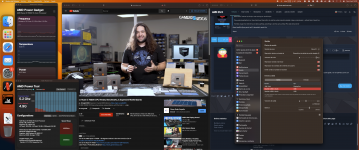It's just that I'm not using CpuTscSync, because it gives kernel panic, I guess it will have to be fixed for Ryzen 7000
@Shaneee @Middleman @ExtremeXT @CaseySJ @etorix @tomnic
CpuTscSync wasn't previously being applied correctly and was causing sound issues due to incorrect kext order. After disabling CpuTscSync audio is mostly better according to @PoMpIs , but any ideas how likely/easy it would be to modify CpuTscSync to support Ryzen 7000 and get completely solid audio?
I have to make a decision on whether to send 7950x back, and go back to a 5950x, so I would appreciate feedback on this issue.
If audio can work, as well as pcie on big sur, then I can keep the 7950x as I don't mind staying on big sur.
Regarding PCI issues with IOPCIFamily in Monterey & Ventura, I can wait for that fix. Tbh it wouldn't be a disaster if I have to stay on big sur, but of course it would be nice to stay updated.