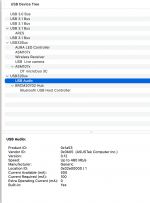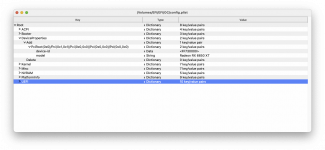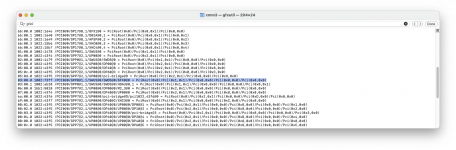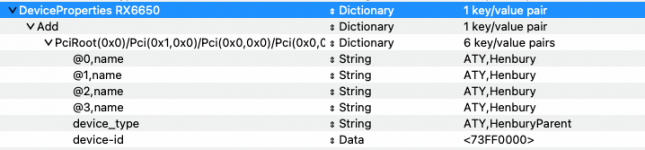So I am missing some of the 0,name 1,name etc entries.. but I do have the PCi root path Directory and device ID Data in my config.plist:
View attachment 9703
I added -radcodec to my boot args,
it did not make a difference, unfortunately
View attachment 9704
here's my GFX util output, i
f you could help me make an SSDT, I would be most grateful.
View attachment 9705
its not the end of the world that GFX Bench Metal does't work
Heaven, Geekbench 5, Blender and SotTR benchmark all work and I know Hardware Acceleration (Metal) is working. but if we could fix this, it would be great.
if you need my GFX0 IORegExplore screenshot, I would be happy to provide it.



 I can see the MMIO in the logs, but AFAIK this is just telling me what's enabled/disabled. Is there anything else I can look at to verify MMIO is correctly set?
I can see the MMIO in the logs, but AFAIK this is just telling me what's enabled/disabled. Is there anything else I can look at to verify MMIO is correctly set?