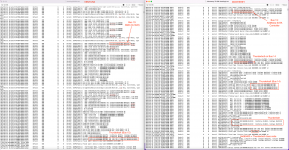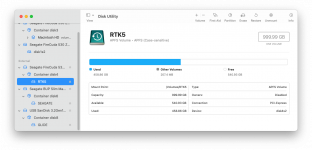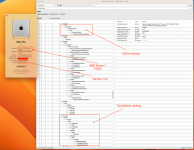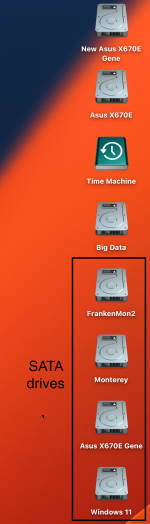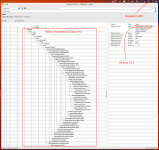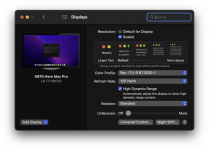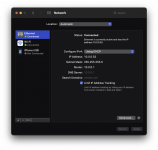I mapped the USB ports, sleep still doesn't work for me.I am kind of the same way.. at least with my X570/5950X iMacPro build. said system can wake from sleep after being asleep for 40 minutes and annoyingly also wakes itself up when my iPhone rings (it's a beloved feature of MacOS, I know) but when I would have it sleeping for several hours, or overnight, it would refuse to wake in the morning.
so I disabled sleep.
unfortunately the sleep settings seem to have changed recently. I remember distinctly there was a slider for sleep that you could slide all the way to "never" and sleep would be totally avoided.
I don't know if Ventura did away with it completely, but on my newer X670E / 7950X build that is running Monterey 12.4, the sider is no longer there. so I have to hopeit never sleeps.
Meantime @camonz ,
you say you never map any of these systems but your config.plist contains references to both USBToolBox.kext and UTBMap.kext so your build sounds pretty well mapped to me.
I may borrow these kexts form your build
also in the next few weeks I am going to have another crack at building the X670E Creator. hopefully the Debug will spit out some useful information for the whitelist this time around.
Might be because of the 7900XT I have plugged in but haven't disabled, who knows.
TBH USBMapping was the easiest part of the entire process; just pop into windows, run the script and plug a usb 2 & usb 3 device on all ports plus a usb c on those ports. I generated the kext and added it to the config.