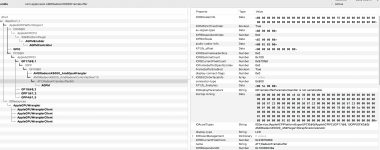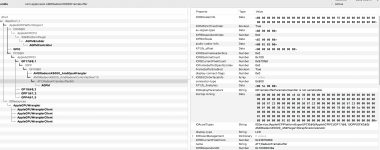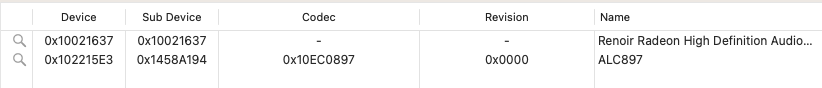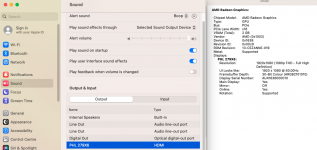craighazan's APU build — Picasso [NAKED]
ASUS Prime A320I-K — Ryzen 5 4600G — Radeon Graphics [Renoir]
View attachment 11332View attachment 11323
Components New
Ryzen 5 4600G AMD Radeon Graphics [Renoir] APU —
Amazon —
Newegg —
Micro Center
Components Salvaged from the Hackintosh Recycling Bin
ASUS Prime 320I-K — Good board if you can find it cheap, its small, has DP & HDMI, M.2 slot, X 16 Slot, 4 SATA and supports Ryzen 5000 series processors and doesn't seem as limited as B450 or A520 boards, that I have owned.
KingSpec NE-128 — This star of an NVMe drive, this has been in every build I've done and it still performs.
8GB Corsair Vengeance LPX — 'Borrowed' from my other Ryzen build, the Naked G5!.
DELL 7010 PSU — What can I say, if this was any other build you'd be the star of the show, don't give up I believe in you.
Comments
... Craig you've forgotten something... Huh?... Graphics!. No I haven't because this build is all about Radeon!. It hasn't been fully tested, there are still things I want to find out. And being we've spent a bit of time together now, I feel confident enough to write up a user build. Sure she looks like one of her namesakes cubist paintings but don't let that distract you from, in what is my early opinion, Ventura looking better in Radeon, than UHD 630.
NootedRed.kext, formally WhateverRed, appeared roughly a year ago, whispers and hear say of successful APU's without much followup brewed until May 2023, when things really started happening. For what seemed like an eternity Big Sur was the only OS the kext supported, success had mainly been reported with AMD Laptops, hp was a popular one. But there wasn't much word about AMD Desktops only a 3000G series success story. Then all of a sudden it was 3000 and 4000 series APU's, Big Sur, Monterey, Ventura and Sonoma were working, so of course I went and picked up a Ryzen 4600G, why wouldn't I?!.
Why the Ryzen 4600G?
It's cheap!, compare the price I paid at Micro Center, $92 btw, to say 3000 G series or even 2000 G series. $28 cheaper than 5600G at Micro Center, and there's a lot in the box, see my other thread below, I got a Ryzen 5 4600G. I've always been a fan of this APU, Wasn't it originally a Laptop APU and they had some left over?, I'll have to look that up. At the time of its release 3 years ago I thought it would make a great budget Ryzen gaming build, even if you couldn't Hackintosh it. 6 cores, 12 threads, low profile cpu fan and a gorgeous sticker, on the G side you have 7 Radeon Graphic Cores beating @ 1900MHz, that's better than UHD 630 1500MHz. And if the speed of verbose is any measure of performance, then it boots quicker than the 5700X in the G5!.
Installation
At the moment it's not advisable to to clean install using NootedRed.kext, if you're lucky enough to have another Hackintosh lying around maybe borrow the storage drive for a bit, or clean install using another computer. I have Ventura but you could install either Big Sur, Monterey or Sonoma, they have been confirmed as working so far.
BIOS
Here is probably the best source for this part, OpenCores
Ryzen and Threadripper (17h and 19H) page!. We're also going to set maximum memory for the VRAM, the NootedRed.kext needs a minimum of 512 MB, 1 GB is preferred and more if you have it.
EFI
I spent some time preparing my EFI before I got the APU, I'm using the same one I have in HackinDROM. I chose iMacPro1,1 SMBIOS other platform info you can use are MacBookPro16,3, iMac20,1 or iMacPro1,1 don't use MacPro7,1 you'll be staring at a black screen otherwise. If you're using RestrictEvents.kext add 'revblock=media' to your Boot Arguments. After HackinDROM finished installing, I removed WhateverGreen.kext and replaced it with NootedRed.kext, then updated my AMD-OSX/AMD_Vanilla patches, plist and OpenCore.
View attachment 11324
View attachment 11325
Does It Work?
Well yes it does!, the frame buffer loads, the dock resembles frosted glass, not bad for something that shouldn't work!. Can it play Minecraft better than UHD 630?. No, though it's not far off, take down that draw distance and we should be good, but it's much better than a 5700X and RX 580!. How does it look?. I might not be popular for saying this, but it does just look so much more vibrant and sharp, the colors blend smoothly and there is much less banding. Text is much crispier, counters are more defined and its easier to read than UHD 630.
View attachment 11328
View attachment 11331
Benchmarks
I posted my first GB6 benches in my Ventura guide, linked below. The multicore score surprised me, I thought it would be a bit higher than 4900, but the single core score cheered me up again coming in at around 1500. But it's the Metal score we're all interested in, I have Metal 3 support!, but there is a wild disparity in the 2 benches I have recorded so far. Around 12500 for the first bench but today it's 5000, huh. I did remove the boot arg ncpi=0x3000 and enabled Above 4G Encoding BIOS between the benches, related?.
Last edited: 55 minutes ago