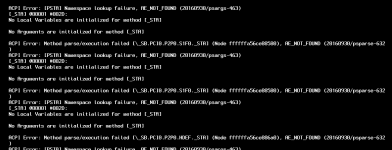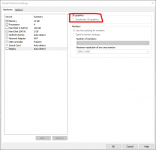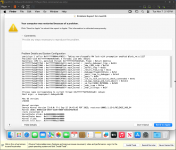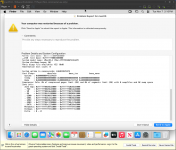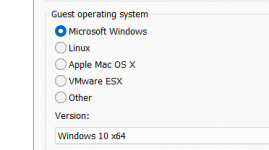Mac OS install on AMD Ryzen/INTEL (VMWare) Opencore - Improved Performance - Works with Tahoe / Sequoia / Sonoma / etc
- Thread starter tucano2000
- Start date
You are using an out of date browser. It may not display this or other websites correctly.
You should upgrade or use an alternative browser.
You should upgrade or use an alternative browser.
These messages are normal. They should end when the installer reached the next stage.Hello,
Unfortunately I cannot start the setup. The VM was created under VMware 17.5. However, a VM with hardware compatibility 17.0 was also created as a test. Neither led to success. The following loop appears in the bootlog:
View attachment 12245
You must also read my post carefully:

Mac OS install on AMD Ryzen/INTEL (VMWare) Opencore - Improved Performance - Works with Tahoe / Sequoia / Sonoma / etc
*** First of all, don't make any changes to the vmware .vmx file. It is recommended that you create a new virtual machine from scratch so that it recreates this file by default and without any changes. *** Use VMWare Workstation Pro version at the link provided in the tutorial. (If you install...
WOW!
It seems that users following this post are iphone developers who need to save big money on buying ridiculously expensive Apple gears!

I managed a little better by changing the SMBIOS as shown in this post:Performance is a dog though. any tips editing the plist to improve speed?
Mac OS install on AMD Ryzen/INTEL (VMWare) Opencore - Improved Performance - Works with Tahoe / Sequoia / Sonoma / etc
*** First of all, don't make any changes to the vmware .vmx file. It is recommended that you create a new virtual machine from scratch so that it recreates this file by default and without any changes. *** Use VMWare Workstation Pro version at the link provided in the tutorial. (If you install...
I'm using 8 core in VMWare but for it to work, first you need to edit the config.plist file as shown in this post:
Mac OS install on AMD Ryzen (VMWare) Opencore
I wrote this tutorial to help AMD users create their own version of macOS in VMWare where I believe the system runs more smoothly. 1) First you need to download VMWare from the official website and install it by choosing the free, non-commercial version...
 forum.amd-osx.com
forum.amd-osx.com
Hello,
Unfortunately I cannot start the setup. The VM was created under VMware 17.5. However, a VM with hardware compatibility 17.0 was also created as a test. Neither led to success. The following loop appears in the bootlog:
View attachment 12245
Did you set this up in VMWare?
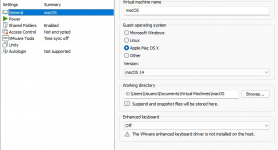
Normally this is not available. You need to do this:
1) Download Unlocker to patch VMWare

11.23 MB file on MEGA
2) After installing VMWare close it.
3) Extract all the unlocker files into a folder, open the command prompt (terminal) in administrator mode and run "win-install.cmd".
This patch releases the Apple Mac OS X version configuration option in VMWare under Virtual Machine Settings, Options, Apple Mac OS X:
use "macOS 14" when configuring your virtual machine
Really! You're right.WOW!
It seems that users following this post are iphone developers who need to save big money on buying ridiculously expensive Apple gears!



These messages are normal. They should end when the installer reached the next stage.
You must also read my post carefully:
Mac OS install on AMD Ryzen/INTEL (VMWare) Opencore - Improved Performance - Works with Tahoe / Sequoia / Sonoma / etc
*** First of all, don't make any changes to the vmware .vmx file. It is recommended that you create a new virtual machine from scratch so that it recreates this file by default and without any changes. *** Use VMWare Workstation Pro version at the link provided in the tutorial. (If you install...forum.amd-osx.com
Hello, I gave the boot process more time and now the installation worked perfectly! Many Thanks

Did you set this up in VMWare?
Yes, that's exactly how I did it (in VMWare 17.5) Now I simply gave the boot process more time and now the installation worked perfectly!

This is mostly due to the fact that VMWare does not support macOS graphic acceleration. Another Ubuntu VM is much faster.Performance is a dog though. any tips editing the plist to improve speed?
you mean through kvm and gpu pass through right?This is mostly due to the fact that VMWare does not support macOS graphic acceleration. Another Ubuntu VM is much faster.
In Windows, turn off "Memory Integrity" in Core Isolation. This will make the boot process time much faster!Yes, that's exactly how I did it (in VMWare 17.5) Now I simply gave the boot process more time and now the installation worked perfectly!
Hope this help!
This is brilliant, thank you so much for the guide!
I've successfully got a bootable Mac OS VM running on a Ryzen 5 7600X.
Unfortunately the VM is kernel panicking seemingly at random. Any tips for how to troubleshoot or debug? Thanks again for getting me this far!
I've successfully got a bootable Mac OS VM running on a Ryzen 5 7600X.
Unfortunately the VM is kernel panicking seemingly at random. Any tips for how to troubleshoot or debug? Thanks again for getting me this far!
Attachments
Last edited:
Really?!?! What is your host OS?Hi,
i have noticed that macOS starts and works much faster in Vmware if you set the guest operating system to Windows 10x64! Unfortunately, the keyboard no longer works properly. It runs i think because OC-EFI pretends to have a Mac hardware environment anyway.
View attachment 12441

Windows 11x64 on AMD Ryzen 9 3950XReally?!?! What is your host OS?
It's true. I tested it and the keyboard doesn't work. I don't know if there are any Opencore settings that can solve this.Hi,
i have noticed that macOS starts and works much faster in Vmware if you set the guest operating system to Windows 10x64! Unfortunately, the keyboard no longer works properly. It runs i think because OC-EFI pretends to have a Mac hardware environment anyway.
View attachment 12441