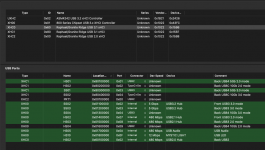Hello gurus,
I'm quite new on AMD OSX (have some Intel build before), I've setup my new Ryzen build for just last few days and able to make Sequoia work with my PC (Disabled onboard Ethernet and Wifi, using PCIe Realtek 8125B NIC instead). The build is not perfect yet, but at least it runs with all basic features, so now I want to start moving to Tahoe to see if it works. I've read some topic in this forum for Tahoe, so created a minimalize EFI and able to run Tahoe installer (I upgrade existing Sequoia install instead of fresh install, it restarted multiple time until "MacOS Installer" become "MacOS" - so I guess the installation finished?).
Now I'm using my previous Sequoia EFI, but it keeps failed to boot to Tahoe (For attached EFI, there is one time it can boot to Apple logo then reboot, then I've tried multiple time, but it always seems failed to boot again)
I've tried several ways but the problem still persists, so please help me to take a look.
Thankyou!
I'm quite new on AMD OSX (have some Intel build before), I've setup my new Ryzen build for just last few days and able to make Sequoia work with my PC (Disabled onboard Ethernet and Wifi, using PCIe Realtek 8125B NIC instead). The build is not perfect yet, but at least it runs with all basic features, so now I want to start moving to Tahoe to see if it works. I've read some topic in this forum for Tahoe, so created a minimalize EFI and able to run Tahoe installer (I upgrade existing Sequoia install instead of fresh install, it restarted multiple time until "MacOS Installer" become "MacOS" - so I guess the installation finished?).
Now I'm using my previous Sequoia EFI, but it keeps failed to boot to Tahoe (For attached EFI, there is one time it can boot to Apple logo then reboot, then I've tried multiple time, but it always seems failed to boot again)
I've tried several ways but the problem still persists, so please help me to take a look.
Thankyou!



 )
)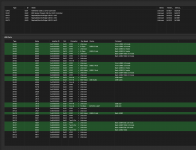
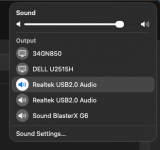

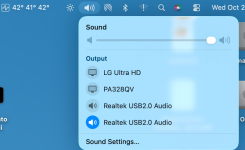
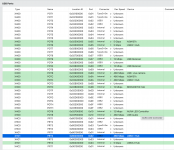
 )
)