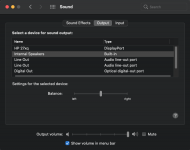@sasaf01 What version of MacOS are you trying to use?
you need to use a different smbios but doing so will make the usbmapping incorrect but I can fix that for you in a few minutes no problems.
Im guessing this is what you have done no?
smbios 14,1 or 14,2 is where you need to be at with a 700 series.
as a quick fix for now just disable the USBMap.kext in the config.plist and you should be good to go.
Also if you're using big sur then you need to remove the shiki boot argument as they are dead under big sur
you need to use a different smbios but doing so will make the usbmapping incorrect but I can fix that for you in a few minutes no problems.
Im guessing this is what you have done no?
smbios 14,1 or 14,2 is where you need to be at with a 700 series.
as a quick fix for now just disable the USBMap.kext in the config.plist and you should be good to go.
Also if you're using big sur then you need to remove the shiki boot argument as they are dead under big sur
Last edited: