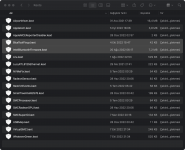AudioGod's ASUS ROG STRIX X570-E GAMING - Big Sur & Monterey Beta - OpenCore 0.7.4 EFI
- Thread starter AudioGod
- Start date
You are using an out of date browser. It may not display this or other websites correctly.
You should upgrade or use an alternative browser.
You should upgrade or use an alternative browser.
Should be fine updating to 12.6 with your current OC setup. The changes to OpenCore since 0.8.0 are not Monterey specific, OC release 0.8.3 is required to run Ventura.
Usual caveats apply, i.e. backup any personal data before running the update.
Usual caveats apply, i.e. backup any personal data before running the update.
Thanks for uploading this. Thankfully Wifi seems to work without issue. Although bluetooth is not working. It lets me into the Devices screen but nothing shows up.Hi everyone. Built-in bluetooth and wifi (Intel® Wi-Fi 6 AX200) works successfully on my asus e-gaming with Monterey 12.4.
Just add three kexts to your efi folder.
Supported PHY Modes: 802.11 a/b/g/n/ac
On specifications of motherboard onboard BT 5.0
Currently running MacOS 12.6
You should not be using IntelBluetoothInjector.kext in Monterey. You need to set the MaxKernel for this kext as 20.99.99 in your config.plist, which will limit the use of the kext to Big Sur or older versions of macOS.
You need to add BlueToolFixup.kext to your OC setup when running Monterey or newer. So this kext should be set with MinKernel entry of 21.0.0 in your config, which will limit the use of the kext to Monterey or newer versions of macOS.
The BlueToolFixup.kext can be obtained from Acidanthera's BrcmPatchRam repository linked below.

 github.com
github.com
You need to add BlueToolFixup.kext to your OC setup when running Monterey or newer. So this kext should be set with MinKernel entry of 21.0.0 in your config, which will limit the use of the kext to Monterey or newer versions of macOS.
The BlueToolFixup.kext can be obtained from Acidanthera's BrcmPatchRam repository linked below.
GitHub - acidanthera/BrcmPatchRAM
Contribute to acidanthera/BrcmPatchRAM development by creating an account on GitHub.
will this allow for things like handoff, apple watch unlock, andd the other "broadcom specific" services available in MacOS?You should not be using IntelBluetoothInjector.kext in Monterey. You need to set the MaxKernel for this kext as 20.99.99 in your config.plist, which will limit the use of the kext to Big Sur or older versions of macOS.
You need to add BlueToolFixup.kext to your OC setup when running Monterey or newer. So this kext should be set with MinKernel entry of 21.0.0 in your config, which will limit the use of the kext to Monterey or newer versions of macOS.
The BlueToolFixup.kext can be obtained from Acidanthera's BrcmPatchRam repository linked below.

GitHub - acidanthera/BrcmPatchRAM
Contribute to acidanthera/BrcmPatchRAM development by creating an account on GitHub.github.com
Thanks for your help. Managed to get it working.You should not be using IntelBluetoothInjector.kext in Monterey. You need to set the MaxKernel for this kext as 20.99.99 in your config.plist, which will limit the use of the kext to Big Sur or older versions of macOS.
You need to add BlueToolFixup.kext to your OC setup when running Monterey or newer. So this kext should be set with MinKernel entry of 21.0.0 in your config, which will limit the use of the kext to Monterey or newer versions of macOS.
The BlueToolFixup.kext can be obtained from Acidanthera's BrcmPatchRam repository linked below.

GitHub - acidanthera/BrcmPatchRAM
Contribute to acidanthera/BrcmPatchRAM development by creating an account on GitHub.github.com
Removed Bluetooth Injector and added BlueToolFixup, IntelBluetooth Firmware and IntelBT Patcher.
Also, found it helps to attach the antenna
 . Noticed a 10x increase in distance. Currently listening through Bluetooth Headphones which work perfectly. I have an Apple Watch i'm going to try and attempt hand-off with.
. Noticed a 10x increase in distance. Currently listening through Bluetooth Headphones which work perfectly. I have an Apple Watch i'm going to try and attempt hand-off with.It looks like you're given the option to set up Apple Watch unlock. I'm currently at the "turning on" stage. So we'll see if it works or not.will this allow for things like handoff, apple watch unlock, andd the other "broadcom specific" services available in MacOS?
It looks like you're given the option to set up Apple Watch unlock. I'm currently at the "turning on" stage. So we'll see if it works or not.
That's a good sign.. interestingly however even with the fenvi T919 (Broadcom) BT, my old apple watch series 4 does not unlock my hackintosh. my newer series 6 unlocks flawlessly.
both watches unlock my legit macs/macbooks without issue.
in any case, i am more interested in handoff and continuity than apple watch unlock, tho obviously I would love everything to work.
I've been trying to get bluetooth working with no such luck. Would you mind posting your EFI?Thanks for your help. Managed to get it working.
Removed Bluetooth Injector and added BlueToolFixup, IntelBluetooth Firmware and IntelBT Patcher.
Also, found it helps to attach the antenna. Noticed a 10x increase in distance. Currently listening through Bluetooth Headphones which work perfectly. I have an Apple Watch i'm going to try and attempt hand-off with.
Alright, Got Ventura Beta 11 installed and running thanks to John L's 0.8.5 EFI

What works:
Intel Bluetooth and Wifi (Handoff works but no Apple watch or continuity camera - standard faire with non-Broadcom cards from what I gather)
LAN (2.5GB and Standard)
Audio
Acceleration
What doesn't:
Sleep - I've not had sleep work for me since Big Sur.
Uploaded EFI. Remember to add SIMBIOS for MacPro 7,1 and Adjust Core Count per AudioGod guide.
Let me know if I've missed anything and I'll try to answer as best I can.

What works:
Intel Bluetooth and Wifi (Handoff works but no Apple watch or continuity camera - standard faire with non-Broadcom cards from what I gather)
LAN (2.5GB and Standard)
Audio
Acceleration
What doesn't:
Sleep - I've not had sleep work for me since Big Sur.
Uploaded EFI. Remember to add SIMBIOS for MacPro 7,1 and Adjust Core Count per AudioGod guide.
Let me know if I've missed anything and I'll try to answer as best I can.
Attachments
I was able to get Sleep Working with your EFI by using my USBMapKext and AudioGod's ACPI folder.Alright, Got Ventura Beta 11 installed and running thanks to John L's 0.8.5 EFI
View attachment 7814
What works:
Intel Bluetooth and Wifi (Handoff works but no Apple watch or continuity camera - standard faire with non-Broadcom cards from what I gather)
LAN (2.5GB and Standard)
Audio
Acceleration
What doesn't:
Sleep - I've not had sleep work for me since Big Sur.
Uploaded EFI. Remember to add SIMBIOS for MacPro 7,1 and Adjust Core Count per AudioGod guide.
Let me know if I've missed anything and I'll try to answer as best I can.
Unfortunately I'm still unable to get Intel Bluetooth working and have been experiencing this:
Code:
Bluetooth Controller:
Address: NULL
State: Off
Chipset: BCM_4350C2
Discoverable: Off
Firmware Version: v0 c0
Product ID: 0x0001
Supported services: 0x382039 < HFP AVRCP A2DP HID Braille AACP GATT Serial >
Transport: USB
Vendor ID: 0x004C (Apple)Attachments
Thanks for sharing those. I tried replacing the ACPI and USBMap kexts but still no further with Sleep.I was able to get Sleep Working with your EFI by using my USBMapKext and AudioGod's ACPI folder.
Unfortunately I'm still unable to get Intel Bluetooth working and have been experiencing this:
Code:Bluetooth Controller: Address: NULL State: Off Chipset: BCM_4350C2 Discoverable: Off Firmware Version: v0 c0 Product ID: 0x0001 Supported services: 0x382039 < HFP AVRCP A2DP HID Braille AACP GATT Serial > Transport: USB Vendor ID: 0x004C (Apple) [/C [/QUOTE]
As for the bluetooth, this is what I get when it's enabled.
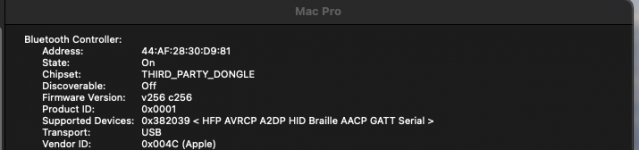
From what it looks like on yours, maybe it's disabled in BIOS?
What BIOS version are you using?Thanks for sharing those. I tried replacing the ACPI and USBMap kexts but still no further with Sleep.
As for the bluetooth, this is what I get when it's enabled.
View attachment 7854
From what it looks like on yours, maybe it's disabled in BIOS?
It's definitely not disabled as it works in Windows

What BIOS version are you running?
Managed to get Sleep working. Just had to update the BIOS to the latest version.Thanks for sharing those. I tried replacing the ACPI and USBMap kexts but still no further with Sleep.
As for the bluetooth, this is what I get when it's enabled.
View attachment 7854
From what it looks like on yours, maybe it's disabled in BIOS?
What graphics card are you using?I use a Samsung 43QN90B, through HDMI. I cannot get the 4k@144hz that my TV is capable of, but 4k@60hz with HDR works normally (macOS 12.5).