I understand. In previous build it works too only with kext. But know a have M2 slot in motherboard. I can't disable it. And pcie card with Intel ax200. A can't take card from pcie adapter and put it in that slot. And maybe that's the problem. I place Intel ax in lower pcie on motherboard. And it don't work.No, you don't need any patches for the Intel AX200 or AX210 WiFi/BT card.
I use a number of Intel AX200 and AX210 M.2 cards, all I need is Airportitlwm.kext for the WiFi to work. I use the Alpha v2.3.0 kext for Ventura and Sonoma, as I dual boot these two OS's.
Bluetooth requires a number of kexts and the USB port to be active in a custom USB kext.
Here is a screenshot showing the kexts in my /EFI/OC/Kexts folder. Red box around WiFi and Blue boxes around Bluetooth kexts.
View attachment 13528 Example of Kexts folder contents for M.2 Intel WiFi/Bluetooth card.
Asus X670E Gene EFI -- Adaptable to Other X670, X670E, B650 and B650E Boards
- Thread starter CaseySJ
- Start date
You are using an out of date browser. It may not display this or other websites correctly.
You should upgrade or use an alternative browser.
You should upgrade or use an alternative browser.
So glad to hear that.Posted update. I was finally able to get Ventura installed with the help of @Kubokun. I used the first EFI he sent me (a pretty stripped down one) and a full Ventura install iso he sent me as well - Much thanks K! I finally received in an Intell AX210 wifi card that I swapped out from the B650i Ultra that came shipped in v1.0 boards. They actually used this card in the V1.1 boards before changing it again in the v1.2 boards. Right now I'm at the just installed point. I'll start working the post install steps tomorrow as time permits. Thank you to all who have helped get me this far @CaseySJ, @Kubokun, @Edhawk (for pointing me in the right direction from the start).
I also have a topic over at https://forum.amd-osx.com/threads/apple-startup-security-utility.4995/ if any of the experts have some knowledge they can lend.
Hi @CaseySJ ;-)
After almost a year postponing the big jump from Intel, I am finally embarking for the adventure...
I'll go with a slightly different MB (Gigabyte X670 Gaming X AX) but i am confident that with all the relevant guidance you provide at the beggining of your post I'll succeed.
And as it is not my primary machine, I don't mind to sweat a bit more than necessary.
My main question is related to OC version and the macOS one.
Which OC version would you recommend to start with? (I saw your last full EFI posted is 0.9.4).
Would you start with Ventura (for safety purpose) or is Sonoma, at least in its early stage, possible as well?
Thanks again for giving me the itch to dive again in the Dortania jungle
After almost a year postponing the big jump from Intel, I am finally embarking for the adventure...
I'll go with a slightly different MB (Gigabyte X670 Gaming X AX) but i am confident that with all the relevant guidance you provide at the beggining of your post I'll succeed.
And as it is not my primary machine, I don't mind to sweat a bit more than necessary.
My main question is related to OC version and the macOS one.
Which OC version would you recommend to start with? (I saw your last full EFI posted is 0.9.4).
Would you start with Ventura (for safety purpose) or is Sonoma, at least in its early stage, possible as well?
Thanks again for giving me the itch to dive again in the Dortania jungle

I would go with Ventura as the initial macOS installation. Simply because it is less likely to cause you unexplained issues. Sonoma is a bit of a mess at the moment, with different releases causing problems you won't face in Ventura.
You can get your system up and running, USB Mapping sorted etc. in Ventura and then if you really want to, upgrade to Sonoma, just don't use 14.4.
You can get your system up and running, USB Mapping sorted etc. in Ventura and then if you really want to, upgrade to Sonoma, just don't use 14.4.
Well thanks a lot for your advice 
I am an "old stager" on my Intel Hack, booting on @CaseySJ OC since 0.6.4...
It has now been around 12 hours that I am fighting with some significant progress but still unsuccesful install.
AMD is definitely an entire new world...
Here is what I did:
I then had a look at @KWODO thread especially to check USB port mapping. https://forum.amd-osx.com/threads/u...acos-ventura-13-1-windows-11.4041/#post-29640
This been said I have no problem to reach the installer (I tried on both Monterey and Ventura with the same failure), reboot a few times on the installer and then reach the internal SSD on the Hack.
BUT then it is continuous reboot and I am unable to finalize the install.
At this stage I am a bit lost and don't have any clue of what I should be looking for
Here are some screenshots of the progress and the verbose before the fatal continuous reboot.
I enclose as well my "virginale" EFI.
Your guidance would be highly appreciated !




I am an "old stager" on my Intel Hack, booting on @CaseySJ OC since 0.6.4...
It has now been around 12 hours that I am fighting with some significant progress but still unsuccesful install.
AMD is definitely an entire new world...
Here is what I did:
- Started with the @CaseySJ EFI 0.94
- Updated to 0.99
- Followed step by step posts 1 2 and 3 of his (as usual) comprehensive guidance.
I then had a look at @KWODO thread especially to check USB port mapping. https://forum.amd-osx.com/threads/u...acos-ventura-13-1-windows-11.4041/#post-29640
This been said I have no problem to reach the installer (I tried on both Monterey and Ventura with the same failure), reboot a few times on the installer and then reach the internal SSD on the Hack.
BUT then it is continuous reboot and I am unable to finalize the install.
At this stage I am a bit lost and don't have any clue of what I should be looking for

Here are some screenshots of the progress and the verbose before the fatal continuous reboot.
I enclose as well my "virginale" EFI.
Your guidance would be highly appreciated !



Attachments
Thanks again for your input, still turning around...

Late here in Laos, let see if you'll give me a good news tomorrow with my 1st espresso

Late here in Laos, let see if you'll give me a good news tomorrow with my 1st espresso

I don't see any cause for it in your config or SSDTs unless the path for the iGPU disable is routing to your dGPU. If you can disable the iGPU in the BIOS do that and disable the SSDT and see if it helps. You could also try using -wegnoigpu which uses Whatevergreen to disable iGPU. Not sure how it'll work on AMD though.
I'm sure it's a GPU issue because of the IOConsoleUsers verbose output. Make sure you've got Above 4G Decoding and Resizable GPU enabled in your BIOS.
I'm sure it's a GPU issue because of the IOConsoleUsers verbose output. Make sure you've got Above 4G Decoding and Resizable GPU enabled in your BIOS.
You don't seem to be using the latest version of the AMD Kernel Patches.
There are 22 x patches in the latest release. Your config.plist only has 20 x patches present.
You have a lot of unused SSDT's and kexts in your OC setup. It would be beneficial for you and anyone reviewing your EFI if you were to remove/delete the unused tables and kexts.
The screenshot below shows all the highlighted SSDT's that are not used in your OC setup.
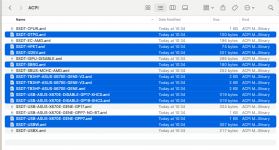 The Highlighted SSDT's can be deleted, as they are not used.
The Highlighted SSDT's can be deleted, as they are not used.
The screenshot below shows the SSDTs that are enabled in your OC setup.
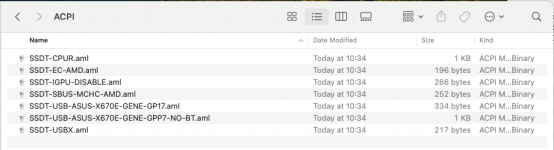
You have 2 x SSDTs providing USB port mapping. This should normally only be one table.
If you don't dual or triple boot macOS/Linux &/or Windows, you don need the 3 x drivers highlighted below.
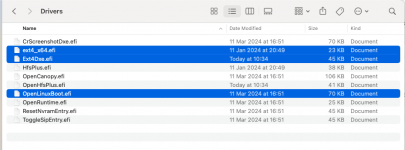 3 x Linux related drivers highlighted, these can be removed if you don't boot a Linux OS.
3 x Linux related drivers highlighted, these can be removed if you don't boot a Linux OS.
If you do boot a Linux OS, then obviously you need to keep these drivers.
There is a similar issue in the Kext folder, in that you have 8 x unused kexts.
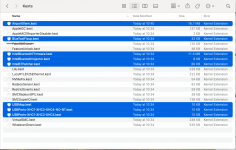 none of the highlighted kexts are enabled in your config.plist.
none of the highlighted kexts are enabled in your config.plist.
These are the kexts that are active in your OC setup.
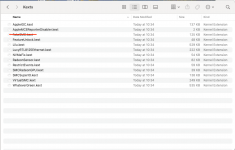
Realised you have FakeSMC.kext and VirtualSMC.kext present and enabled in your OC setup, this is a big no, no!
You should only use VirtualSMC.kext with OpenCore, never the two together. FakeSMC.kext is shown with a RED line struck through the kext in the two screenshots above.
With the RestrictEvents.kext and rev patch=auto boot argument you don't need to provide the Memory setup entries in your config.plist. The 'auto' boot argument deals with the PCIe and Memory issues that used to plague anyone using the MacPro7,1 SMBIOS. I would remove he memory entries from the PlatformInfo > Memory > Devices section in your config.plist.
Have a try with the EFI-v1 attached below.
Just add your MacPro7,1 SMBIOS data to the config.plist, don't change anything else.
Then let us know if it works or not.
There are 22 x patches in the latest release. Your config.plist only has 20 x patches present.
You have a lot of unused SSDT's and kexts in your OC setup. It would be beneficial for you and anyone reviewing your EFI if you were to remove/delete the unused tables and kexts.
The screenshot below shows all the highlighted SSDT's that are not used in your OC setup.
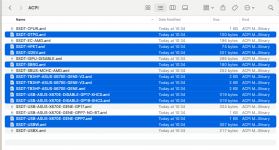 The Highlighted SSDT's can be deleted, as they are not used.
The Highlighted SSDT's can be deleted, as they are not used.The screenshot below shows the SSDTs that are enabled in your OC setup.
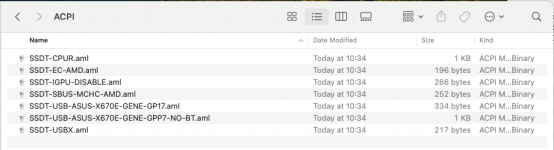
You have 2 x SSDTs providing USB port mapping. This should normally only be one table.
If you don't dual or triple boot macOS/Linux &/or Windows, you don need the 3 x drivers highlighted below.
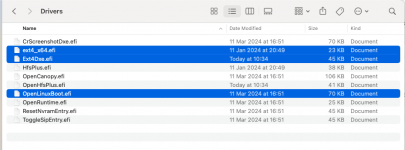 3 x Linux related drivers highlighted, these can be removed if you don't boot a Linux OS.
3 x Linux related drivers highlighted, these can be removed if you don't boot a Linux OS.If you do boot a Linux OS, then obviously you need to keep these drivers.
There is a similar issue in the Kext folder, in that you have 8 x unused kexts.
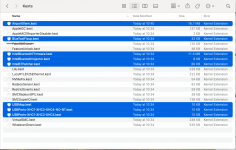 none of the highlighted kexts are enabled in your config.plist.
none of the highlighted kexts are enabled in your config.plist.These are the kexts that are active in your OC setup.
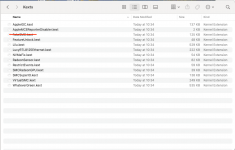
Realised you have FakeSMC.kext and VirtualSMC.kext present and enabled in your OC setup, this is a big no, no!
You should only use VirtualSMC.kext with OpenCore, never the two together. FakeSMC.kext is shown with a RED line struck through the kext in the two screenshots above.
With the RestrictEvents.kext and rev patch=auto boot argument you don't need to provide the Memory setup entries in your config.plist. The 'auto' boot argument deals with the PCIe and Memory issues that used to plague anyone using the MacPro7,1 SMBIOS. I would remove he memory entries from the PlatformInfo > Memory > Devices section in your config.plist.
Have a try with the EFI-v1 attached below.
Just add your MacPro7,1 SMBIOS data to the config.plist, don't change anything else.
Then let us know if it works or not.
Attachments
You don't seem to be using the latest version of the AMD Kernel Patches.
There are 22 x patches in the latest release. Your config.plist only has 20 x patches present.
Realised you have FakeSMC.kext and VirtualSMC.kext present and enabled in your OC setup, this is a big no, no!
No idea how I missed that


No polemics in this only to understand 
@Shaneee May i ask why |Visual patches are by default on?
Not useful at all for AM5 platform (and many others platform)
i asked on discord where they are useful (where is mandatory to use them)
No answer at all
and the closest thing to an answer was...anyway if you don't need them they don't bother
For some during installation if active they create kernel panic at the beginning of the installation process..
So I ask you directly..why leave them active for everyone?
In the specific case of the gigabyte user, a useful patch for AM5 was not activated and I don't know if his MMIOs were verified with a debug log
For AM5 it seems to me (gigabyte motherboard) a patch or two had been produced by ExxtremeXt to bypass an initial error)

@Shaneee May i ask why |Visual patches are by default on?
Not useful at all for AM5 platform (and many others platform)
i asked on discord where they are useful (where is mandatory to use them)
No answer at all
and the closest thing to an answer was...anyway if you don't need them they don't bother

For some during installation if active they create kernel panic at the beginning of the installation process..
So I ask you directly..why leave them active for everyone?
In the specific case of the gigabyte user, a useful patch for AM5 was not activated and I don't know if his MMIOs were verified with a debug log
For AM5 it seems to me (gigabyte motherboard) a patch or two had been produced by ExxtremeXt to bypass an initial error)
@Mac Arthur check this thread:
 forum.amd-osx.com
verfy ACPI patch in config . plist and overall check if your MMIOS area are the ones you are using in your config.plist
forum.amd-osx.com
verfy ACPI patch in config . plist and overall check if your MMIOS area are the ones you are using in your config.plist
Gigabyte B650M Aorus PRO AX (rev. 1.0) EFI - Adaptable to Gigabyte B650 boards
** This is just a preliminary version for this Gigabyte AM5 motherboard that could be adapted to other boards Parts used in my build: Gigabyte B650M Aorus PRO AX (rev. 1.0) - bios F4b (F4 was released, I need to update) AMD Ryzen 9 7900X 12-core 24-thread processor TBD Radeon RX 6xxx GPU ( I...
 forum.amd-osx.com
forum.amd-osx.com
Thanks a lot for your help, I was happy to see your contributions this morning while you were most likely going to sleep 
A lot of valuable input and I decided to start from the revised EFI provided by @Edhawk . Still same issue with endless reboot on the Hack internal SSD.
I then went on other suggestions, especially regarding the BIOS and iGPU potential issues.
My BIOS is set up as per your recommendations, online with @CaseySJ setup in this post, and matching setup of @KWODO (same motherboard). I therefore disabled the iGPU SSDT.
I checked MMIO as well. They come from @KWODO config.plist. Comparing with the ones of CaseySJ and @jubarim I noticed that MMIOs are exactly the same. Being newbee on AMD hack I don't know if this is due to the fact it's all Gigabyte models. I thought it was really specific to a motherboard.
Anyway, at that stage to be honest I am waiting for other path to investigate !


A lot of valuable input and I decided to start from the revised EFI provided by @Edhawk . Still same issue with endless reboot on the Hack internal SSD.
I then went on other suggestions, especially regarding the BIOS and iGPU potential issues.
My BIOS is set up as per your recommendations, online with @CaseySJ setup in this post, and matching setup of @KWODO (same motherboard). I therefore disabled the iGPU SSDT.
I checked MMIO as well. They come from @KWODO config.plist. Comparing with the ones of CaseySJ and @jubarim I noticed that MMIOs are exactly the same. Being newbee on AMD hack I don't know if this is due to the fact it's all Gigabyte models. I thought it was really specific to a motherboard.
Anyway, at that stage to be honest I am waiting for other path to investigate !

The log file shows 5 x Mimo entries, see screenshot below. To me they don't appear to be causing any issues, each entry only takes 1/100th of a second to load.
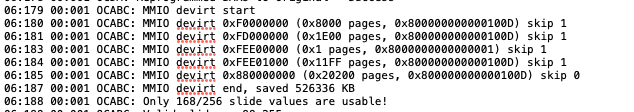 MIMO entries in log file.
MIMO entries in log file.
The first 4 x entries appear to be successful, the 5th entry appears to not be used. I assume that is what the '0' and '1' entries at the end of each row means.
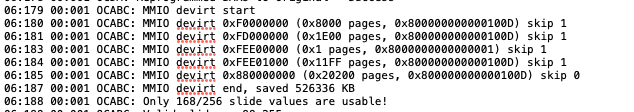 MIMO entries in log file.
MIMO entries in log file.The first 4 x entries appear to be successful, the 5th entry appears to not be used. I assume that is what the '0' and '1' entries at the end of each row means.
- You could try disabling/removing the 5th entry to see if that makes any difference to your boot process.
- You could also try disabling/removing the first 4 x entries, to see how that affects the boot process.
- Then try booting with only one Mimo entry present/enabled to see what difference each entry makes to the boot process.
- Obviously you would need to undertake these tests using a USB pen drive containing a copy of your working EFI folder.
- Whatever you do, don't mess with your main EFI setup, not until you have worked out which of the 5 x MIMO entries are required for your system.
@Edhawk thanks ! The "MMIO screening" was already ongoing when I saw your post this morning and I came to to conclusion that enabling only the 2nd entry is necessary to run the boot process. As I am newbee on this topic I assume that the others are not necessary and I have disabled them. However I am still struggling to run the installation up to the Welcome Ventura screen.
The bios being configured to disable iGPU I have disable the SSDT-IGPU-DISABLE.aml.
Here is your updated EFI I am now currently further investigating.
The bios being configured to disable iGPU I have disable the SSDT-IGPU-DISABLE.aml.
Here is your updated EFI I am now currently further investigating.
Attachments
@Mac Arthur could you try this and post results?
check before your bios Settings
4g ON
CSM off
UEFI On
then Copy SSDT in your OC/ACPI Folder and overwrite your config.plist
I have disabled many kext (you declared two kexts for ethernet) and other no useful stuff to boot in this debugging early stage
I have also disabled dp Properties and e1000 config.plist bootarg
check before your bios Settings
4g ON
CSM off
UEFI On
then Copy SSDT in your OC/ACPI Folder and overwrite your config.plist
I have disabled many kext (you declared two kexts for ethernet) and other no useful stuff to boot in this debugging early stage
I have also disabled dp Properties and e1000 config.plist bootarg




