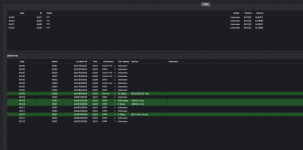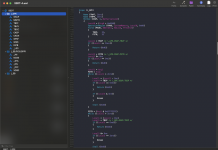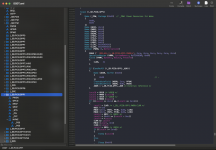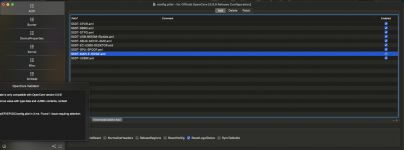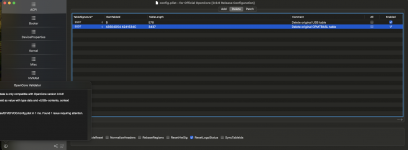Thanks for the instructions.
I used your configs and generated some new serial numbers in 2 ways.
The first way was through GenSMBIOS
The 2nd way was through the OpenCore Configurator.
Both produced the same outcome. Here's a pic of the logs.
Not sure what's up at this point, but at least we got this far....
I used your configs and generated some new serial numbers in 2 ways.
The first way was through GenSMBIOS
The 2nd way was through the OpenCore Configurator.
Both produced the same outcome. Here's a pic of the logs.
Not sure what's up at this point, but at least we got this far....