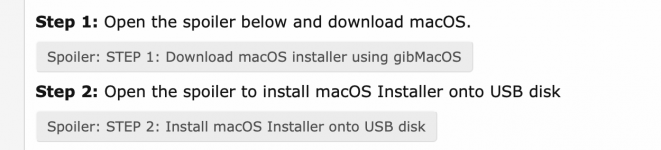Hi,
First, thanks for all the work you people have done! If anyone has some time and can check my EFI I'm struggling with, I would be more than greatful.
I have a Monterey install that I previously used with an Intel 6700k and an Asus z170-a board.
Now I would like to use that install with my new HW.
It doesn't work on every boot but when it works it's stable.
When it crashes: verbose text, black screen, reboots
Or if it works: verbose text, black screen, login window
System Specs:
Asus Rog Strix X670E-F Gaming Wifi
Ryzen 9 7950x
Kingston 64GB (2K) DDR5 6000MHz FURY Beast B
Radeon 6650XT
MAC OS Monterey
USB Audiointerface
3x NVME SSD
4x SATA SSD
Disabled in bios: wifi, bluetooth, igpu
Here is my EFI.
Thank you!!
First, thanks for all the work you people have done! If anyone has some time and can check my EFI I'm struggling with, I would be more than greatful.
I have a Monterey install that I previously used with an Intel 6700k and an Asus z170-a board.
Now I would like to use that install with my new HW.
It doesn't work on every boot but when it works it's stable.
When it crashes: verbose text, black screen, reboots
Or if it works: verbose text, black screen, login window
System Specs:
Asus Rog Strix X670E-F Gaming Wifi
Ryzen 9 7950x
Kingston 64GB (2K) DDR5 6000MHz FURY Beast B
Radeon 6650XT
MAC OS Monterey
USB Audiointerface
3x NVME SSD
4x SATA SSD
Disabled in bios: wifi, bluetooth, igpu
Here is my EFI.
Thank you!!





 I disabled
I disabled