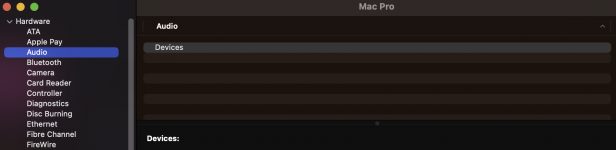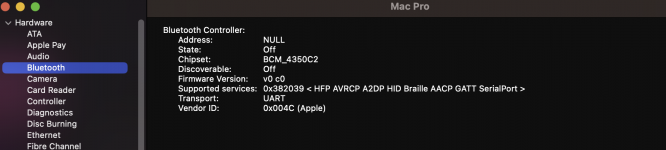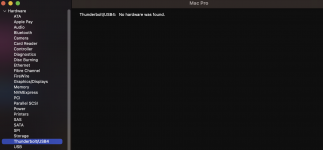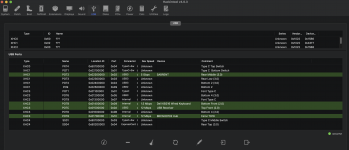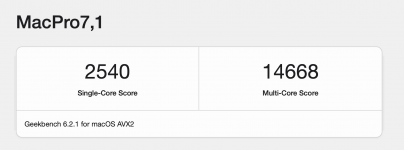Hi all,
Long story short,
I got the bios of the Asus ProArt X670E corrupted after numerous attempts to get TB hotplug working.
Short story long,
Two days ago I thought to have accomplished to thing I was painstakingly trying to get working.
I used the TB3 SSDT within your package which didn't give me anything pointing towards a TB device not under PCI nor under Thunderbolt. For the latter I just read the evidence that I'm not alone. After adding the SSDT-SBRG however, I got two new PCI devices presented. The first was the Thunderbolt device and the second was my UA Apollo x4 that's connected to it. I raised my arms, resulting in back muscle cramps, shouted "yeahooouuch *******" and when the cramp stopped I played around with some DAW's that won't run on Windows.
I also checked some data in the IOReg app and I finally could see full paths to the PCI devices which previously were missing, even when my x4 was working so without the SSDT's which I still can't understand tbh. Oh and before I forget, I fully mapped my own USB ports and dumped all the ACPI shizzle using Windows prior to my second journey on the OpenCore route (had OC running on a Gigabyte X570 board without any issues for years).
So totally overjoyed I switched on my Hacky this evening and after 30 seconds I really knew something was wrong...again.... I got a black screen and my case fans nearly did "w
ingardium leviosa" my case through the room. I think you also have the LED on your Mobo to see the cycles/checks the Mobo performs prior going to the bootmanager. Normally the cycle ends with a white LED, lowering fan speed and the boot manager is presented/used. The white LED never appears. I tried resetting, pulled the plug, pulled the mobo battery, short-circuit the clear CMOS header, really every single thing to get the bios to reset. At first it helped but when I configured every setting back to which is needed to represent the OC settings (disabled sound/bluetooth/WiFi, these two d*mn annoying Asus Bloatware pushers for Windows and some other things) and Save/Reboot the Bios settings/System I got back to no white LED/Bootmanager. At the end nothing helped and I really thought I bricked the board, with a great and special boatloader that is.... Thankfully that USB port that can flash a bios saved the day and I'm now writing this in Windows totally afraid to boot up Ventura.
I Googled the issue and I've seen guys having the same corruption issue with Gigabyte boards a while back but not with Asus boards. I also read the OpenCore manual again, zoomed in at the OpenCore Boot Issues section but I couldn't find a definitive answer to the question why OpenCore can do something destructive to the Bios making it unable to get to the white LED cycle. Why does OpenCore need to change the bios to work and why does this result in a corruption, this can't be behaviour by design?
I'm clearly missing something here. Did I fubar my system because I used the SSDT-SBRG.dsl for instance? This SSDT was added just before the system went dark. Still, apparently it's needed to get the Thunderbolt device showing up and have otplug working. As I'm writing this I'm really in doubt of having seen it working (hotplug) or that I dreamed seeing it work. One thing is for sure, the PCI devices were visible which was not the case before I added SSDT-SBRG.
@CaseySJ or anyone elase, did you encounter something like corruption? Does anyone have got TB hotplug working with both the dsl files or maybe with just one or none? Is there something I totally forgot to configure perhaps?
I really would like to let people know that when you experiences the same corruption behaviour you clearly do not have to RMA the board. Use the great feature called "Bios Flashback", it really helps. Before you do this, first remove the battery for a while (during my second attempt I pulled the battery for 15 minutes). Insert the battery again, insert the USB stick in the lowest port next to the little tiny plastic black button thingy (Stick needs to be FAT32 formatted, Bios file renamed with the tool or by hand) and press and hold it for 3 seconds. A small green LED will start to flash and after a while the flashing speeds up a notch, it takes some time so do not worry. Wait till the LED goes off, pull the USB stick and reboot the system. Happy happy, joy, joy. In the event you see 5 flashes resulting in the LED to lid up constantly you need to repeat the battery pull and wait longer or you even need to short-circuit the Clear CMOS header, just as I needed to do after my first attempt. For some reason Bios access seems locked or something, really strange.
I would like to thank all of you in advance. I really need to let you'll know that my response back can sometimes take some time. I'll be back as soon as I can