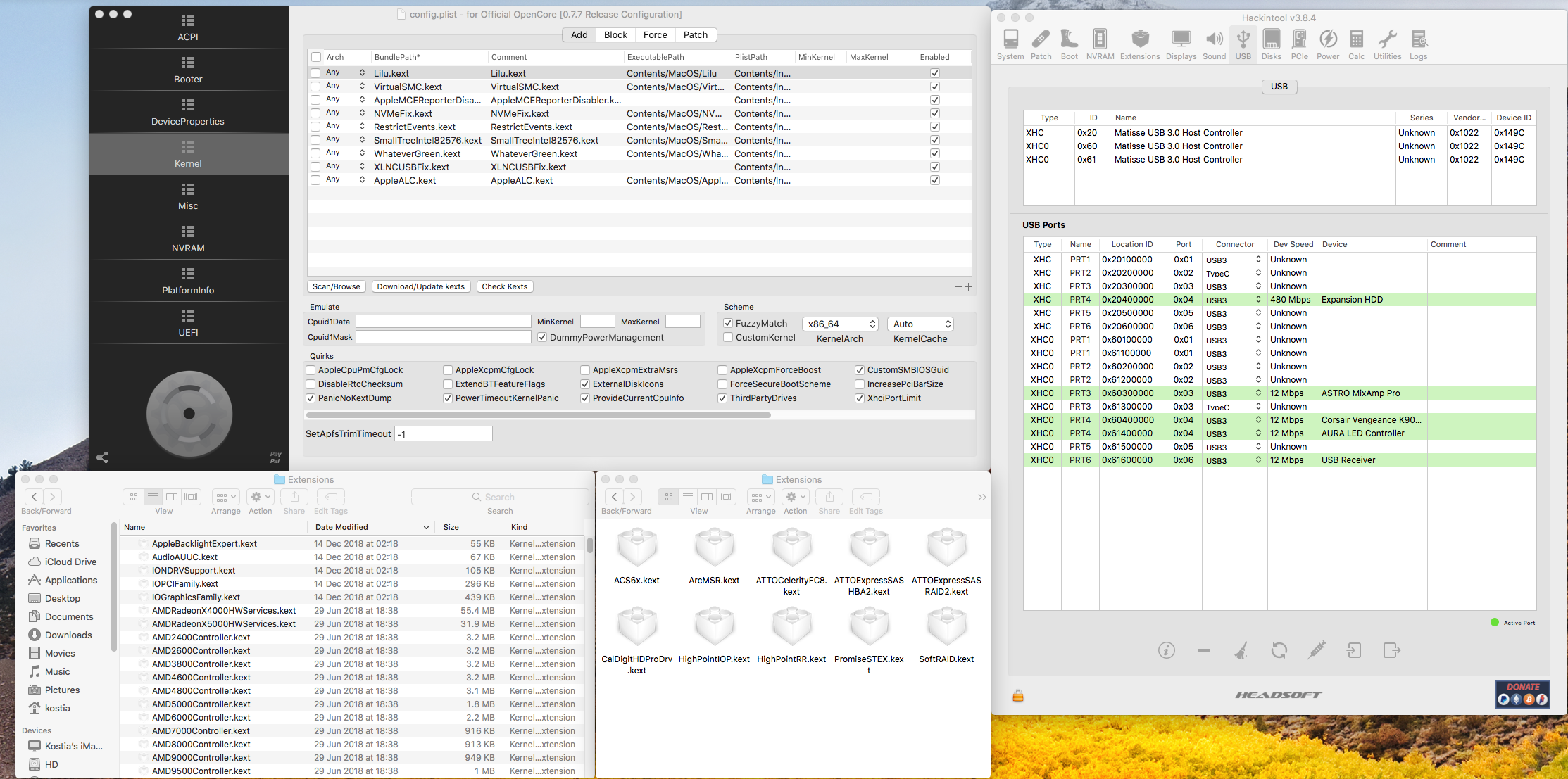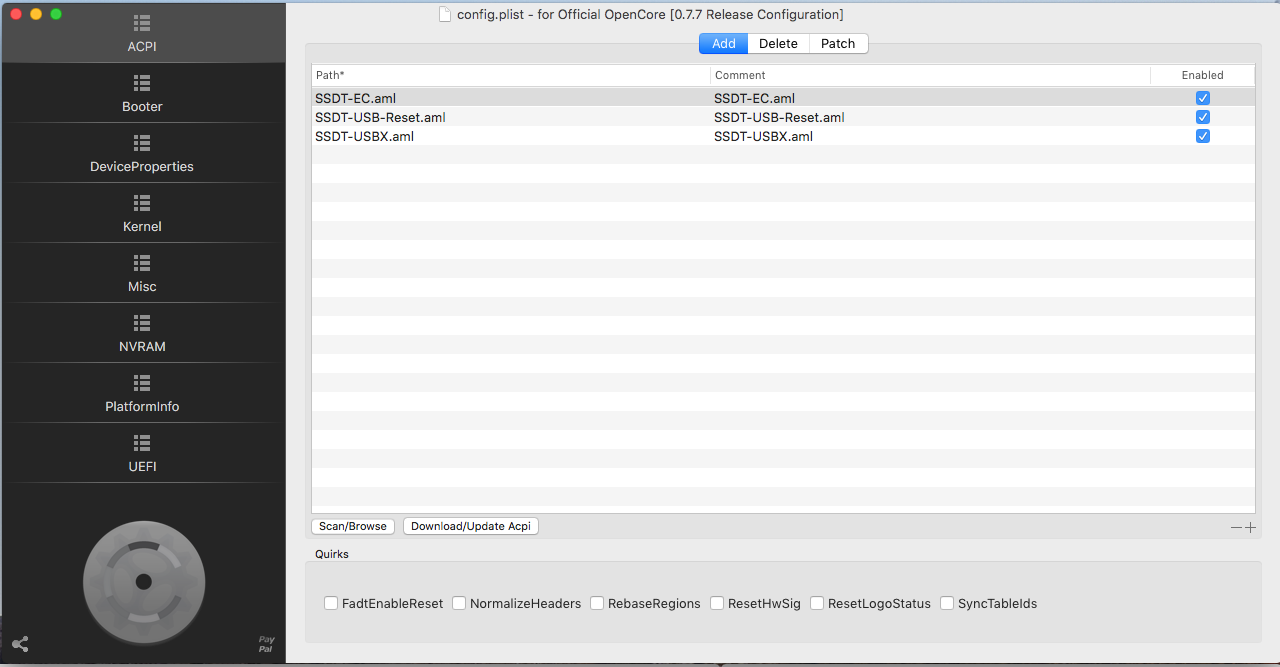In the comments, you don't say whether the port is active from a USB2 or USB3 pen drive being inserted, or if the port is activated the same by both devices. Can you add that information to the comment field, so I can see if the port connector type is set correctly.
Can you remove the ports you have identified as 'Unused', as all they will do is cause unnecessary distractions.
From looking in the IOReg you provided above in post #56 I can confirm the following USB XHC(x) sections. The text following each screenshot is the ACPI address for each section. With the address shown in full and then as the more understandable version with all the etcetera removed in
Bold.

IOACPIPlane:/_SB/PCI0@0/BXBR@10002/BYUP@0/BYD8@80000/XHC0@3 >
(_SB/PCI0/BXBR/BYUP/BYD8/XHC0)
Ports PRT1, PRT4 and PRT6 are used for a USB2 Hub, Aura LED controller and a USB receiver respectively.
Ports PRT2, 3 & 5 are not used.
PRT1, 2, 4, 5 & 6 are set as USB3 (0x3)
PRT3 is set as Type-c (0xa)

IO ACPIPlane:/_SB/PCI0@0/BXBR@10002/BYUP@0/BYD8@80000/XHC@1 >
(_SB/PCI0/BXBR/BYUP/BYD8/XHC)
Ports PRT3 and PRT4 are used for your USB Disk and Expansion HDD respectively.
Ports PRT1 & 2 are not used.
PRT1, 3 & 4 are set as USB3
PRT2 is set as Type-c (0xa)

IOACPIPlane:/_SB/PCI0@0/GP13@80001/XHC0@3 >
(_SB/PCI0/GP13/XHC0)
Ports PRT3 and PRT4 are used for your Astro MixAmp Pro and Corsair Keyboard respectively.
Ports PRT5 & 6 are not used.
All four ports are set as USB3
If you didn't configure the ports in this way, I can only assume there is a USBPorts.kext, USBMap.kext or SSDT-UIAC.aml present in your system to make the USB ports show in this manner.
Can you please check that you don't have any such kext or SSDT in the EFI setup on your macOS drive, or /Library/Extensions (/L/E) folder.
Can you post a screenshot showing the kexts in list view from your /L/E folder. The screenshot below shows my /L/E folder contents, as you can see there are very few kexts present. This is a system running Big Sur 11.6.3.
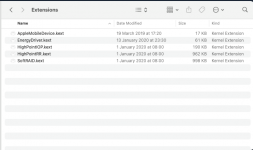
Base /L/E folder contents
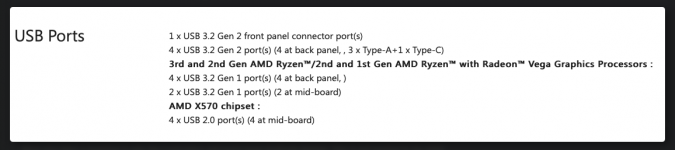 Each USB3 port= 2 ports, as there is a USB2 & USB3 side to each physical port.
Each USB3 port= 2 ports, as there is a USB2 & USB3 side to each physical port. Hackintool > USB window from Intel Hack.
Hackintool > USB window from Intel Hack.  Rear I/O plate image, all USB3 or Type-C physical ports.
Rear I/O plate image, all USB3 or Type-C physical ports. MB image, showing 2 x USB2 headers, 1 x USB3 header (along base of MB) and 1 x Type-C header by base of RAM slots. These should be connected to Case front ports. Some may not be used or have anything connected, if for example you don't have any USB3 or Type-C ports on the front of your case.
MB image, showing 2 x USB2 headers, 1 x USB3 header (along base of MB) and 1 x Type-C header by base of RAM slots. These should be connected to Case front ports. Some may not be used or have anything connected, if for example you don't have any USB3 or Type-C ports on the front of your case. IOACPIPlane:/_SB/PCI0@0/BXBR@10002/BYUP@0/BYD8@80000/XHC0@3 > (_SB/PCI0/BXBR/BYUP/BYD8/XHC0)
IOACPIPlane:/_SB/PCI0@0/BXBR@10002/BYUP@0/BYD8@80000/XHC0@3 > (_SB/PCI0/BXBR/BYUP/BYD8/XHC0) IO ACPIPlane:/_SB/PCI0@0/BXBR@10002/BYUP@0/BYD8@80000/XHC@1 > (_SB/PCI0/BXBR/BYUP/BYD8/XHC)
IO ACPIPlane:/_SB/PCI0@0/BXBR@10002/BYUP@0/BYD8@80000/XHC@1 > (_SB/PCI0/BXBR/BYUP/BYD8/XHC) IOACPIPlane:/_SB/PCI0@0/GP13@80001/XHC0@3 > (_SB/PCI0/GP13/XHC0)
IOACPIPlane:/_SB/PCI0@0/GP13@80001/XHC0@3 > (_SB/PCI0/GP13/XHC0)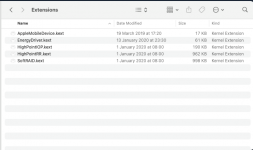 Base /L/E folder contents
Base /L/E folder contents