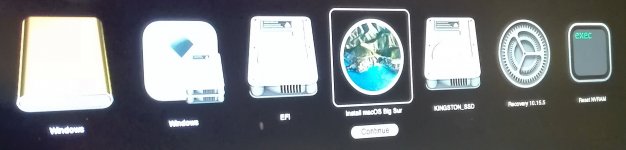- Joined
- Feb 15, 2021
- Messages
- 13
Awesome, did you remove EC-USBX and replace it with USBX?
I have power nap enabled, I like that feature. You can see how I have it set on page one.
Yes I've checked your screenshots after that.
Still no good, I still got a kernel panic when trying to sleep/wake. I think it's something with my Nvidia GT740 configuration.
I'm only using your SSDT-PLUG, SSDT-USBX and SSDT-SBRG. I've removed all others





 ).
).