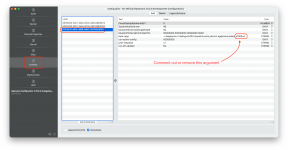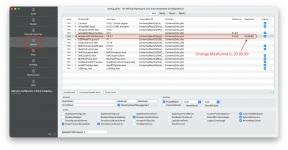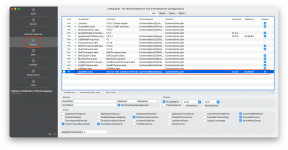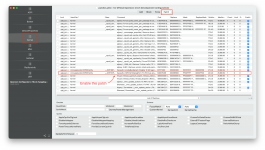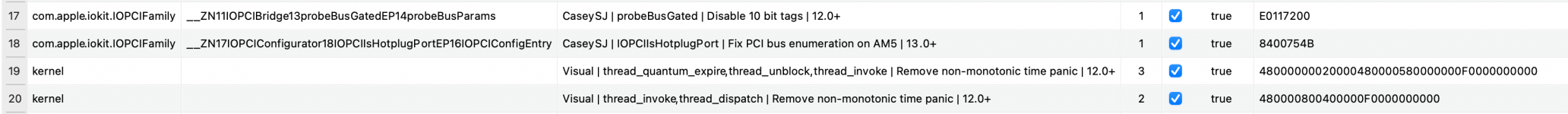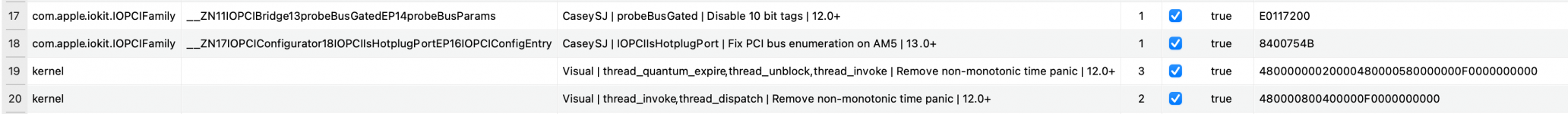Hardware: ASUS X670-P PRIME CSM+WIFI, 7600X, and ASUS RX6600.
I followed the guide in the first few posts and successfully got Ventura installed. However, sequoia installers do not work.
I think maybe it's the SMBIOS. Read that it needs to be iMac18,1 on reddit. I'll try it some other time.
Would be nice if there was an update to OpenCore 1.0.4 & Sequoia. /wishlist
Anyway, thank you for all the hard work CaseySJ!
I followed the guide in the first few posts and successfully got Ventura installed. However, sequoia installers do not work.
I think maybe it's the SMBIOS. Read that it needs to be iMac18,1 on reddit. I'll try it some other time.
Would be nice if there was an update to OpenCore 1.0.4 & Sequoia. /wishlist
Anyway, thank you for all the hard work CaseySJ!