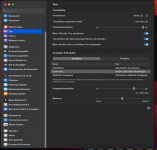Brand: MSI
Model: MSI MS-7B89 Desktop
CPU: AMD Ryzen 7 1700
GPU: AMD Radeon 580 Series Xunjing (Songjing) 8GB ( Separate GPU mode)
HDD: Jintek SSD 256 GB
Name: Ruiyu RTL8168/8111/8112 Gigabit Ethernet Controller/Microstar
Network card type Wired network card
Main board: MSI B450M MORTAR MAX (MS-7B89) (LPC Controller B450 chipset)
As shown in the figure below, the audio device is not displayed in Hackintool, but the sound card device exists in PCle. At first, it was suspected to be an IRQ conflict problem, but the sound card driver is normal under the macOS Sonoma system. AppleALC is just a Lilu plug-in patched for AppleHDA, but in AppleHDA is not loaded under the macOS Sequoia system, so AppleALC directly loses the Patch target, and kextstat shows that AppleALC loading has no effect.
Model: MSI MS-7B89 Desktop
CPU: AMD Ryzen 7 1700
GPU: AMD Radeon 580 Series Xunjing (Songjing) 8GB ( Separate GPU mode)
HDD: Jintek SSD 256 GB
Name: Ruiyu RTL8168/8111/8112 Gigabit Ethernet Controller/Microstar
Network card type Wired network card
Main board: MSI B450M MORTAR MAX (MS-7B89) (LPC Controller B450 chipset)
As shown in the figure below, the audio device is not displayed in Hackintool, but the sound card device exists in PCle. At first, it was suspected to be an IRQ conflict problem, but the sound card driver is normal under the macOS Sonoma system. AppleALC is just a Lilu plug-in patched for AppleHDA, but in AppleHDA is not loaded under the macOS Sequoia system, so AppleALC directly loses the Patch target, and kextstat shows that AppleALC loading has no effect.
Last edited: