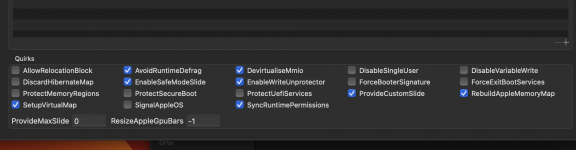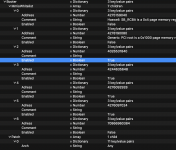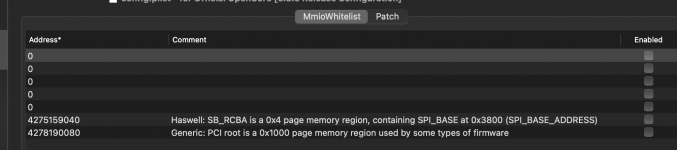Need help with Ryzen 7700X & Gigabyte X670E
- Thread starter ManuelB
- Start date
-
Hello Guest. Before you post check the Troubleshooting guide here, Dortania Troubleshooting
You are using an out of date browser. It may not display this or other websites correctly.
You should upgrade or use an alternative browser.
You should upgrade or use an alternative browser.
I've fixed the problem:@CaseySJ Many thanks for your help but unfortunately no...I'll get back to you tomorrow
- The file config.plist was called confi.plist (missing the letter g)
- That's why OpenCore could not read the configuration
Attachments
OpenCore logs MMIO virtualization information only after we boot the macOS kernel. If there are other OpenCore log files, please open them one by one and search for “MMIO”. If you find a log that has 2 or more matches, please send that log.@CaseySJ Good Morning and Thank you for your help
Last edited:
You need an MmioWhitelist, send the OpenCore log that was created with the DEBUG version of OpenCore and Target set to 67. Make sure DevirtualizeMmio is also set to True.I'm here at the moment, maybe someone knows
Attachments
slide=xyz boot arg is automatically calculated and added by OpenCore.you must use a debug version of opencore
I see also some weird boot arg
like slide??
Post EFi or transform it in a debug one
@CaseySJ & @ExtremeXT I hope it is correct now this opencore version I used 0.86 debug...I recreated it as best as I could....sorry for the inconvenience
…I forgot to enter the 8 core cpu for info
…I forgot to enter the 8 core cpu for info
Attachments
Last edited:
It's good now, here are your MMIO values according to the log.@CaseySJ & @ExtremeXT I hope it is correct now this opencore version I used 0.86 debug...I recreated it as best as I could....sorry for the inconvenience
MMIO devirt 0xF0000000 (0x8000 pages, 0x800000000000100D)
MMIO devirt 0xFD000000 (0x1E00 pages, 0x800000000000100D)
MMIO devirt 0xFEE00000 (0x1 pages, 0x8000000000000001)
MMIO devirt 0xFEE01000 (0x11FF pages, 0x800000000000100D)
MMIO devirt 0x1080000000 (0x20200 pages, 0x800000000000100D)
MMIO (Memory Mapped Input/Output) spaces are split into ones that the BIOS uses, and the other ones are the ones that the OS uses. Unfortunately, macOS needs more MMIO spaces than what's available out of the box on Zen 4, so we will need to devirtualize the ones from the BIOS, which will make them usable to macOS. The next problem comes as we cannot give all of them to the OS since the BIOS also needs them for proper function (which is what is happening here, all of them are devirtualized as per the DevirtualizeMmio quirk, so the BIOS doesn't have any left), so we will need to create a whitelist. If an entry is whitelisted, then it will NOT be devirtualized and made available to macOS. Our goal is to only devirtualize the necessary ones and have as many whitelisted (non devirtualized) ones as possible. I hope you understand this, since my goal is for you to actually understand it, and not just to send it pre-made to you. Let me know if you have any questions and we will start doing the whitelist.
@ManuelB So, an MmioWhitelist entry in OpenCore has this structure:
In the Comment, you will paste the MMIO devirt line, for example:
Repeat this for each of the 5 entries. After it's done, since all MMIO spaces are whitelisted, it means they will not get devirtualized, so it will be the same as DevirtualizeMmio being off. Now comes the trial and error part, figuring out which MMIO space has to NOT be whitelisted. I suggest starting with setting the last one to False. If you're unsure if you did it right, you can send a screenshot of you MmioWhitelist section.
Note: You can now switch back to OpenCore Release.
You might also need a custom version of SSDT-CPUR, send your DSDT (you can dump it with SSDTTime in Windows/Linux).
- Address - this is where the MMIO space address in decimal form will be inputted
- Comment - this is optional but helpful to know which space is which
- Enabled - denotes the status of the entry. Again, if Enabled is set to True then it will be whitelisted, hence will NOT be devirtualized, make sure to not get confused. For now set it to True.
In the Comment, you will paste the MMIO devirt line, for example:
In Address, you will paste the hex data (0xF0000000 in this example) in decimal form. For this you can use a hexadecimal to decimal calculator like this one: https://www.rapidtables.com/convert/number/hex-to-decimal.htmlMMIO devirt 0xF0000000 (0x8000 pages, 0x800000000000100D)
Repeat this for each of the 5 entries. After it's done, since all MMIO spaces are whitelisted, it means they will not get devirtualized, so it will be the same as DevirtualizeMmio being off. Now comes the trial and error part, figuring out which MMIO space has to NOT be whitelisted. I suggest starting with setting the last one to False. If you're unsure if you did it right, you can send a screenshot of you MmioWhitelist section.
Note: You can now switch back to OpenCore Release.
You might also need a custom version of SSDT-CPUR, send your DSDT (you can dump it with SSDTTime in Windows/Linux).
@ExtremeXT it's interesting... i'll send you 2 pics didn't quite work out
or can I enter that via opencore
or can I enter that via opencore
Attachments
Add the comment as said in my previous message, and remove the first 2 entries which are from the Sample config.plist. (Hint: you can press CTRL/CMD-E then CTRL/CMD-M to automatically remove all Disabled values and comments)@ExtremeXT it's interesting... i'll send you 2 pics didn't quite work out
or can I enter that via opencore
Also, you did a typo, it's Address not Addres.
@ExtremeXT
I have now entered the data with opencore configurator that worked.. before with prober tree it only displayed a 0 as was seen in the previous post. I am very grateful to you for your support .... Oh yes, the typo came so since I have to translate everything Google Translate
I have now entered the data with opencore configurator that worked.. before with prober tree it only displayed a 0 as was seen in the previous post. I am very grateful to you for your support .... Oh yes, the typo came so since I have to translate everything Google Translate

Attachments
Okay, that means that the last MMIO space cannot be whitelisted (reserved for BIOS) since macOS needs it to boot. Try setting that one to True and the one above it to False.