Hi, I've been trying to install Monterey to ROG Zephyrus G14 laptop these days, and found many tricks to get it working.
Currently not all functions and components work properly ( especially trackpad ), but many important components like CPU and GPU working.
Please check working and not working sections below and tell me if you find solutions to solve problems. And I hope my configurations help who struggling with Ryzen laptops.

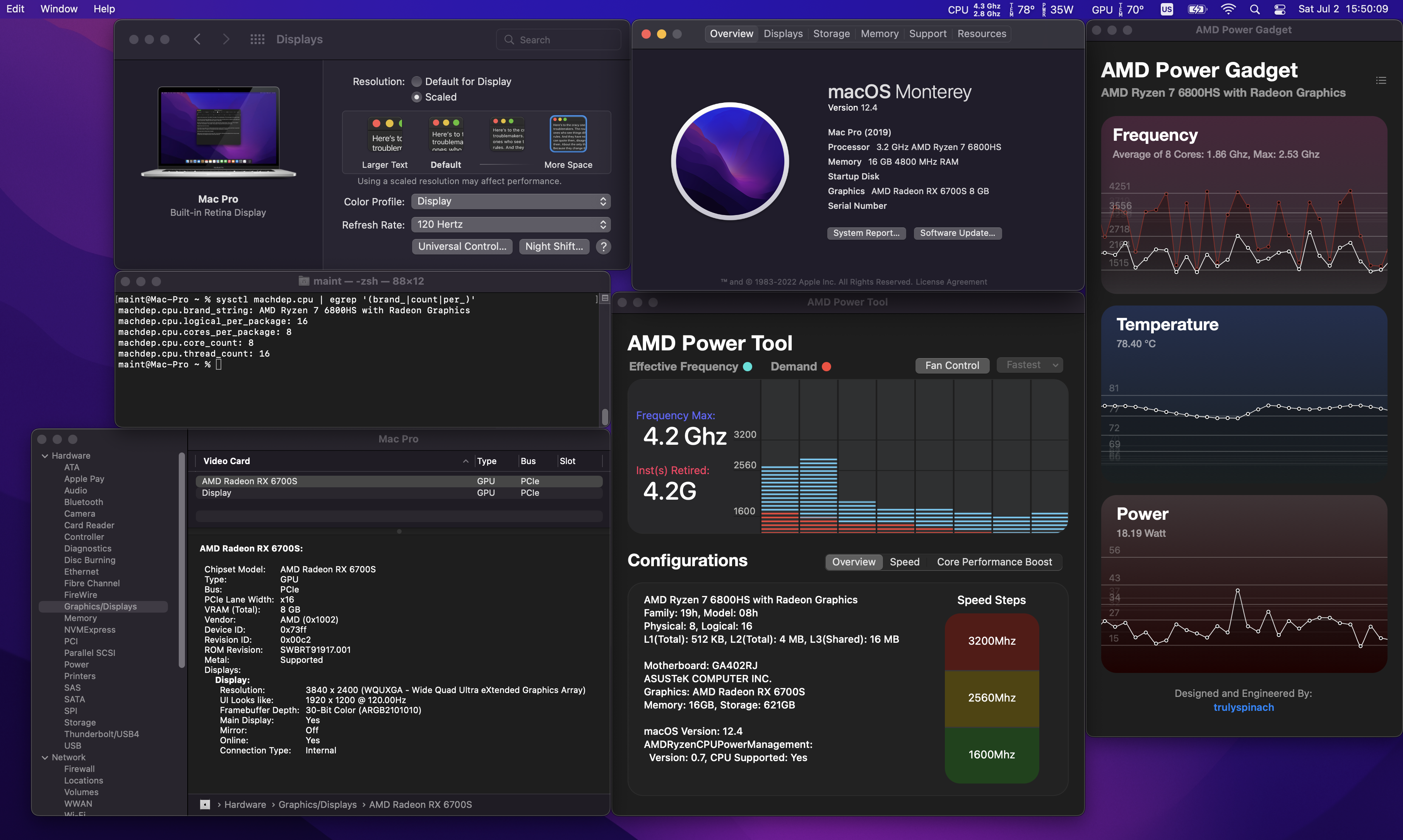
Model : GA402RJ ( GA402RK should work too )
CPU : AMD Ryzen 7 6800HS 3.2 GHz ( Rembrandt )
dGPU : AMD Radeon RX 6700S 8 GB ( Navi23 )
Memory : DDR5-4800MHz 16 GB ( 8 GB onboard + 8 GB SO-DIMM )
SSD : Crucial P5 Plus Gen4 1TB ( replaced from original Micron 512GB )
WiFi : Intel AX210 WiFi 6 ( replaced from original MediaTek M.2 2230 card )
My EFI is uploaded to this github repo.

 github.com
github.com
Working
Currently not all functions and components work properly ( especially trackpad ), but many important components like CPU and GPU working.
Please check working and not working sections below and tell me if you find solutions to solve problems. And I hope my configurations help who struggling with Ryzen laptops.

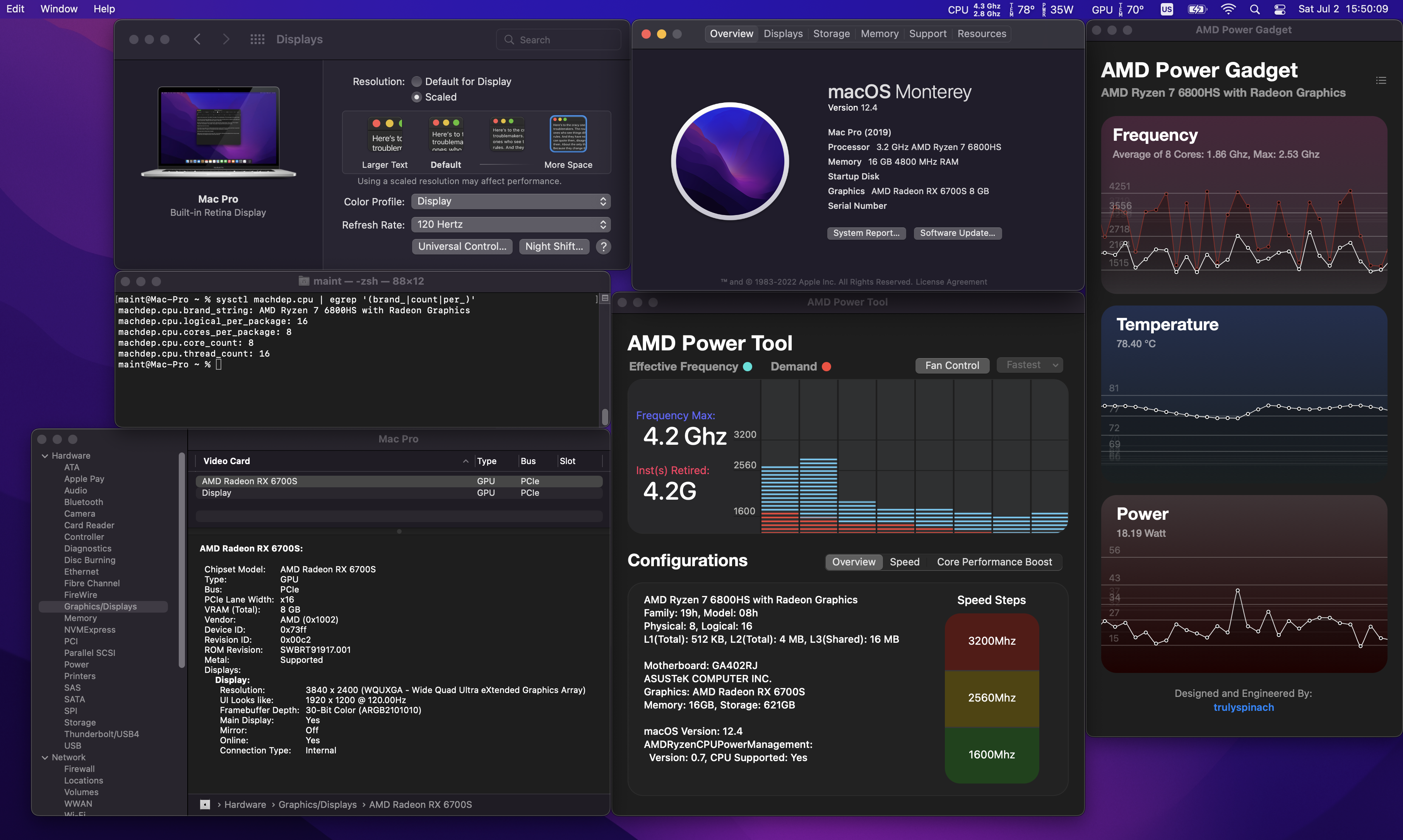
Model : GA402RJ ( GA402RK should work too )
CPU : AMD Ryzen 7 6800HS 3.2 GHz ( Rembrandt )
dGPU : AMD Radeon RX 6700S 8 GB ( Navi23 )
Memory : DDR5-4800MHz 16 GB ( 8 GB onboard + 8 GB SO-DIMM )
SSD : Crucial P5 Plus Gen4 1TB ( replaced from original Micron 512GB )
WiFi : Intel AX210 WiFi 6 ( replaced from original MediaTek M.2 2230 card )
My EFI is uploaded to this github repo.
GitHub - b00t0x/ROG-Zephyrus-G14-GA402-Hackintosh: Hackintosh for ASUS ROG Zephyrus G14 (GA402) 2022.
Hackintosh for ASUS ROG Zephyrus G14 (GA402) 2022. - b00t0x/ROG-Zephyrus-G14-GA402-Hackintosh
Working
- CPU with 8 cores and 16 threads enabled
- dGPU acceleration
- WiFi ( card replacing required )
- PCIe 4.0 NVMe SSD
- All USB ports
- Keyboard
- Internal speaker ( Sound quality is too bad )
- Battery status
- Integrated camera
- Radeon 680 iGPU ( Probably never works )
- Trackpad ( I2C controlled, no idea to enable AMD I2C device )
- Sleep / Hibernation
- Hardware video decode / encode acceleration
- Hardware LCD backlight brightness control
- Keyboard backlight brightness control ( Always on )
- Keyboard Fn hotkeys ( Only sound hotkeys work )
- macOS Ventura beta ( Stuck at ACPI: sleep states )
- Vanilla IOPCIFamily.kext / AppleACPIPlatform.kext ( Must be replaced with Big Sur's one )
- Longer battery life ( only runs for around an hour and a half )
Attachments
Last edited:







