Another great breakthrough for my AMD FX-6300m hackintosh which can boot Ventura beta 6 by Clover 5148 or OC 0.8.3 safe mode (-x).
Sysctl -a |grep cpu > FX-6300.txt was attached here for your reference.
Need further patching for booted by normal Clover 5148 or OpenCore 0.8.3
[Big Limits] Only USB 3.0 keyboard/Mouse and PS2 keyboard working without any audio.
[Solved]
1. After add of 3 kexts it can boot normally now and get HDMI audio from RX-560 smoothly.
[Solved without replaced os.dmg at Ventura]
1. For all my pre-Haswell hackintoshs I must freshly install Ventura instead of booting installed Ventura partition without os.dmg in which I always got KP or automatic reboot
2. I must safe boot for the last reboot of installation to login desktop, otherwise I always got black screen issue before completion of installation
Another better method is add boot-args " -amd_no_dgpu_accel"
3. I must run OCLP 0.5.0 to patch those GPUs unsupported by Ventura such as HD4000 (in Z77), GT730 9in LGA 775), R9-290X (in P6TSE) & RX-560 (in FX-6300 only)
Sysctl -a |grep cpu > FX-6300.txt was attached here for your reference.
Need further patching for booted by normal Clover 5148 or OpenCore 0.8.3
[Big Limits] Only USB 3.0 keyboard/Mouse and PS2 keyboard working without any audio.
[Solved]
1. After add of 3 kexts it can boot normally now and get HDMI audio from RX-560 smoothly.
[Solved without replaced os.dmg at Ventura]
1. For all my pre-Haswell hackintoshs I must freshly install Ventura instead of booting installed Ventura partition without os.dmg in which I always got KP or automatic reboot
2. I must safe boot for the last reboot of installation to login desktop, otherwise I always got black screen issue before completion of installation
Another better method is add boot-args " -amd_no_dgpu_accel"
3. I must run OCLP 0.5.0 to patch those GPUs unsupported by Ventura such as HD4000 (in Z77), GT730 9in LGA 775), R9-290X (in P6TSE) & RX-560 (in FX-6300 only)
Attachments
-
 Screenshot 2022-09-04 at 1.13.16 PM.png106.9 KB · Views: 57
Screenshot 2022-09-04 at 1.13.16 PM.png106.9 KB · Views: 57 -
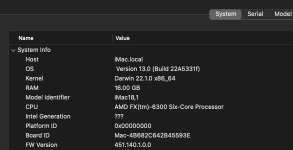 Screenshot 2022-09-04 at 1.13.57 PM.png32.8 KB · Views: 50
Screenshot 2022-09-04 at 1.13.57 PM.png32.8 KB · Views: 50 -
FX-6300.txt2.5 KB · Views: 31
-
 Screenshot 2022-09-04 at 3.05.18 PM.png63.2 KB · Views: 40
Screenshot 2022-09-04 at 3.05.18 PM.png63.2 KB · Views: 40 -
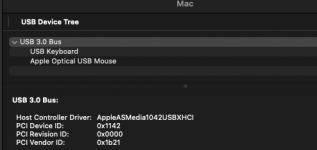 Screenshot 2022-09-04 at 3.06.03 PM.png19.7 KB · Views: 42
Screenshot 2022-09-04 at 3.06.03 PM.png19.7 KB · Views: 42 -
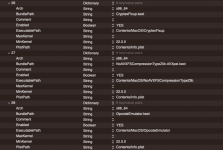 Screenshot 2022-10-08 at 9.45.07 AM.png100.9 KB · Views: 36
Screenshot 2022-10-08 at 9.45.07 AM.png100.9 KB · Views: 36 -
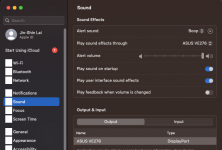 Screenshot 2022-10-08 at 9.46.27 AM.png78.4 KB · Views: 37
Screenshot 2022-10-08 at 9.46.27 AM.png78.4 KB · Views: 37
Last edited:

