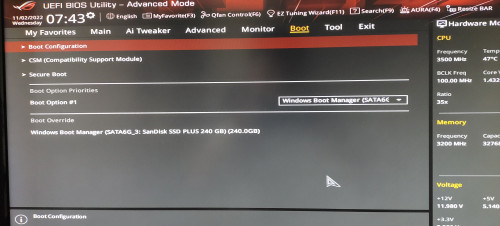Hi, EveryBody, I reinstall my pc but I can't boot from my local disk. I've set the EFI file to local EFI Partion, the EFI file are same as the USB installer. I need help to solve this issue. thanks!
PS: the attach is my EFI files.
I have an other question: my Mac OS disk no# is disk1s1s1, but when I use EFI mounter to mount the EFI Partion, it's disk0s1?
plug the usb installer boot options:
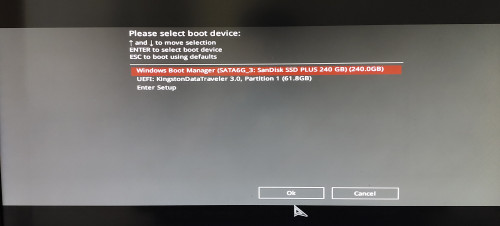
unplug the usb installer boot options: I don't know why there have a windows boot manager, because I don't have windows system devices.
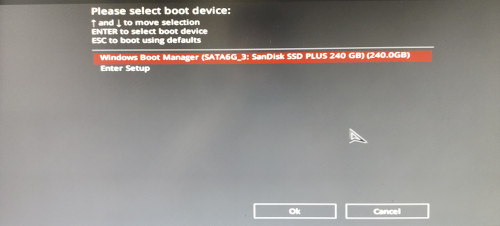
Below is my PC info:

disklist:

EFI Partion File List:
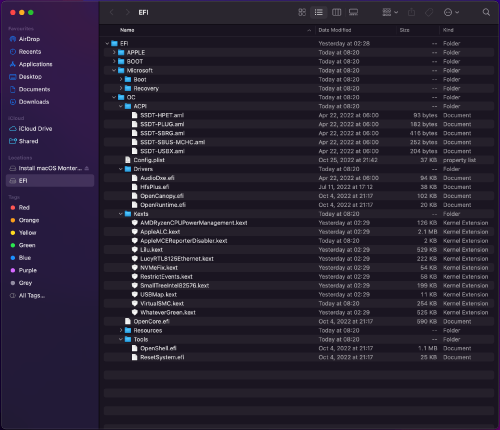
BIOS setting:
Just change the CSM disenable, secure boot value to "other OS"
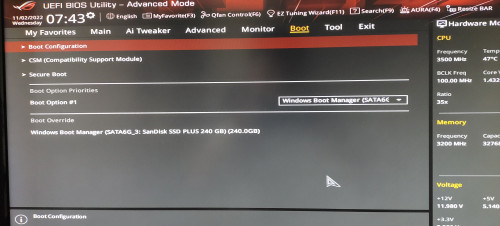
PS: the attach is my EFI files.
I have an other question: my Mac OS disk no# is disk1s1s1, but when I use EFI mounter to mount the EFI Partion, it's disk0s1?
plug the usb installer boot options:
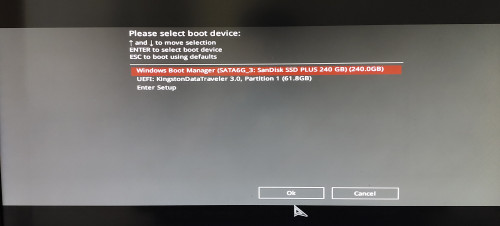
unplug the usb installer boot options: I don't know why there have a windows boot manager, because I don't have windows system devices.
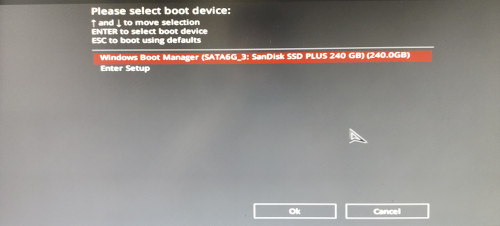
Below is my PC info:

disklist:

EFI Partion File List:
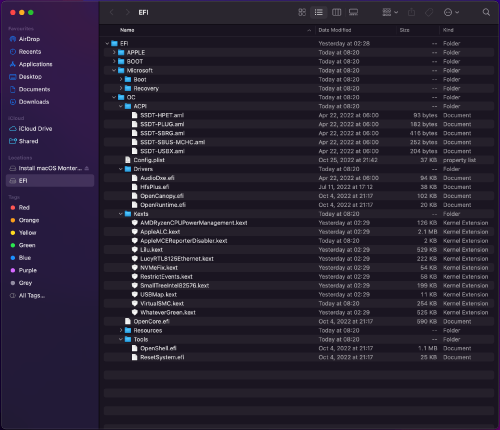
BIOS setting:
Just change the CSM disenable, secure boot value to "other OS"