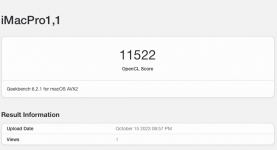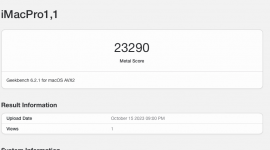I’ve read a few success stories, both here and at Tonymacx86, taking advantage of recent developments in Nootedred.kext which enable AMD iGPU powered builds. This little guy uses the same CPU as several of the laptop builds posted here. It seemed because of that there was at least a good chance I could get OSX installed on it.
It was a little difficult to verify the internal hardware it came with, the description of Amazon was missing information and the Trigkey website is also not very clear. I wasn’t sure how WIFI/ Bluetooth was supported and there was no information on the type of Nvme SSD it came with. Both of those choices could have been an issue trying to get a successful build.
Fortunately it turned out it comes with an Intel AX210 M2 Slot powered WIFI/ Bluetooth card which is easy to access and can be changed to a Broadcom card if desired. I left the intel card installed.
The Nvme SSD is a P3P500SSD8 which other users have stated works fine with OSX, an added bonus is it also comes with an unpopulated SATA slot for 2.5 inch HDD. I took advantage of that and installed Windows 10 on it to help further identify hardware and use SSDDTTime.
It also comes with an HDMI and DP video outputs instead of the two HDMI ports listed. The bios is fairly robust but most settings do not need to be adjusted. I had the best success disabling Nootored.kext during the install progress and then once complete turning it back on. HDMI output also was the best choice to complete installation although Display Port will work afterwards.
The one bios adjustment is how much onboard RAM you want to dedicate to video. That setting is under Advanced/AMD CBS/ NDIO Common Options/ GFX Configuration.
The EFI uploaded works in Ventura and will support Sonoma or Monterey if you change the version of the Airportitlwm.kext
Great thanks to ChefKissInc for all the work on developing Nootedred.kext, @Edhawk for some great suggestions on lookout for specific hardware and more and @craighazan for his relentless posting and support on Nootedred.kext that got me off the fence.


It was a little difficult to verify the internal hardware it came with, the description of Amazon was missing information and the Trigkey website is also not very clear. I wasn’t sure how WIFI/ Bluetooth was supported and there was no information on the type of Nvme SSD it came with. Both of those choices could have been an issue trying to get a successful build.
Fortunately it turned out it comes with an Intel AX210 M2 Slot powered WIFI/ Bluetooth card which is easy to access and can be changed to a Broadcom card if desired. I left the intel card installed.
The Nvme SSD is a P3P500SSD8 which other users have stated works fine with OSX, an added bonus is it also comes with an unpopulated SATA slot for 2.5 inch HDD. I took advantage of that and installed Windows 10 on it to help further identify hardware and use SSDDTTime.
It also comes with an HDMI and DP video outputs instead of the two HDMI ports listed. The bios is fairly robust but most settings do not need to be adjusted. I had the best success disabling Nootored.kext during the install progress and then once complete turning it back on. HDMI output also was the best choice to complete installation although Display Port will work afterwards.
The one bios adjustment is how much onboard RAM you want to dedicate to video. That setting is under Advanced/AMD CBS/ NDIO Common Options/ GFX Configuration.
The EFI uploaded works in Ventura and will support Sonoma or Monterey if you change the version of the Airportitlwm.kext
Great thanks to ChefKissInc for all the work on developing Nootedred.kext, @Edhawk for some great suggestions on lookout for specific hardware and more and @craighazan for his relentless posting and support on Nootedred.kext that got me off the fence.


Attachments
Last edited: