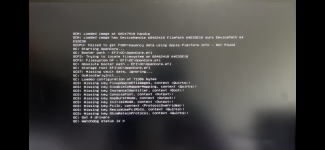Could be an issue with the installer., it is not an uncommon turn of events.
If you want to download a the same or a different version of macOS I would recommend using Corpnewt's GibMacOS script. It downloads the OS you select from Apple Servers directly to your machine.
Py2/py3 script that can download macOS components direct from Apple - corpnewt/gibMacOS

github.com
- Select the green button named 'Code' on the page linked above.
- Then select the 'Download Zip' option.
- This will download a folder named gibMacOS-Master to your Downloads folder on a macOS or Windows system.
- Open the folder, select the gibMacOS.command. if undertaking this on a Mac or other Hack.
- Select gibMacOS.bat if running this on Windows.
- If you don't have a recent version of Python installed the script will do so for you, before showing you the list of OS's available.
- You should then see a screenshot like the one below. where you can Enter the number for the version of macOS you want to download.
View attachment 13847 Corpnewt's gibMacOS screen where you can select the OS you want to download. Personally I would go with Ventura 13.6.5 or 13.6.6.
The script will download the OS you select to a folder within the gbMacOS-Master folder.
You can download as many OS's as you want, assuming you have the space for multiple OS downlaod's.
Pay specific attention to Note 2: on the gibMacOS page, as that is how you convert the downloaded files to the Installer app.