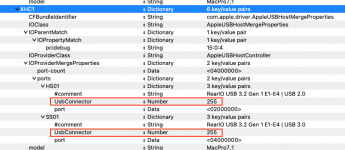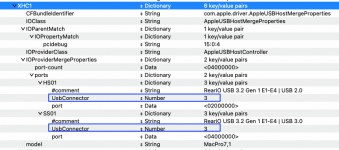- Joined
- Feb 24, 2024
- Messages
- 32
This is my first time of trying to install macos. It will be stuck on the prohibited sign and apple.com/starup/mac When I use the efi to install. Can you check my config.plist and tell me what to do.
This is my pc configuration.
CPU: Razen R5 7500F
Motherboard: Asus ROG B650E-F
GPU: Sapphire 57000XT Nitro OC
SSD: intel optane 900p 280g (system disk)
samsung pm9a1 1t *2
wifi and bluetooth: intel ax210
This is my pc configuration.
CPU: Razen R5 7500F
Motherboard: Asus ROG B650E-F
GPU: Sapphire 57000XT Nitro OC
SSD: intel optane 900p 280g (system disk)
samsung pm9a1 1t *2
wifi and bluetooth: intel ax210