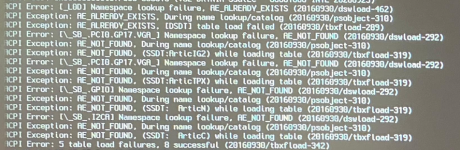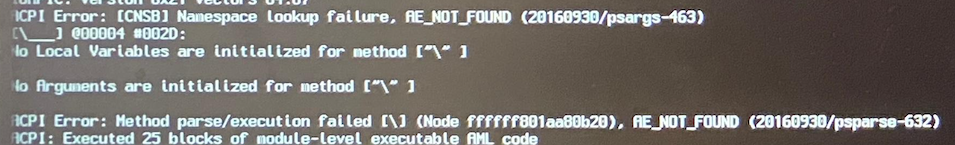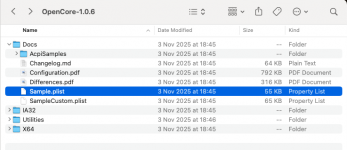Hi,
@Edhawk , thank you so much for your response.
So the system info from
msinfo32 is the following:
"OS Name Microsoft Windows 11 Pro
Version 10.0.26200 Build 26200
Other OS Description Not Available
OS Manufacturer Microsoft Corporation
System Name DESKTOP-730STC9
System Manufacturer To Be Filled By O.E.M.
System Model A520M-HDV
System Type x64-based PC
System SKU To Be Filled By O.E.M.
Processor AMD Ryzen 3 3200G with Radeon Vega Graphics, 3600 Mhz, 4 Core(s), 4 Logical Processor(s)
BIOS Version/Date American Megatrends International, LLC. P3.50, 05/09/2024
SMBIOS Version 3.3
Embedded Controller Version 255.255
BIOS Mode UEFI
BaseBoard Manufacturer ASRock
BaseBoard Product A520M-HDV
BaseBoard Version
Platform Role Desktop
Secure Boot State Off
PCR7 Configuration Elevation Required to View
Windows Directory C:\WINDOWS
System Directory C:\WINDOWS\system32
Boot Device \Device\HarddiskVolume3
Locale United States
Hardware Abstraction Layer Version = "10.0.26100.1"
User Name DESKTOP-730STC9\USUARIO
Time Zone Romance Standard Time
Installed Physical Memory (RAM) 16.0 GB
Total Physical Memory 13.9 GB
Available Physical Memory 9.68 GB
Total Virtual Memory 14.8 GB
Available Virtual Memory 10.4 GB
Page File Space 896 MB
Page File C:\pagefile.sys
Kernel DMA Protection Off
Virtualization-based security Not enabled
App Control for Business policy Enforced
App Control for Business user mode policy Off
Automatic Device Encryption Support Elevation Required to View
Hyper-V - VM Monitor Mode Extensions Yes
Hyper-V - Second Level Address Translation Extensions Yes
Hyper-V - Virtualization Enabled in Firmware Yes
Hyper-V - Data Execution Protection Yes"
And here's the info from
Opcore-simplify:
"1. CPU:
- AMD Ryzen 3 3200G: Up to macOS Tahoe 26
2. GPU:
- AMD Radeon(TM) Vega 8 Graphics: macOS Catalina 10.15 to macOS Tahoe 26
- Connected Monitor: LG FULL HD (HDMI)
3. Sound:
- iStore Audio: Up to macOS Tahoe 26
- Audio Endpoints: Micrófono, Altavoces
- High Definition Audio Device: Up to macOS Tahoe 26
- AMD High Definition Audio Device: Up to macOS Tahoe 26
- Audio Endpoint: 2 - LG FULL HD
4. Network:
- Realtek 8811CU Wireless LAN 802.11ac USB NIC: Up to macOS Tahoe 26
- Realtek PCIe GbE Family Controller: Up to macOS Tahoe 26
5. Storage Controllers:
- 500 Series Chipset SATA Controller: Up to macOS Tahoe 26
- Patriot P300 NVMe SSD (DRAM-less): Up to macOS Tahoe 26
6. Bluetooth:
- Generic Bluetooth Radio: Up to macOS Tahoe 26"
I'm trying to install Monterey because it's the only macOS I was able to run, in VMware only though. Also I tried Sequoia, Sonoma, Ventura. The methods were different though. I've tried this and that for both VMware and USB stick installation. Don't remember exactly which and where but tried some options to see if the issue is the image.
When I do the "1. Select Hardware Report", it asks me to "Please drag and drop ACPI Tables folder here:". So I provide the "C:\Users\USUARIO\Desktop\OpCore-Simplify-main\SysReport\ACPI" and push Enter, but it asks one more time again immediately. And after providing same folder again, it goes directly to the main menu without any notice.
For the third time it's asking me to do that when I do the "6. Build OpenCore EFI".
Maybe that's why my list of ACPI is empty when I open the "C:\Users\USUARIO\Desktop\EFI\OC\config.plist" file in OCAuxiliary tools...
By the way on "1. Select Hardware Report" it would also keep asking me twice if I don't provide it with any path just keep pushing Enter.
Attaching the EFI folder in a zip-file. I've changed the alpha-numeric string that goes right below the
<key>SystemSerialNumber</key> preserving the alpha-numeric quantity and order but different letters and numbers.
Thank you for reading this!