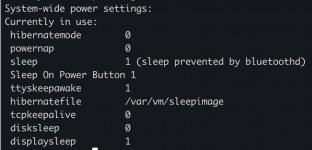Hello alltogether,
I've recently built an EFI based on the OpenCore guide and GitHub https://github.com/mikigal/ryzen-hackintosh for Sonoma 14.5. Everything runs smoothly except for two issues:
My hardware is as follows:
By the way, is there any way to log in this situation? Debugging is too difficult without logs.
I've recently built an EFI based on the OpenCore guide and GitHub https://github.com/mikigal/ryzen-hackintosh for Sonoma 14.5. Everything runs smoothly except for two issues:
- After sleep, the system fails to wake up. The monitor lights up but then shows "no signal" and repeats this process.
- The system automatically restarts after shutting down.
My hardware is as follows:
- CPU: R7 7700
- Motherboard: Asrock B650M PG Riptide
- GPU: XFX RX 580 2304sp (with Sapphire BIOS)
- RAM: 32 GB (2x16GB) Adata DDR5 6000Mhz CL32
- Wifi/BT: None
- Opencore version: 1.0.0
By the way, is there any way to log in this situation? Debugging is too difficult without logs.