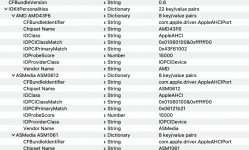Ryzen 7000 Testing
- Thread starter PoMpIs
- Start date
You are using an out of date browser. It may not display this or other websites correctly.
You should upgrade or use an alternative browser.
You should upgrade or use an alternative browser.
Yes I think it is the same with my Pioneer
View attachment 9561
I have tested on both my internal controller (ASMedia (2 SATA ports) and AMD (4 SATA ports)
I don't think Apple have removed the ability to use a DVD player. As my Optiarc DVD drive works just fine in Ventura 13.2.
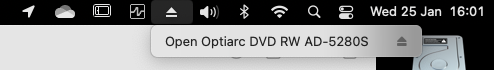
I Mounted my Snow Leopard Retail DVD without any issues.
Although this is on an old Intel Haswell system, using iMacPro1,1 SMBIOS.

It is more likely to be an issue with the AMD SATA Controller not being activated.
Do you know the ASMedia & AMD SATA Controller's Device ID?
Are you using a third-party kext that injects/provides the AMD SATA device ID to macOS.
It would probably be fairly easy to add the ASMedia or other SATA Controller's details/IOKitPersonalities to a kext like AHCI_3rdParty_SATA.kext. So MacOS Ventura recognises and activates the controller against com.apple.driver.AppleAHCIPort.
Below is a screenshot of the top section of the AHCI_3rdParty_SATA.kext/Contents/Info.plist, showing a few examples of non-Apple SATA controllers.
 Use one of the ASMedia controllers as a base for the one in your AMD board.
Use one of the ASMedia controllers as a base for the one in your AMD board.I have done something similar on an old AMD FX system, that used an AMD SATA controller.
Vendor 0x1022Do you know the ASMedia & AMD SATA Controller's Device ID?
Device id 0x43F6
For ASMedia
Vendor 0x1B21
Device id 0x0612
But for previously OS than 13.2 both work
Try switching the DVD to another SATA port, with a different SATA cable and see if that helps.
Historically, x.2 or x.3 updates is the time where Apple drops a "surprise" on us.@ryzen7000Users
take a look to SATA behaviour on different OS:
Big Sur broke the USB port limit removal patches.
Monterey enforced DriverKit and AppleVTD for networking.
It looks like you've identified the "Ventura special": Apple may have dropped ATAPI support.
If so, it may still be possible to inject or reinstall the 13.1 driver.
(Edit) On Monterey 12.6.2 (I'm slow and cautious with updates…) I see this:
Code:
$ find /System/Library/Extensions -iname "*ATAPI*" -print
/System/Library/Extensions/AppleStorageDrivers.kext/Contents/PlugIns/AppleATAPIStorage.kext
/System/Library/Extensions/IOAHCIFamily.kext/Contents/PlugIns/IOAHCISerialATAPI.kext
/System/Library/Extensions/IOAHCIFamily.kext/Contents/PlugIns/IOAHCISerialATAPI.kext/Contents/MacOS/IOAHCISerialATAPI
/System/Library/Extensions/IOATAFamily.kext/Contents/PlugIns/IOATAPIProtocolTransport.kext
/System/Library/Extensions/IOATAFamily.kext/Contents/PlugIns/IOATAPIProtocolTransport.kext/Contents/MacOS/IOATAPIProtocolTransport
Last edited:
In Ventura the MacOS folder within a kext has been removed so the output ofHistorically, x.2 or x.3 updates is the time where Apple drops a "surprise" on us.
Big Sur broke the USB port limit removal patches.
Monterey enforced DriverKit and AppleVTD for networking.
It looks like you've identified the "Ventura special": Apple may have dropped ATAPI support.
If so, it may still be possible to inject or reinstall the 13.1 driver.
(Edit) On Monterey 12.6.2 (I'm slow and cautious with updates…) I see this:
What is it like on 13.2?Code:$ find /System/Library/Extensions -iname "*ATAPI*" -print /System/Library/Extensions/AppleStorageDrivers.kext/Contents/PlugIns/AppleATAPIStorage.kext /System/Library/Extensions/IOAHCIFamily.kext/Contents/PlugIns/IOAHCISerialATAPI.kext /System/Library/Extensions/IOAHCIFamily.kext/Contents/PlugIns/IOAHCISerialATAPI.kext/Contents/MacOS/IOAHCISerialATAPI /System/Library/Extensions/IOATAFamily.kext/Contents/PlugIns/IOATAPIProtocolTransport.kext /System/Library/Extensions/IOATAFamily.kext/Contents/PlugIns/IOATAPIProtocolTransport.kext/Contents/MacOS/IOATAPIProtocolTransport
find command is a little different, but it nevertheless shows that all three of those kexts are still present:/System/Library/Extensions/AppleStorageDrivers.kext/Contents/PlugIns/AppleATAPIStorage.kext
/System/Library/Extensions/IOAHCIFamily.kext/Contents/PlugIns/IOAHCISerialATAPI.kext
/System/Library/Extensions/IOATAFamily.kext/Contents/PlugIns/IOATAPIProtocolTransport.kext
This problem (inability to mount optical media using internal SATA drives) occurs on both Intel and AMD Hackintoshes with Ventura 13.2. Here's a link to the Intel Z390 owner's post. Update: He's running Monterey 12.6.2 with OpenCore 0.8.8.

[SUCCESS] Gigabyte Designare Z390 (Thunderbolt 3) + i7-9700K + AMD RX 580
Please use bullet 10 not bullet 11 in Section 1. Bullet 10 is official F9i as stated there. Bullet 11 is a modified version that we can ignore. Oh okay, so I would use bullet 10 for the official F9i bios, and then bullet 13 for the security patch on top of that? This one...
You are going to be the death of me!!
I tried to put my system to sleep for roughly 40 seconds as you did in your sideways video and all hell broke loose.
my system currently cannot wake from sleep.. even when it has been sleeping for only roughly 40 seconds.
my keyboard seems to go into such deep sleep that I have trouble entering the BIOS and even pressing spacebar to reset NVRAM.
although at some point I noticed the mouse was working at the OC boot picker...( a lot of good it did me, I could't get into the BIOS or reset NVRAM)
my working theory is this:
when I force a reboot of my system b/c it refuses to wake from sleep, everything boots up but it goes right back to sleep b/c it does't realize it has been reset.
it took forever to get everything booted, and once again my Windows NVME is no longer recognized as bootable by the BIOS or the OC picker.
(while macOS was booting into Sleep mode the Win11 NVME was bootable, and would often load itself on reboot for no reason)
the worst part is this:
I have been using iCloud drive and iMessage happily for 2 days now but I never bothered to copy my SysInfo perimeters to my the USB stick that I use to install and recover macOS, so when I finally booted into Monterey iCloud was not happy.
I got tons of errors...
(also for some reason, @mariettosun 's EFI has AMDRyzenCPUPowerManagement.kext disabled. so that wasn't happy.)
I was too worried about manually copying all my SysInfo perimeters from my old install so I just used OC Config to generate another set of values..
(it drives me nuts that OC Config does not populate the old values when they are there.. but I also don't really know how to use OC Configurator, so it may be something I am missing )
Tim Apple and his minions are going to come after me for registering not 1-- but 2 -- MacPro 7,1s in 2 days!!
(not ideal)
thankfully I am a very good customer, so hopefully they will show mercy.
anyway.. we are all back up and running for now. all except for windows 11.
there is a Microsoft folder in my EFI folder, but my BIOS doesn't seem to care. i'm sure getting the Win11 NVME bootable is a simple fix, but I don't know enough about Windows EFI stuff so it's easier to just reinstall. (tho it takes AGES...)
@mariettosun , you are going to be the death of me!!



Do you have an USB map? Not having a proper one is usually the cause for sleep issues.I tried to put my system to sleep for roughly 40 seconds as you did in your sideways video and all hell broke loose.
my system currently cannot wake from sleep.. even when it has been sleeping for only roughly 40 seconds.
admittedly, my USB map is a work in progress...Do you have an USB map? Not having a proper one is usually the cause for sleep issues.
now that I can boot into macOS maybe I will run the script from inside MacOS instead of Windows.
I don't understand what a switch is tho.. it is all very confusing!
USB-C with Switch means the virtual port is the same when the device is flipped, and without Switch is the opposite.admittedly, my USB map is a work in progress...
now that I can boot into macOS maybe I will run the script from inside MacOS instead of Windows.
I don't understand what a switch is tho.. it is all very confusing!
I'm running Ventura 13.2 on an Intel Haswell Hack with OC 0.8.8, iMac1 in my signature. I am not having issues mounting or playing a CD or DVD with my Optiarc R/W player.In Ventura the MacOS folder within a kext has been removed so the output offindcommand is a little different, but it nevertheless shows that all three of those kexts are still present:
/System/Library/Extensions/AppleStorageDrivers.kext/Contents/PlugIns/AppleATAPIStorage.kext
/System/Library/Extensions/IOAHCIFamily.kext/Contents/PlugIns/IOAHCISerialATAPI.kext
/System/Library/Extensions/IOATAFamily.kext/Contents/PlugIns/IOATAPIProtocolTransport.kext
This problem (inability to mount optical media using internal SATA drives) occurs on both Intel and AMD Hackintoshes with Ventura 13.2. Here's a link to the Intel Z390 owner's post. Update: He's running Monterey 12.6.2 with OpenCore 0.8.8.

[SUCCESS] Gigabyte Designare Z390 (Thunderbolt 3) + i7-9700K + AMD RX 580
Please use bullet 10 not bullet 11 in Section 1. Bullet 10 is official F9i as stated there. Bullet 11 is a modified version that we can ignore. Oh okay, so I would use bullet 10 for the official F9i bios, and then bullet 13 for the security patch on top of that? This one...www.tonymacx86.com
I just inserted a DVD film, and the DVD player started the film as normal. It is playing on my second screen as I type this message.
So it is not as straightforward as All DVD player's are not working in Ventura 13.2.
I remember a time when only specific DVD players would work in OS X, may be Apple have decided to remove something that allowed a large number of non Apple Standard DVD players to work.
I have a few Hacks with DVD players, different players, so I will see about updating a few and see if they work or not.
Computers sleep?!?!?!Thank you sir!
I have actually been up and running since Sunday 1/22/23 using @mariettosun 's EFI. still I would like to compare his EFI with yours to see if it may be improved.

does SLEEP work for you? my X670E Hero build refuses to wake up from sleep and sometimes needs a CMOS Reset to recover from this.
Apparently @mariettosun has no issues with SLEEP and I want to figure out why I am having issues since I am using his EFI.

I've never managed to get it working. I just disabled it altogether; I keep the computer awake, it just turn off the monitors.
Just updated the iMac3 system in my signature to Ventura 13.2, it is using OC 0.8.7.
It has an Asus DRW-24D5MT DVD unit, which also works in MacOS Ventura 13.2. I had no issues playing 'Assault on Precinct 13' DVD, while writing this post.

 About this Mac.
About this Mac.
So I don't know why the other members are having issues with their DVD R/W or Players.
This is a Coffee Lake system with a cheap Asus DVD R/W from Amazon, that cost around £14 around 2 or 3-years ago.
The Optiarc DVD R/W is a lot older (2014) and cost about £65 when purchased. As it was one of the few that worked in OS X at that time.
It has an Asus DRW-24D5MT DVD unit, which also works in MacOS Ventura 13.2. I had no issues playing 'Assault on Precinct 13' DVD, while writing this post.

 About this Mac.
About this Mac.So I don't know why the other members are having issues with their DVD R/W or Players.
This is a Coffee Lake system with a cheap Asus DVD R/W from Amazon, that cost around £14 around 2 or 3-years ago.
The Optiarc DVD R/W is a lot older (2014) and cost about £65 when purchased. As it was one of the few that worked in OS X at that time.
Hack's sleep when the USB ports are mapped, Network wake calls and Systemwide Power settings are configured correctly.
AMD systems seem to be a little more picky about what is correct. But more often than not the lack of sleep on a Hack is down to user error. You know, when the User doesn't bother to map their USB ports, or even look at the Network or Systemwide Power settings.
USB power calls from an incorrectly set port, when a system tries to sleep, are the most common reason for a system instantly waking after being put to or going to sleep.
AMD systems seem to be a little more picky about what is correct. But more often than not the lack of sleep on a Hack is down to user error. You know, when the User doesn't bother to map their USB ports, or even look at the Network or Systemwide Power settings.
USB power calls from an incorrectly set port, when a system tries to sleep, are the most common reason for a system instantly waking after being put to or going to sleep.
Hack's sleep when the USB ports are mapped, Network wake calls and Systemwide Power settings are configured correctly.
AMD systems seem to be a little more picky about what is correct. But more often than not the lack of sleep on a Hack is down to user error. You know, when the User doesn't bother to map their USB ports, or even look at the Network or Systemwide Power settings.
USB power calls from an incorrectly set port, when a system tries to sleep, are the most common reason for a system instantly waking after being put to or going to sleep.
I am sure this is true for some boards, but I have never mapped USB (current and past Hacks', nor through DSDT) and sleep works fine, as do all my ports. Then again, all my boards have been Gigabyte.
Computers sleep?!?!?!
I've never managed to get it working. I just disabled it altogether; I keep the computer awake, it just turn off the monitors.
I am kind of the same way.. at least with my X570/5950X iMacPro build. said system can wake from sleep after being asleep for 40 minutes and annoyingly also wakes itself up when my iPhone rings (it's a beloved feature of MacOS, I know) but when I would have it sleeping for several hours, or overnight, it would refuse to wake in the morning.
so I disabled sleep.
unfortunately the sleep settings seem to have changed recently. I remember distinctly there was a slider for sleep that you could slide all the way to "never" and sleep would be totally avoided.
I don't know if Ventura did away with it completely, but on my newer X670E / 7950X build that is running Monterey 12.4, the sider is no longer there. so I have to hopeit never sleeps.
Meantime @camonz ,
you say you never map any of these systems but your config.plist contains references to both USBToolBox.kext and UTBMap.kext so your build sounds pretty well mapped to me.
I may borrow these kexts form your build


also in the next few weeks I am going to have another crack at building the X670E Creator. hopefully the Debug will spit out some useful information for the whitelist this time around.
USB maps are specific to each hardware and even a different case can render it incompatible.I may borrow these kexts form your build