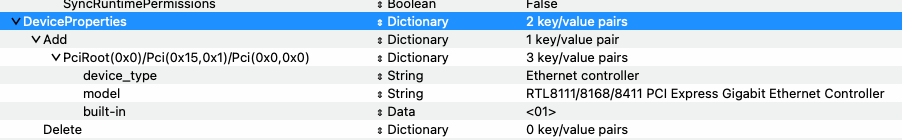When creating custom DDSTs for our machines, I have a couple questions;
1. What is recommended route to create a DDST using SSDTTIME? For example, I bypassed OPENCORE altogether and boot from the windows EFI and then create my DDST dump in windows. My line of thinking would be that this would be a more accurate DDST because it’s bypassing OPENCORE and any misconfiguration caused by OPENCORE. Is this correct or the best route to go?
2. With the EFIs that have ssdt-cspur or whatever SSDTs they have enabled, do we leave those in the EFI and if so, should our custom DDST be first in the ACPI list?
Thanks in advance
1. What is recommended route to create a DDST using SSDTTIME? For example, I bypassed OPENCORE altogether and boot from the windows EFI and then create my DDST dump in windows. My line of thinking would be that this would be a more accurate DDST because it’s bypassing OPENCORE and any misconfiguration caused by OPENCORE. Is this correct or the best route to go?
2. With the EFIs that have ssdt-cspur or whatever SSDTs they have enabled, do we leave those in the EFI and if so, should our custom DDST be first in the ACPI list?
Thanks in advance