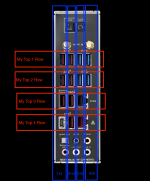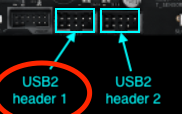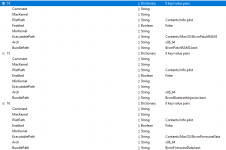Intel or Broadcom:
Have you removed the Intel WiFi/Bluetooth card that came pre-loaded in your motherboard?
Are you using a native Apple/Broadcom WiFi/Bluetooth card or the Intel card?
If you are using the Intel card that came with the motherboard, then you need to add a few kexts/injectors.
- Itlwm.kext or Airportitlwm.kext (not both) for Intel WiFi
- IntelBluetoothFirmware.kext
- IntelBluetoothInjector.kext (not required if running MacOS Monterey)
- BlueToolFixup.kext (from Acidanthera's BrcmPatchRam repository) - required if running MacOS Monterey
USBMap.kext:
Looking at the Info.plist in your USBMap.kext I find it hard to understand the comments you have added when describing which port you are activating.
This is a screenshot showing the rear I/O plate (backplate) from the ASUS ROG Crosshair VIII Hero (WiFi) motherboard.

Rear I/O plate on Asus Rog Crosshair 8 Hero WiFi board.
As you can see the USB ports are in 4 x rows. 2 x rows of 4 ports and 2 x rows of 2 ports.
Can you explain which ports are identified with the following 'comments'
iMacPro1,1-SHCI controller
- HS01 - backport top3 2nd - USB Type 3
- HS02 - backport top3 1st - USB Type 3
- HS03 - backport top4 2nd - USB Type 3
- HS04 - backport top4 usb-c - USB Type 3 - should be USB Type 10
- SS02 - backport top4 usb-c - USB Type 3 - should be USB Type 10
iMacPro1,1-XHC0 controller
- HS04 - native Mac bluetooth - USB Type 225 (Internal)
- Which of the two motherboard USB2 header ports along the bottom of the board does this connect to?
- Or is this from the Built-in WiFi/BT connector?
Here is an image of the Motherboard layout, with the USB header ports highlighted.

Motherboard layout with USB headers highlighted
iMacPro1,1-XHC2 controller
- HS01 - back port top1 2nd - USB Type 3
- HS02 - back port top1 1st - USB Type 3
- HS03 - backport top2 2nd - USB Type 3
- HS04 - backport top2 1st - USB Type 3
The only port I know the location of is the Type-C port on the rear I/O plate - it is in R
ow 4 port 1.
Can you clarify which port you mean with your descriptions.
Header Ports:
Do you have any Front Case ports connected to the motherboard? As there are these internal headers:
- 2 x USB2 Internal Header ports and
- 1 x USB Type-C header port available on the motherboard.
You could possibly have 2 x Type-C ports incorrectly identified, plus up to 4 x USB2 Internal Header ports (255) (even inf disabled) in your USBMap.kext.
USB Power:
Your system is lacking a USB power SSDT, as the only SSDT you are using is one fo the EC device. The USBMap.kext is also lacking any USB power Information so you should add a standalone SSDT-USBX.aml to your /EFI/OC/ACPI folder along with a corresponding entry in your config.plist for the SSDT.
I would also question whether the SSDT-EC.aml in your OC setup was looking in the correct place for the EC device. As your SSDT-EC.aml has entries for an EC0 and an EC device. You shouldn't need both if this is a custom SSDT created from your system DSDT.aml and Corpnewt's SSDTTime python script.