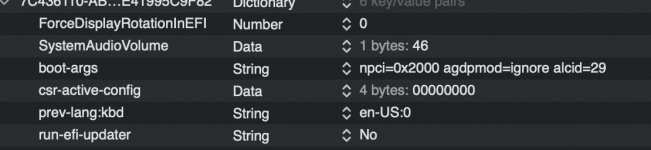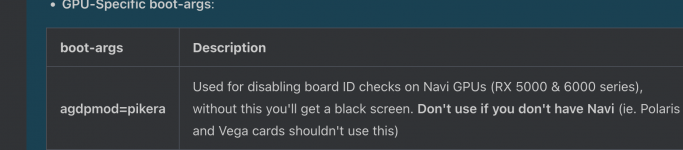I tried the below options and am still stuck at same place, please check the attached screenshots for the same.
Any help really appreciated. attaching my error screenshot and EFI, can someone please have aloo and correct me.
Error:
“ OC: Kernel patcher result 27 for kernel (XLNC - cores and threads calculations #2 - 12.0) - Not Found
OC: Prelinked injection AirportItlwm.kext () - Invalid parameter “
1. Followed https://dortania.github.io/OpenCore-Install-Guide/
2. OpenCore Legacy Patcher https://dortania.github.io/OpenCore-Legacy-Patcher/
3. https://github.com/luchina-gabriel/BASE-EFI-AMD-RYZEN-THREADRIPPER
4. Tried with OpenCore configurator (https://mackie100projects.altervista.org/opencore-configurator/)
5. Tried with SMBIO MacPro7,1 and MacPro5,1 all stuck at above error only.
6. Changed the three algrey - Force cpuid_cores_per_package patches and alter the Replace value (I used "10" as I have AMD RYZEN 9 3950x 16Cores)
NOTE: Used latest patch https://github.com/AMD-OSX/AMD_Vanilla/tree/master
NOTE: My earlier build OC 0.7.2 with BigSur (11.6) working fine. Want to install fresh macOS Monterey.
Below are my Hardware details:
CPU: AMD RYZEN 9 3950x (16 Cores)
GPU: ASUS AMD Radeon RX 5500XT
MOBO: Gigabyte AORUS Master X570 V.1.2
BIOS: F35e
HDD: 2T Seagate.
RAM: DDR4 64GB Corsair Vengeance LPX

Any help really appreciated. attaching my error screenshot and EFI, can someone please have aloo and correct me.
Error:
“ OC: Kernel patcher result 27 for kernel (XLNC - cores and threads calculations #2 - 12.0) - Not Found
OC: Prelinked injection AirportItlwm.kext () - Invalid parameter “
1. Followed https://dortania.github.io/OpenCore-Install-Guide/
2. OpenCore Legacy Patcher https://dortania.github.io/OpenCore-Legacy-Patcher/
3. https://github.com/luchina-gabriel/BASE-EFI-AMD-RYZEN-THREADRIPPER
4. Tried with OpenCore configurator (https://mackie100projects.altervista.org/opencore-configurator/)
5. Tried with SMBIO MacPro7,1 and MacPro5,1 all stuck at above error only.
6. Changed the three algrey - Force cpuid_cores_per_package patches and alter the Replace value (I used "10" as I have AMD RYZEN 9 3950x 16Cores)
NOTE: Used latest patch https://github.com/AMD-OSX/AMD_Vanilla/tree/master
NOTE: My earlier build OC 0.7.2 with BigSur (11.6) working fine. Want to install fresh macOS Monterey.
Below are my Hardware details:
CPU: AMD RYZEN 9 3950x (16 Cores)
GPU: ASUS AMD Radeon RX 5500XT
MOBO: Gigabyte AORUS Master X570 V.1.2
BIOS: F35e
HDD: 2T Seagate.
RAM: DDR4 64GB Corsair Vengeance LPX