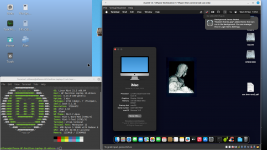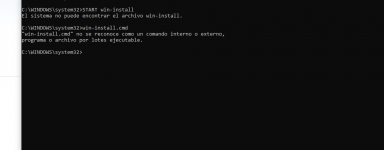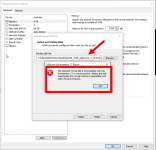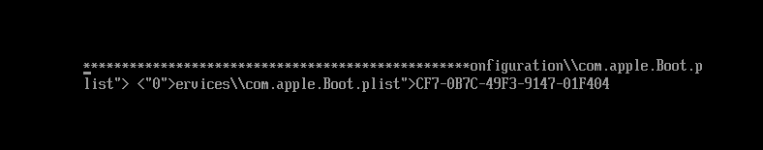- Joined
- May 2, 2020
- Messages
- 2,350
Simple answer:
An SSDT is an ACPI table, that helps the system enable or disable specific devices when booting macOS.
Have a read of this section of the Dortania OpenCore guide:
Wikipedia page:
 en.wikipedia.org
en.wikipedia.org
An SSDT is an ACPI table, that helps the system enable or disable specific devices when booting macOS.
Have a read of this section of the Dortania OpenCore guide:
Wikipedia page: