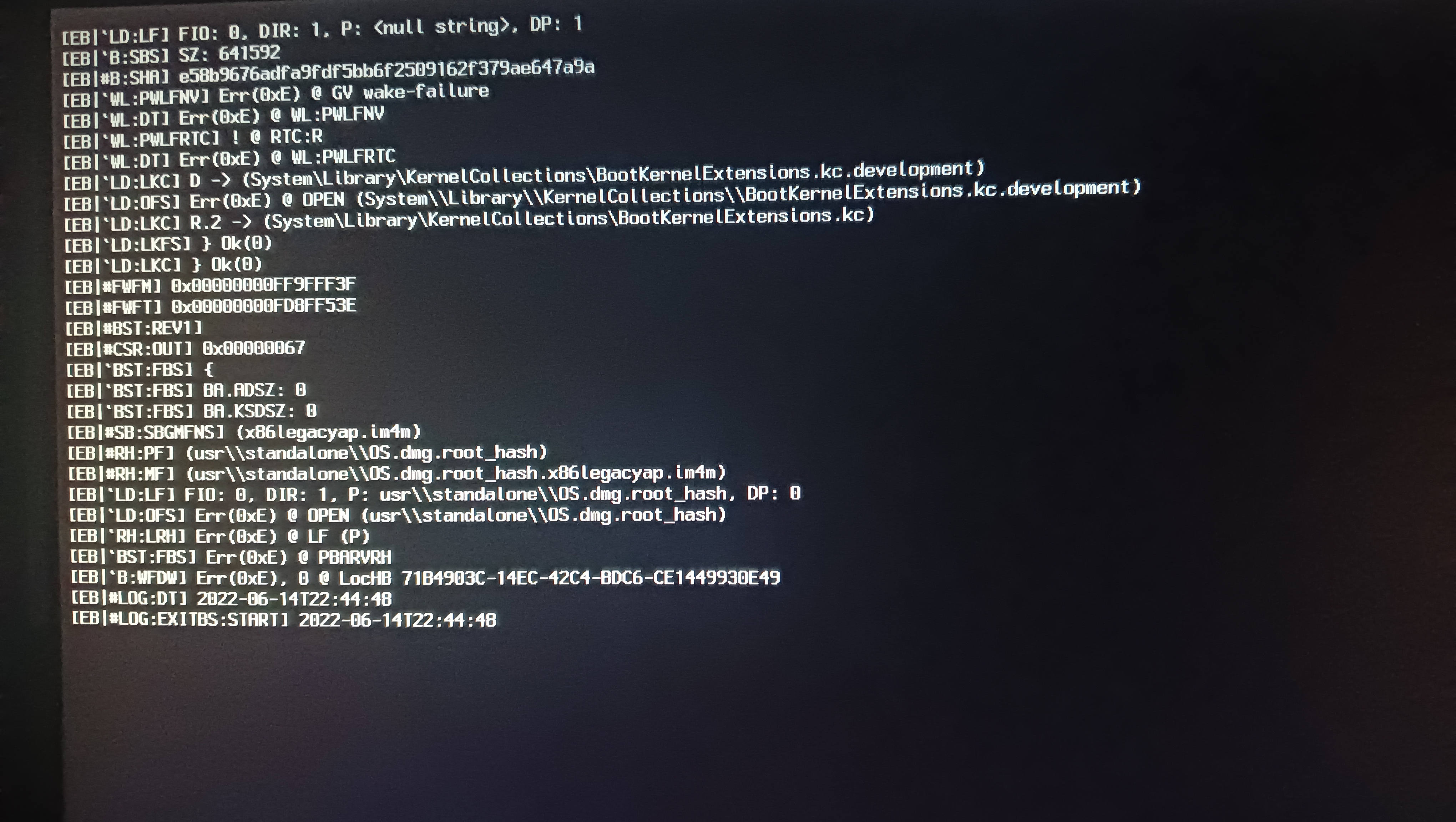-
Hello Guest. Before you post check the Troubleshooting guide here, Dortania Troubleshooting
You are using an out of date browser. It may not display this or other websites correctly.
You should upgrade or use an alternative browser.
You should upgrade or use an alternative browser.
[Log:Exitibs:Start] 2022-06014t21:39:19
- Thread starter Haza
- Start date
I tried all the options, climbed many public sites, nothing helped unfortunately (.Sorry to hear that, maybe you'll have better luck with a better card.
Maybe you will have solutions ?
Sorry nope I dont have any.I tried all the options, climbed many public sites, nothing helped unfortunately (.
Maybe you will have solutions ?
You could try one more thing...I tried all the options, climbed many public sites, nothing helped unfortunately (.
Maybe you will have solutions ?
Use my EFI from the first time, turn off the SSDT-Vega64 and turn on the SSDT-GPU-Spoof.
If it's not a secret how to disable SSDT-Vega64 ?You could try one more thing...
Use my EFI from the first time, turn off the SSDT-Vega64 and turn on the SSDT-GPU-Spoof.
You can’t - not on your system. Technically the AMD doesn’t a) have a supported IGPU onboard unlike an Intel so if you disable the Vega DGPU you won’t have anything to work with.If it's not a secret how to disable SSDT-Vega64 ?
The reason I asked you to enable that SSDT-GPU-Spoof is that I had altered that file too for you to test in case it didn’t work with the first set of settings.
Okay I'll tryI've just done a bit of searching and found this file > https://github.com/athlonreg/ASRock...-Pro4-Hackintosh/tree/master/OpenCore/OC/ACPI
This is another SSDT-VEGA file. This may work.
Damn, I click on the link and writes that no page has been found, can I throw the file directly?I've just done a bit of searching and found this file > https://github.com/athlonreg/ASRock...-Pro4-Hackintosh/tree/master/OpenCore/OC/ACPI
This is another SSDT-VEGA file. This may work.
Can I have a file that is linked ? I can't follow the link (no page found)I've just done a bit of searching and found this file > https://github.com/athlonreg/ASRock...-Pro4-Hackintosh/tree/master/OpenCore/OC/ACPI
This is another SSDT-VEGA file. This may work.
That is the page you require. Just right-click and save the SSDT-VEGA.aml file there into your ACPI folder.Can I have a file that is linked ? I can't follow the link (no page found)
FYI this is the main page > https://github.com/athlonreg/ASRock-Z370-Pro4-Hackintosh
Thanks I'll try againThat is the page you require. Just right-click and save the SSDT-VEGA.aml file there into your ACPI folder.
FYI this is the main page > https://github.com/athlonreg/ASRock-Z370-Pro4-Hackintosh
nope it's still hanging on memory panicThat is the page you require. Just right-click and save the SSDT-VEGA.aml file there into your ACPI folder.
FYI this is the main page > https://github.com/athlonreg/ASRock-Z370-Pro4-Hackintosh
Did you enable it in the config.plist?nope it's still hanging on memory panic
To be honest, I do not know how to include it in the configDid you enable it in the config.plist?
Save the file as a .aml on your desktop then drag it into the EFI/OC/ACPI folderTo be honest, I do not know how to include it in the config
I did everything according to the instructions but ProperTree did not find the patchAs for the editing you can follow this guide here >
You can use Propertree, Plist Editor, Opencore Configurator (to name a few)
Um, you are supposed to enter it in yourself. Just duplicate the previous item in the Kernel > Add list and change the details.I did everything according to the instructions but ProperTree did not find the patch
Alternatively you could use OCAuxiliaryTool (OCAT) which can update fields, OC and kexts automatically.
Sorry for my stupidity, but I could not understand anythingUm, you are supposed to enter it in yourself. Just duplicate the previous item in the Kernel > Add list and change the details.
Alternatively you could use OCAuxiliaryTool (OCAT) which can update fields, OC and kexts automatically.
And I'm sorry for the impudence, but if it's not difficult, can you configure the config for me?Um, you are supposed to enter it in yourself. Just duplicate the previous item in the Kernel > Add list and change the details.
Alternatively you could use OCAuxiliaryTool (OCAT) which can update fields, OC and kexts automatically.
Online statistics
- Members online
- 2
- Guests online
- 112
- Total visitors
- 114
Totals may include hidden visitors.