- Joined
- Jul 2, 2023
- Messages
- 16
Hi! I'm using Asus TUF Gaming A15 with NVME, Ryzen 5 4600H and RTX 3050 (ik it will not work, i will try to make iGPU work)
Laptop didn't even get to boot the macOS installer
I have already tried disabling all kexts (except essential ones) and disabling all patches, but nothing helped
I built a DSL for disabling dGPU and it didn't help too
Also, I noticed that after that freeze my mouse lights are being disabled
Already tried booting from a partition on my disk and from a USB stick, didn't work too
Logs and my EFI folder are attached below (don't forget to change the s/n and other things because I edited them out before posting)
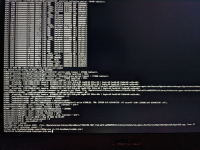
Laptop didn't even get to boot the macOS installer
I have already tried disabling all kexts (except essential ones) and disabling all patches, but nothing helped
I built a DSL for disabling dGPU and it didn't help too
Also, I noticed that after that freeze my mouse lights are being disabled
Already tried booting from a partition on my disk and from a USB stick, didn't work too
Logs and my EFI folder are attached below (don't forget to change the s/n and other things because I edited them out before posting)
Code:
Host Name: KISSXO
OS Name: Microsoft Windows 11 Pro
OS Version: 10.0.22621 N/A Build 22621
OS Manufacturer: Microsoft Corporation
OS Configuration: Standalone Workstation
OS Build Type: Multiprocessor Free
Registered Owner: realmatoiryuko@outlook.com
Registered Organization:
Product ID: 00330-80000-00000-AA977
Original Install Date: 5/15/2022, 7:04:18 AM
System Boot Time: 7/2/2023, 8:59:22 PM
System Manufacturer: ASUSTeK COMPUTER INC.
System Model: ASUS TUF Gaming A15 FA506ICB_FA506ICB
System Type: x64-based PC
Processor(s): 1 Processor(s) Installed.
[01]: AMD64 Family 23 Model 96 Stepping 1 AuthenticAMD ~3001 Mhz
BIOS Version: American Megatrends Inc. FA506ICB.307, 12/28/2022
Windows Directory: C:\Windows
System Directory: C:\Windows\system32
Boot Device: \Device\HarddiskVolume1
System Locale: en-us;English (United States)
Input Locale: en-us;English (United States)
Time Zone: (UTC+02:00) Helsinki, Kyiv, Riga, Sofia, Tallinn, Vilnius
Total Physical Memory: 15,790 MB
Available Physical Memory: 10,939 MB
Virtual Memory: Max Size: 32,174 MB
Virtual Memory: Available: 25,833 MB
Virtual Memory: In Use: 6,341 MB
Page File Location(s): C:\pagefile.sys
Domain: WORKGROUP
Logon Server: \\KISSXO
Hotfix(s): 4 Hotfix(s) Installed.
[01]: KB5027119
[02]: KB5012170
[03]: KB5027231
[04]: KB5026549
Network Card(s): 9 NIC(s) Installed.
[01]: Realtek PCIe GbE Family Controller
Connection Name: Ethernet
Status: Media disconnected
[02]: MediaTek Wi-Fi 6 MT7921 Wireless LAN Card
Connection Name: Wi-Fi
DHCP Enabled: Yes
DHCP Server: 192.168.1.1
IP address(es)
[01]: 192.168.1.104
[02]: fe80::6ff8:8d4a:7951:4ac7
[03]: VMware Virtual Ethernet Adapter for VMnet1
Connection Name: VMware Network Adapter VMnet1
DHCP Enabled: Yes
DHCP Server: 192.168.109.254
IP address(es)
[01]: 192.168.109.1
[02]: fe80::2c32:1c45:a354:698f
[04]: VMware Virtual Ethernet Adapter for VMnet8
Connection Name: VMware Network Adapter VMnet8
DHCP Enabled: Yes
DHCP Server: 192.168.190.254
IP address(es)
[01]: 192.168.190.1
[02]: fe80::beaf:34d3:6e2b:fee2
[05]: VirtualBox Host-Only Ethernet Adapter
Connection Name: Ethernet 3
DHCP Enabled: No
IP address(es)
[01]: 192.168.56.1
[02]: fe80::fe02:88b2:6d6d:8f2a
[06]: VirtualBox Host-Only Ethernet Adapter
Connection Name: Ethernet 4
DHCP Enabled: No
IP address(es)
[01]: 192.168.57.2
[02]: fe80::b12:689f:3874:ca77
[07]: VirtualBox Host-Only Ethernet Adapter
Connection Name: Ethernet 5
DHCP Enabled: No
IP address(es)
[01]: 192.168.125.2
[02]: fe80::5948:e911:a75c:d4f5
[08]: VirtualBox Host-Only Ethernet Adapter
Connection Name: Ethernet 6
DHCP Enabled: No
IP address(es)
[01]: 192.168.5.2
[02]: fe80::df9d:6a2c:7d4e:cf44
[09]: VirtualBox Host-Only Ethernet Adapter
Connection Name: Ethernet 7
DHCP Enabled: No
IP address(es)
[01]: 192.168.220.2
[02]: fe80::e368:7fc5:4651:cb29
Hyper-V Requirements: VM Monitor Mode Extensions: Yes
Virtualization Enabled In Firmware: Yes
Second Level Address Translation: Yes
Data Execution Prevention Available: Yes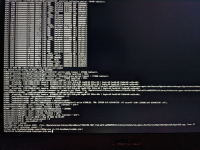
Attachments
Last edited: