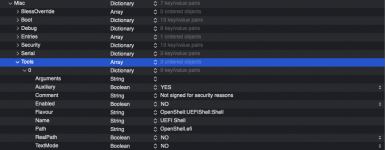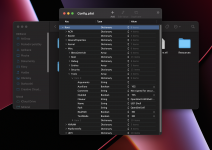SMCAMDProcessorHello, I can't resolve this error, I updated to OC 0.8.3 and the kexts to the latest version available, but I always have the same result with the installer and update of Ventura Beta 3.
View attachment 6659
SMCAMDProcessor needs updated for Beta 3, https://github.com/trulyspinach/SMCAMDProcessor