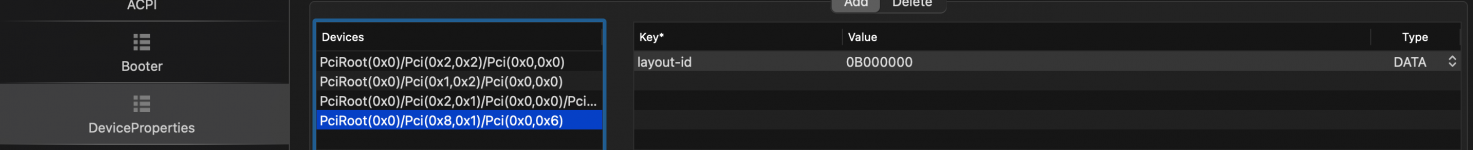** This is just a preliminary version for this Gigabyte AM5 motherboard that could be adapted to other boards
Parts used in my build:

26 March 2023:
Added first version of OpenCore 0.9.0 EFI Folder - there is still a lot to do:no USB patches, nothing done yet.
## Credits
Parts used in my build:
- Gigabyte B650M Aorus PRO AX (rev. 1.0) - bios F4b (F4 was released, I need to update)
- AMD Ryzen 9 7900X 12-core 24-thread processor
- TBD Radeon RX 6xxx GPU ( I had to return the 6800XT because it was crashing in games and rebooting in 3dmark spy test)
- 32GB Kingston 5600MHz CL40 DDR5 with AMD EXPO support and RGB that NEVER EVER turns off in sleep, this is killing me) (2 x 16GB modules)
- Corsair CX750M PSU
- Asus TUF 120mm Liquid AIO

26 March 2023:
Added first version of OpenCore 0.9.0 EFI Folder - there is still a lot to do:
## Credits
- Special thanks to @CaseySJ, @Lorys89 and @Cheesetoast , without their help this would be very hard.
- Dortania for their awesome guides.
- @CorpNewt for Gygabyte patch
- And anyone else that helped to develop and improve hackintoshing.
Last edited: