Can anyone help me to install sonoma on hp elitebook 835 g7, AMD Ryzen 7 PRO 4750U ?
- Thread starter wladhpamd
- Start date
-
Hello Guest. Before you post check the Troubleshooting guide here, Dortania Troubleshooting
You are using an out of date browser. It may not display this or other websites correctly.
You should upgrade or use an alternative browser.
You should upgrade or use an alternative browser.
Take a look at this thread.
 forum.amd-osx.com
forum.amd-osx.com
New to Ryzentosh. Would like to get my hands dirty on Thinkpad L14 gen 1.
Hello, I have Thinkpad L14 g1 with AMD R7 4750u, 32 GB RAM, 1 TB HP NVMe, Intel Wifi AX200. Despite running OC based hackintosh on intel series for last 2 years, I still feel very much n00b as I am yet to even compile DSL/DML stuff on my own. Hopefully, AMD exposure will force me to work...
 forum.amd-osx.com
forum.amd-osx.com
I have attached a copy of my EFI for a 'DESKTOP' with a Ryzen 7 4700G, unfortunately I have no experience with laptops, but it's a start. There are specific AMD laptop kexts etc that you will have to look up an add to the EFI. You'll also need to add SMBIOS info.
Attachments
Oh wow!, that’s unexpected, do you have a wired mouse. If you switch on your Mighty Mouse it should find it.
I can have a look at the EFI later when I’m in front of my build. I didn’t expect you to get that far tbh, so I’m hopeful.Mac OS started to install, and after 12 minutes remained a memory panic occurred
thank you for thisI can have a look at the EFI later when I’m in front of my build. I didn’t expect you to get that far tbh, so I’m hopeful.
One thing you should definitely try is adding the SMBIOS info for your laptop. We don't want to broadcast this info, so you should try it yourself. Noot suggests MacBookPro16,3 for laptops, that's entered in 'SystemProductName'. Corpnewts GenSMBIOS script will help with the rest of the info.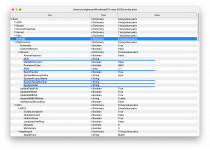

 github.com
github.com
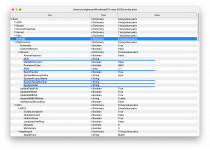
GitHub - corpnewt/GenSMBIOS: Py script that uses acidanthera's macserial to generate SMBIOS and optionally saves them to a plist.
Py script that uses acidanthera's macserial to generate SMBIOS and optionally saves them to a plist. - corpnewt/GenSMBIOS
I generated bios for iMacPro 1,1One thing you should definitely try is adding the SMBIOS info for your laptop. We don't want to broadcast this info, so you should try it yourself. Noot suggests MacBookPro16,3 for laptops, that's entered in 'SystemProductName'. Corpnewts GenSMBIOS script will help with the rest of the info.View attachment 12902

GitHub - corpnewt/GenSMBIOS: Py script that uses acidanthera's macserial to generate SMBIOS and optionally saves them to a plist.
Py script that uses acidanthera's macserial to generate SMBIOS and optionally saves them to a plist. - corpnewt/GenSMBIOSgithub.com
Try using the MacBookPro16,3 SMBIOS.it no longer gives the memory panic error, now when you select the Mac OS installer, it only reboots, and I can’t enter the OpenCore EFI menu





