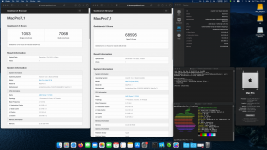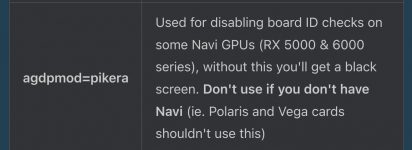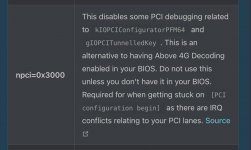Did the update yesterday, all working fine!
I had to add the AppleIntelI210Ethernet.kext to my OC/kexts folder as my LAN was not working.
See https://github.com/5T33Z0/Gigabyte-...sing-a-ssdt-with-corrected-header-description
I had to add the AppleIntelI210Ethernet.kext to my OC/kexts folder as my LAN was not working.
See https://github.com/5T33Z0/Gigabyte-...sing-a-ssdt-with-corrected-header-description