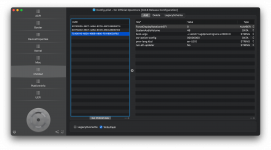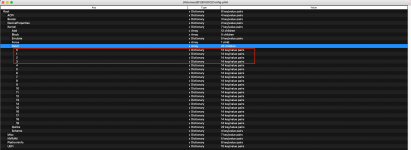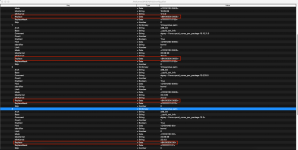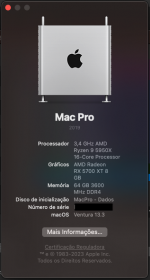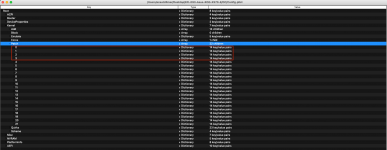OpenCore 0.9.2 EFI Update , 08 March 2023.
The EFI has now been updated to the my latest version.
Changes made include,
- Lilu 1.6.5,
- VirtualSMC 1.3.2,
- AMDRyzenCPUPowerManagement 0.7.1
- WhateverGreen 1.6.4,
- AppleALC 1.8.2,
- RestrictEvents 1.1.1,
- NVMeFix 1.1.1
- SmallTreeIntel812576Ethernet 1.3.0
- AppleMCEReporterDisabler 1.2
- LucyRTL8125Ethernet 1.1.0
- SMCAMDProcessor 0.7.1
- RadeonSensor 0.3.3
- SMCRadeonGPU 0.3.3
- New Universal AMD Patches Monterey 13.3 Compatible,
- 2.5Ghz Ethernet Auto Negotiation Fixed,
- Memory Mapping is now Being done via RestrictEvents,
- About This Mac now displays the correct AMD Processor info done via RestrictEvents,
- Plus other minor tweaks and changes to the config.
Note 1 - If your not using a RX 6800 or any other Navi/BigNavi GPU then remove agdpmod=ignore from the boot arguments.
Note 2 - If you are using a 6 or Less Core Ryzen then go into the Config,plist and under PlatformInfo->Generic Change the ProcessorType from 0 to 1537, This will list your CPU info correctly inside About This Mac.
Note 3 - The SmallTreeIntel82576.kext is now fully working as of Monterey 12.0 Beta 8
Note 4 - BIOS SETTING CHANGE - Since Bios Revision 4010 Power On By PCIe can break shut down on some peoples builds so ensure the following setting is now set as disabled.
- Advanced -> APM Configuration -> Power On By PCIe -> Disabled
BIOS Settings:
- Enter BIOS -> Press Delete -> Enter Setup
- Exit -> Load Optimised Defaults
- Ai Tweaker -> Ai Overclock Tuner -> D.O.C.P.
- Advanced -> APM Configuration -> Power On By PCIe -> Disabled
- Advanced -> PCI Subsystem Settings -> Above 4G Decoding -> Enabled
- Advanced -> PCI Subsystem Settings -> Re-Size BAR Support -> Enabled
- Advanced -> USB Configuration -> Legacy USB Support -> Auto or Disabled
- Boot -> Boot Configuration -> Fast boot -> Disabled
- Boot -> CSM -> Launch CSM -> Disabled
- Boot -> Secure boot -> OS Type -> Windows UEFI mode
- Boot -> Secure boot -> Key Management -> Clear Secure Boot Keys
For OpenCore Using PlistEdit Pro add your details by modifying the following
IMPORTANT PATCH INFO TO SET THE CORRECT CORE COUNT FOR YOUR CPU
Patches are now universal across 15h, 16h, 17h, and 19h by utilizing the OpenCore kernel Quirk ProvideCurrentCpuInfo. OpenCore 0.7.1 or newer is required.
Make sure to
enable this quirk or the system
won't boot.
Note for Zen 4: Zen 4 (Ryzen 7000) requires patching for IOPCIFamily.kext.
This patch is enabled by default. Please ensure that you've added it to your current config for Zen 4 stability. This patch also allows MSI A520, B550, and X570 boards to boot macOS Monterey and newer.
Core Count patch needs to be modified to boot your system. Find the four algrey - Force cpuid_cores_per_package patches and alter the Replace value only.
| macOS Version | Replace Value | New Value |
|---|
| 10.13.x, 10.14.x | B8000000 0000 | B8 < Core Count > 0000 0000 |
| 10.15.x, 11.x | BA000000 0000 | BA < Core Count > 0000 0000 |
| 12.x, 13.0 to 13.2.1 | BA000000 0090 | BA < Core Count > 0000 0090 |
| 13.3 | BA000000 00 | BA < Core Count > 0000 00 |
From the table above substitue < Core Count > with the hexadecimal value matching your physical core count. Do not use your CPU's thread count. See the table below for the values matching your CPU core count.
| Core Count | Hexadecimal |
|---|
| 4 Core | 04 |
| 6 Core | 06 |
| 8 Core | 08 |
| 12 Core | 0C |
| 16 Core | 10 |
| 24 Core | 18 |
| 32 Core | 20 |
So for example, a user with a 6-core processor should use these Replace values: B8 06 0000 0000 / BA 06 0000 0000 / BA 06 0000 0090 / BA 06 0000 00
EXAMPLE
Finally and as always, MAKE SURE YOU RESET YOUR NVRAM BEFORE BOOTING INTO THE NEW EFI.
 OpenCore EFI Update V0.9.2 - 08/05/2023
OpenCore EFI Update V0.9.2 - 08/05/2023
- Added DisableIoMapperMapping quirk, thx @CaseySJ
- Fixed disabling single user mode when Apple Secure Boot is enabled
- Improved guard checks for GopBurstMode on systems where it's not needed
- Improved compatibility of GopBurstMode with some very non-standard GOP implementations
- Fixed possible hang with GopBurstMode enabled on DEBUG builds
- Enabled GopBurstMode even with natively supported cards, in EnableGop firmware driver
- Fixed inability to patch force-injected kexts
- Fixed ExternalDiskIcons quirk on macOS 13.3+, thx @fusion71au
- Fixed various recent reversions and some longer-standing minor bugs in Builtin text renderer
- Applied some additional minor optimizations to Builtin text renderer
- Implemented InitialMode option to allow fine control over text renderer operating mode
- Added support for ConsoleMode text resolution setting to Builtin renderer
- Fixed regression for ACPI quirks RebaseRegions and SyncTableIds
- Updated build process to provide stable and bleeding-edge versions of EnableGop
- Implemented minor improvements in PickerMode Apple
- Improved filtering algorithm for LogModules and added ? filter for matching non-standard log lines
- Fixed crash when gathering system report on virtualised CPUs
- Fixed unnecessary warning when first booting with emulated NVRAM