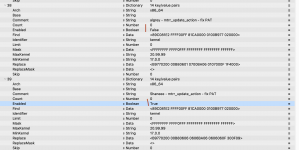Hi there! First Post! I recently test updated to Big Sur, everything is working, expect for my firewire audio interface, which is unusable. 
Gigabyte Aorus Master X570 Bios F30
Amd 3950X
Sapphire 5700xt
Firewire card: StarTech PCIe 1394b
I am using pretty much olbos latest config: https://forum.amd-osx.com/index.php...c-0-6-5-gigabyte-aorus-master-x570.523/page-5 (just changed ram config)
Internal and hmdi audio is working fine.
Fenvi pci card works.
I removed the rme kext and reinstalled it completely, sip is turned off.
It is not showing up in pci cards in the mac os panel, as is the fenvi card, but it is working. So i guess this can be ignored.
----
Everything is working fine in Catalina.
My next logical step would updating to the latest oc version.
If anyone has an idea or can point me in the right direction, i would be very grateful!
Cheers!


Gigabyte Aorus Master X570 Bios F30
Amd 3950X
Sapphire 5700xt
Firewire card: StarTech PCIe 1394b
I am using pretty much olbos latest config: https://forum.amd-osx.com/index.php...c-0-6-5-gigabyte-aorus-master-x570.523/page-5 (just changed ram config)
Internal and hmdi audio is working fine.
Fenvi pci card works.
I removed the rme kext and reinstalled it completely, sip is turned off.
It is not showing up in pci cards in the mac os panel, as is the fenvi card, but it is working. So i guess this can be ignored.
----
Everything is working fine in Catalina.
My next logical step would updating to the latest oc version.
If anyone has an idea or can point me in the right direction, i would be very grateful!
Cheers!