-
Hello Guest. Before you post check the Troubleshooting guide here, Dortania Troubleshooting
You are using an out of date browser. It may not display this or other websites correctly.
You should upgrade or use an alternative browser.
You should upgrade or use an alternative browser.
AMD X4760K GT720可以安装Monterey吗?
- Thread starter Zhenxin
- Start date
Solution
Changing the Graphics card would be the best solution. Using a compatible AMD GPU would make live a lot simpler for you.
This is the place to look for a compatible AMD GPU.
This is the place to look for a compatible AMD GPU.
- Joined
- May 2, 2020
- Messages
- 2,393
The Athlon X4 760K CPU is based on the Piledriver Family (15H) so should be usable in macOS. The system should be albe to run High Sierra to Big Sur. Your Nvidia GPU is not compatible with Monterey or newer releases of macOS.
You need to follow the Dortania AMD guide linked below to create a config.plist.
You need to follow the Dortania AMD guide linked below to create a config.plist.
你好,我使用了最新的补丁,可是还是引起内核恐慌,这是什么原因The Athlon X4 760K CPU is based on the Piledriver Family (15H) so should be usable in macOS. The system should be albe to run High Sierra to Big Sur. Your Nvidia GPU is not compatible with Monterey or newer releases of macOS.
You need to follow the Dortania AMD guide linked below to create a config.plist.
可以帮我看一下EFI吗,用这个EFI开机卡在[EB]......不知道,可能是您添加的许多内容中的任何一个,而不是在您创建的OC设置中添加或设置不正确。
Attachments
- Joined
- May 2, 2020
- Messages
- 2,393
我用了你的EFI中的补丁,放到了我的EFI上,成功运行了Monterey,但是却无法在设置语言那通过,有什么办法跳过设置助手吗首先,您的 NVIDIA GPU GT 720 在 macOS Monterey 中不受支持。所以我建议你安装macOS Big Sur。
其次,我已经修改了附加的EFI文件夹,因此它应该与推土机系列CPU一起使用。
尝试一下,看看它是否有效。
Last edited:
这个可以解决吗No, you can’t skip the setup assistant.
@Edhawk - he is looking to resolve the Setup Assistant language issue. I know what it is.这个可以解决吗 = Can this be solved?
Can what be solved?
Yes @Zhenxin. Just delete this line highlighted in blue in the EFI config.plist file. Delete the line then save the file and reboot the system.你好,我使用了最新的补丁,可是还是引起内核恐慌,这是什么原因
This line is used to define the installer assistant language. Deleting it should allow you to select the language you require in the installer >
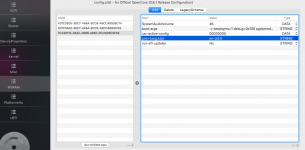
Sorry, I just want to ask a question, After I select countries and regions my computer is crash. This can be solved?Hey, how was I supposed to know that?
嘿,我怎么会知道呢?
Google translate is a great tool, maybe some of the people who visit this site from China should use it.
谷歌翻译是一个很好的工具,也许一些从中国访问这个网站的人应该使用它。
Okay Zhenxin, I have updated the EFI. Try it again.Sorry, I just want to ask a question, After I select countries and regions my computer is crash. This can be solved?
I think the problem was likely your WifiLocFix.kext and -radpg15 setting. I have removed them both.
I have also have rearranged the core OC kexts in the correct order, as well as updated the OC to 0.8.1.

Attachments
Thank you for your help, but it is still the same as before, unable to set up countries and regionsOkay Zhenxin, I have updated the EFI. Try it again.
I think the problem was likely your WifiLocFix.kext and -radpg15 setting. I have removed them both.
I have also have rearranged the core OC kexts in the correct order, as well as updated the OC to 0.8.1.
View attachment 7032
You could try to run the ResetNVRAM tool before trying to boot the EFI again.Thank you for your help, but it is still the same as before, unable to set up countries and regions
If that fails you may need to disable the Atheros WiFi kext in the config.plist and use the Ethernet Lan to test.
I tried, but it still seems to collapse in choosing countries and regionsYou could try to run the ResetNVRAM tool before trying to boot the EFI again.
If that fails you may need to disable the Atheros WiFi kext in the config.plist and use the Ethernet Lan to test.
Okay in that case I think maybe we could try to add the country value back in another way?I tried, but it still seems to collapse in choosing countries and regions
I did a search online and think you need the following added under NVRAM > 7346110-AB2A-4BBB-A880-FE41995C9F82 for Chinese:
Key: prev-lang:kbd
Value: zh-Hans:252
Type: String
Online statistics
- Members online
- 4
- Guests online
- 13
- Total visitors
- 17
Totals may include hidden visitors.