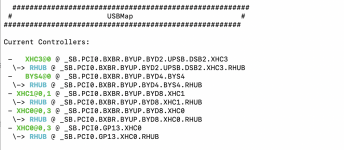will this fix the sleep issue?Use this. All X570 boards are the same for XHC.
USB Map for GB X570 AORUS Pro MB
- Thread starter gopal334
- Start date
-
Hello Guest. Before you post check the Troubleshooting guide here, Dortania Troubleshooting
You are using an out of date browser. It may not display this or other websites correctly.
You should upgrade or use an alternative browser.
You should upgrade or use an alternative browser.
Intresting. Thanks for posting back. Would you be able to see if the behaviour changes without any USB devices? Try with BlueTooth Keyboard and mouse and see if it works any better?
Unplugging USBs didn't help.
Use this. All X570 boards are the same for XHC.
After 2 days of going crazy and trying everything, I discover this forum today. Thank you, this worked on my X570 Gaming Plus MSI!!!!!
Also MSI MPG X570 Gaming Edge?
Yes already confirmed working on that board.
I really have to say Thank you so and very much. My bluetooth is finally working OMG. THANKSUse this. All X570 boards are the same for XHC.
much thanks!!You need to fix the usb power tables and EC so that’s a big yes
Hi all!
I am experiencing some difficulties with USB Mapping of my Gigabyte Aorus X570S Elite. Please note the S after X570.
The motherboard has an additional array of 4 USB ports, which are USB 2.0 ports (designated in black on the picture).
When I run USBMap Master Terminal command, all of the ports are displayed. However, when I test just the USB 2.0 ports with my USB device, all of these go assigned to the same USB controller node, which is HS 03 in IORegistryExplorer (or port 08 under USBMap). No matter which of the black USB ports is being tested, same HS 03 pops up (or port 08 under USBMap) - no the consequent ones.
I believe that it may be screwing up USB function as my camera acts weirdly and stutters via USB Camlink.
I tried all the different combinations of different EFI ACPI maps, including the X570 one from this post, and none led to the correct recognition of the USB device in these ports.
Would appreciate your pointers greatly!
My EFI folder is attached in case it may be needed.

I am experiencing some difficulties with USB Mapping of my Gigabyte Aorus X570S Elite. Please note the S after X570.
The motherboard has an additional array of 4 USB ports, which are USB 2.0 ports (designated in black on the picture).
When I run USBMap Master Terminal command, all of the ports are displayed. However, when I test just the USB 2.0 ports with my USB device, all of these go assigned to the same USB controller node, which is HS 03 in IORegistryExplorer (or port 08 under USBMap). No matter which of the black USB ports is being tested, same HS 03 pops up (or port 08 under USBMap) - no the consequent ones.
I believe that it may be screwing up USB function as my camera acts weirdly and stutters via USB Camlink.
I tried all the different combinations of different EFI ACPI maps, including the X570 one from this post, and none led to the correct recognition of the USB device in these ports.
Would appreciate your pointers greatly!
My EFI folder is attached in case it may be needed.

Attachments
The four USB2 ports are controlled by a hub, that is why they show under the same port (HS03).
You need to set HS03 as USB2 (0) connector type and all four ports should work.
You need to set HS03 as USB2 (0) connector type and all four ports should work.