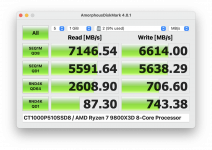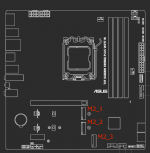Hello everyone,
I need some help with installing macOS 15.7.1 on my AMD Ryzen 7 9800X3D system.
Here are my basic hardware details:
At this point, I still cannot enter the macOS installer.
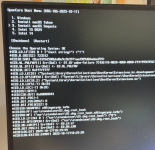
I’ve uploaded my config.plist for review — I’d really appreciate it if anyone could help check my config.plist, kernel patches, USBMap, and ACPI setup.
Thanks a lot for your help and guidance!
I need some help with installing macOS 15.7.1 on my AMD Ryzen 7 9800X3D system.
Here are my basic hardware details:
- CPU: Ryzen 7 9800X3D
- Motherboard: ASUS TUF B850M-Plus WiFi7
- GPU: Radeon RX 6600 XT
- RAM: 64GB DDR5
- NVMe SSD: Micron Cruical P510 1TB
- I used the SysReport tool from OpenCore Debug version on this machine to dump the ACPI tables, including SSDT-EC, SSDT-HPET, SSDT-USBX, and SSDT-PLUG-ALT.
- Then, I combined them with the EFI that previously worked on my Ryzen 9 9900X + ASUS B850 setup.
- I double-checked all BIOS settings to make sure nothing was misconfigured (e.g., CSM disabled, Above 4G Decoding enabled, etc.).
At this point, I still cannot enter the macOS installer.
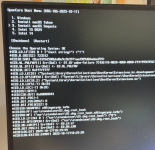
I’ve uploaded my config.plist for review — I’d really appreciate it if anyone could help check my config.plist, kernel patches, USBMap, and ACPI setup.
Thanks a lot for your help and guidance!

Attachments
Last edited: