Hello. I have installed mac sequoia 15.5 with this guide. 15.6 is out, and when I use "Check for updates" it says it is up to date. I usually try to keep things updated so not to fall far behind. Is there anything unique about this method that will prevent the OS from seeing that there is a new update? Thanks
Mac OS install on AMD Ryzen/INTEL (VMWare) Opencore - Improved Performance - Works with Tahoe / Sequoia / Sonoma / etc
- Thread starter tucano2000
- Start date
You are using an out of date browser. It may not display this or other websites correctly.
You should upgrade or use an alternative browser.
You should upgrade or use an alternative browser.
Thanks. I had to download the whole OS to get the upgrade. But it works fine now.No, there is nothing that should prevent the OS updating.
I had the same issue with a bare metal installation, ended up downloading the latest release via the App Store and ran the macOS app from the desktop.
Same issue with 15.6 here (no update available).
Managed to trigger it from here: https://apps.apple.com/au/app/macos-sequoia/id6596773750?mt=12
After 'Get'ing that, it showed an update through Software Update.
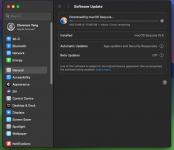
Managed to trigger it from here: https://apps.apple.com/au/app/macos-sequoia/id6596773750?mt=12
After 'Get'ing that, it showed an update through Software Update.
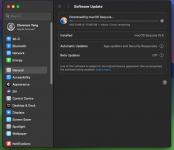
This doesn't seem to work on:
I get the launch screen:
- VMWare 17.6.3 (confirmed patched)
- ASRock 870E Nova
- AMD Ryzen 9950X3D
- VM with 4 Cores and 8GB RAM
macOS_Opencore_1.0.4_4_cores.vmdk- macOs Sequoia 15.5
View attachment 17356
Then, after choosing the installer, I get this:
View attachment 17357
Code:#[EB.LD.LF|IN] 0 1 <"<null string>"> #[EB.B.SBS |SZ] 723512 #[EB |B:SHA] <76174591aea25a27d81dd6d795c642256b1cbdd1> #[EB.WL .PWLFNVI !] Err(0xE) <- RT.GV wake-failure 7C436110-AB2A-4BBB-A880-FE41995C9F82 #[EB.WL.DT|!] Err(0xE) <- EB.WL.PWLFNV #[EB.WL .PWLFRTC | NONE ] #[EB.WL.DT| !] Err(0xE) <- EB.WL.PWLFRTC #[EB.LD.LKC|D] <"System\Library\KernelCollect ions\BootKernelExtensions.kc.development"> #[EB.LD.LF|IN] @ 1<"System\\Library\\KernelCollections\\BootKernelExtensions.kc.development"> <"0"> #[EB.LD.OFS |OPEN! ] Err(0xE) <"System\\Library\\KernelCollect ions\\BootKernelExtensions.kc.development"> #[EB.LD.LKC|R.2] <"System\Library\KernelCollections\BootKernelExtensions.kc"> #[EB.LD.LF|IN] 0 1<"System\\Library\\KernelCollections\\BootKernelExtensions.kc"> <"0">
Then it pauses for a couple seconds and reboots to a blank screen.
I had this similar issue. And my solution was to use OC4VM by DrDonk on Github
Thanks it is working  . I am developing a flutter app and trying to run it on the ios simulator, but I only see a black screen. With a small google research it says I need to active gpu passthru, any idea how and if this is possible?
. I am developing a flutter app and trying to run it on the ios simulator, but I only see a black screen. With a small google research it says I need to active gpu passthru, any idea how and if this is possible?
 . I am developing a flutter app and trying to run it on the ios simulator, but I only see a black screen. With a small google research it says I need to active gpu passthru, any idea how and if this is possible?
. I am developing a flutter app and trying to run it on the ios simulator, but I only see a black screen. With a small google research it says I need to active gpu passthru, any idea how and if this is possible?GPU Passthrough isn’t an option with this VM setup.
You would need to use QEMU/VirtualBox and follow a different setup guide, like the one linked below.

 github.com
github.com
Also depends on having a compatible AMD GPU for the macOS VM. GPU Passthrough will usually require a second GPU/IGPU for the Host OS.
You would need to use QEMU/VirtualBox and follow a different setup guide, like the one linked below.
GitHub - bryansteiner/gpu-passthrough-tutorial
Contribute to bryansteiner/gpu-passthrough-tutorial development by creating an account on GitHub.
Also depends on having a compatible AMD GPU for the macOS VM. GPU Passthrough will usually require a second GPU/IGPU for the Host OS.
Could anyone please assist?Hi @tucano2000 Thanks for the awsome guide. I am trying to install Sequoia from scratch but the unlocker you refer to on page 1 of this thread is no longer able to complete it’s routine:
Code:Getting VMware Tools... Trying to get tools from the packages folder... Traceback (most recent call last): File "/usr/lib/python3.13/urllib/request.py", line 1319, in do_open h.request(req.get_method(), req.selector, req.data, headers, ~~~~~~~~~^^^^^^^^^^^^^^^^^^^^^^^^^^^^^^^^^^^^^^^^^^^^^^^^^^^ encode_chunked=req.has_header('Transfer-encoding')) ^^^^^^^^^^^^^^^^^^^^^^^^^^^^^^^^^^^^^^^^^^^^^^^^^^^ File "/usr/lib/python3.13/http/client.py", line 1338, in request self._send_request(method, url, body, headers, encode_chunked) ~~~~~~~~~~~~~~~~~~^^^^^^^^^^^^^^^^^^^^^^^^^^^^^^^^^^^^^^^^^^^^ File "/usr/lib/python3.13/http/client.py", line 1384, in _send_request self.endheaders(body, encode_chunked=encode_chunked) ~~~~~~~~~~~~~~~^^^^^^^^^^^^^^^^^^^^^^^^^^^^^^^^^^^^^ File "/usr/lib/python3.13/http/client.py", line 1333, in endheaders self._send_output(message_body, encode_chunked=encode_chunked) ~~~~~~~~~~~~~~~~~^^^^^^^^^^^^^^^^^^^^^^^^^^^^^^^^^^^^^^^^^^^^^ File "/usr/lib/python3.13/http/client.py", line 1093, in _send_output self.send(msg) ~~~~~~~~~^^^^^ File "/usr/lib/python3.13/http/client.py", line 1037, in send self.connect() ~~~~~~~~~~~~^^ File "/usr/lib/python3.13/http/client.py", line 1003, in connect self.sock = self._create_connection( ~~~~~~~~~~~~~~~~~~~~~~~^ (self.host,self.port), self.timeout, self.source_address) ^^^^^^^^^^^^^^^^^^^^^^^^^^^^^^^^^^^^^^^^^^^^^^^^^^^^^^^^^ File "/usr/lib/python3.13/socket.py", line 840, in create_connection for res in getaddrinfo(host, port, 0, SOCK_STREAM): ~~~~~~~~~~~^^^^^^^^^^^^^^^^^^^^^^^^^^^^ File "/usr/lib/python3.13/socket.py", line 977, in getaddrinfo for res in _socket.getaddrinfo(host, port, family, type, proto, flags): ~~~~~~~~~~~~~~~~~~~^^^^^^^^^^^^^^^^^^^^^^^^^^^^^^^^^^^^^^^^ socket.gaierror: [Errno -2] Name or service not known During handling of the above exception, another exception occurred: Traceback (most recent call last): File "/home/ao/Sources des programmes/MV VMware/macOS/unlocker/./gettools.py", line 166, in <module> main() ~~~~^^ File "/home/ao/Sources des programmes/MV VMware/macOS/unlocker/./gettools.py", line 115, in main response = urlopen(url) File "/usr/lib/python3.13/urllib/request.py", line 189, in urlopen return opener.open(url, data, timeout) ~~~~~~~~~~~^^^^^^^^^^^^^^^^^^^^ File "/usr/lib/python3.13/urllib/request.py", line 489, in open response = self._open(req, data) File "/usr/lib/python3.13/urllib/request.py", line 506, in _open result = self._call_chain(self.handle_open, protocol, protocol + '_open', req) File "/usr/lib/python3.13/urllib/request.py", line 466, in _call_chain result = func(*args) File "/usr/lib/python3.13/urllib/request.py", line 1348, in http_open return self.do_open(http.client.HTTPConnection, req) ~~~~~~~~~~~~^^^^^^^^^^^^^^^^^^^^^^^^^^^^^^^^^ File "/usr/lib/python3.13/urllib/request.py", line 1322, in do_open raise URLError(err) urllib.error.URLError: <urlopen error [Errno -2] Name or service not known>
Could you please assist?
Have you tried re-downloading the Unlocker folder, as the one you downloaded may have been damaged.
Thanks @EdhawkHave you tried re-downloading the Unlocker folder, as the one you downloaded may have been damaged.
Though I don’t think the problem is coming from a corrupted folder, I downloaded it anew.
unlocker/gettools.py calls for
Code:
# Setup url and file paths
url = 'http://softwareupdate.vmware.com/cds/vmw-desktop/fusion/'No, it wouldn’t be a folder download issue, when the URL link is not working.
Hopefully @tucano2000 has a fix for the issue.
Hopefully @tucano2000 has a fix for the issue.
Thanks @Edhawk
Though I don’t think the problem is coming from a corrupted folder, I downloaded it anew.
unlocker/gettools.py calls for
, but that URL doesn’t exist anymore. So as such, the instruction given on page 1 section 1) to use unlocker is no longer a working solution it seems @tucano2000Code:# Setup url and file paths url = 'http://softwareupdate.vmware.com/cds/vmw-desktop/fusion/'
No, it wouldn’t be a folder download issue, when the URL link is not working.
Hopefully @tucano2000 has a fix for the issue.
Thanks for letting me know. I fixed it in the tutorial at this link.
I had this similar issue. And my solution was to use OC4VM by DrDonk on Github
Which OpenCore vmdk file are you using? I tried the ones under
vmware/amd and disks/amd. But when the vm boots it only showa an UEFI.shell icon without the OpenCore drive, as it would be with the OS_Opencore_1.0.4_16_cores.vmdk file.I followed the instruction at the top, except running on Linux Mint 22.1 using VM Workstation Pro 17.6.4 (cannot find 17.6.3 for Linux). The installation was smooth. But when it MacOS runs, it always hangs or restart itself with some panic. The panic reasons were "PTE corruption" or windows manager crash.
Anyone with similar experience?
I am running a fairly recent hardware. The CPU is AMD Ryzen AI 9 H 350 w/ Radeon 860M and Nvidia 5060. Several posts ago someone suggested try the OC4VM with AMD CPUs. But I could not get VMware to boot with the OpenCore bootloader.
Anyone with similar experience?
I am running a fairly recent hardware. The CPU is AMD Ryzen AI 9 H 350 w/ Radeon 860M and Nvidia 5060. Several posts ago someone suggested try the OC4VM with AMD CPUs. But I could not get VMware to boot with the OpenCore bootloader.
Figured out that one needs to download the BaseSystem.dmg, convert it to vmdk as a hard disk, then the system boots with the BaseSystem loaded. Run the BaseSystem and do a "reinstall". The installation went smooth and the system runs fine. without any panic.Which OpenCore vmdk file are you using? I tried the ones undervmware/amdanddisks/amd. But when the vm boots it only showa an UEFI.shell icon without the OpenCore drive, as it would be with theOS_Opencore_1.0.4_16_cores.vmdkfile.
The VM is configured with 8 cores and 16GB (the machine has 16 cores and 32GB). The GeekBench CPU scores of 2561(single Core) /9739 (multi-core), while the Linux Mint 22.1 whole machines scores 2797/11238. Very good numbers. Network wise, bridge mode and NAT with
e1000e are not slow. NAT with ethernet0.virtualDev = vmxnet3 setting performs very well.The only problem is that playing Youtube video on Safari brought the whole machine to its knees. Any workaround?
Try using FireFox instead of Safari for the YT videos.
Just remember that you don’t have full graphics acceleration in the macOS VM. So some functions are not available.
Just remember that you don’t have full graphics acceleration in the macOS VM. So some functions are not available.
Good news!!!
Tahoe is now working on VMWare!!!
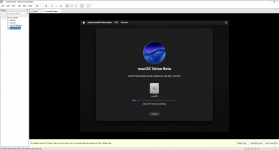
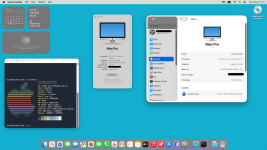
I finally got Tahoe working on VMWare, and if you want to download here are the necessary files:
Tahoe.iso (Tahoe 26.3)
The first file is a WinRAR executable to automatically extract all files. You do not need to have WinRAR installed.
Part 1 : https://drive.google.com/uc?export=download&id=1yVkvoiHDtYFkOGu5fxiZaDDOk-vlkxwM
Part 2 : https://drive.google.com/uc?export=download&id=1ZWcGXaTjEz2LwqcGdepUjrl4DO4cZo3l
Part 3 : https://drive.google.com/uc?export=download&id=1X4xbRvphgO1v-4Lz8oIBr6CFmPPAR_Ke
Part 4 : https://drive.google.com/uc?export=download&id=1Bdo05EAsz-3azGXN1QteccSJIXWQDfpq
Part 5 : https://drive.google.com/uc?export=download&id=1TkrzDuu6MzwasdyaLszC4cJaRtf7od5x
Part 6 : https://drive.google.com/uc?export=download&id=1M5_QZz51xE80V9WLaoXDk7k42-4-7HpS
Part 7 : https://drive.google.com/uc?export=download&id=1QtnCRjDrm3ZdoYFldgc1qohTmpvn5ZRb
Part 8 : https://drive.google.com/uc?export=download&id=1yC0X49LeNfa3-iw_7m8lTY03Zy3HowVl
Part 9 : https://drive.google.com/uc?export=download&id=1UjDxIHp3tWCY05iQ9xvn-4kgHy9HKtz_
VMWare disk Image File AMD 8 cores (Tahoe Version) :
macOS_Opencore_Tahoe_1.0.5_8_cores.zip: https://drive.google.com/uc?export=download&id=1rcdkbnHfn0uKmqXru236U5_dFADH-rg9
Extract the files from Tahoe.iso and the Opencore 1.05 vmware disk image file modified for Tahoe. (macOS_Opencore_Tahoe_1.0.5_8_cores.vmdk)
You need to set 8 cores in the VMWare configuration, which contains the number of cores for the CPU. (only AMD processors yet)
During installation, the emulation is very slow and it is difficult to even control the mouse, click on buttons, and fill in fields, but with a little patience, it will work.
The new Tahoe application menu is slow to load and display applications.
Right at the end of the installation, before the Mac desktop appears, the installer freezes and shows a white screen. I restarted the Mac and it loaded again with the login screen and the installation already complete.
The installation problems mentioned above are due to the fact that there is no video driver compatible with the VMware virtual machine to enable Metal and Quartz Extreme graphics acceleration. If you install on a physical Hackintosh without properly configured video drivers, you will encounter similar problems when installing Tahoe.
After installation, this slowness does not occur in the same way, and if you install VMWare Tools, the fluidity improves a little, making macos tahoe usable for certain tasks.
I had to disable vmhide.kext because it wasn't working. I updated to version 2.0 and Tahoe would no longer start. Finally, I applied the iCloud patches that allow you to use iServices (login to Apple services such as iCloud, Apple Store, etc.).
Tahoe is now working on VMWare!!!
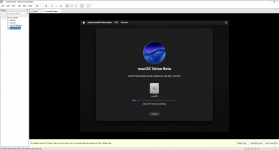
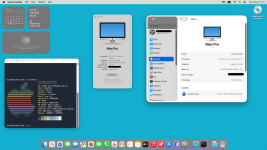
I finally got Tahoe working on VMWare, and if you want to download here are the necessary files:
Tahoe.iso (Tahoe 26.3)
The first file is a WinRAR executable to automatically extract all files. You do not need to have WinRAR installed.
Part 1 : https://drive.google.com/uc?export=download&id=1yVkvoiHDtYFkOGu5fxiZaDDOk-vlkxwM
Part 2 : https://drive.google.com/uc?export=download&id=1ZWcGXaTjEz2LwqcGdepUjrl4DO4cZo3l
Part 3 : https://drive.google.com/uc?export=download&id=1X4xbRvphgO1v-4Lz8oIBr6CFmPPAR_Ke
Part 4 : https://drive.google.com/uc?export=download&id=1Bdo05EAsz-3azGXN1QteccSJIXWQDfpq
Part 5 : https://drive.google.com/uc?export=download&id=1TkrzDuu6MzwasdyaLszC4cJaRtf7od5x
Part 6 : https://drive.google.com/uc?export=download&id=1M5_QZz51xE80V9WLaoXDk7k42-4-7HpS
Part 7 : https://drive.google.com/uc?export=download&id=1QtnCRjDrm3ZdoYFldgc1qohTmpvn5ZRb
Part 8 : https://drive.google.com/uc?export=download&id=1yC0X49LeNfa3-iw_7m8lTY03Zy3HowVl
Part 9 : https://drive.google.com/uc?export=download&id=1UjDxIHp3tWCY05iQ9xvn-4kgHy9HKtz_
VMWare disk Image File AMD 8 cores (Tahoe Version) :
macOS_Opencore_Tahoe_1.0.5_8_cores.zip: https://drive.google.com/uc?export=download&id=1rcdkbnHfn0uKmqXru236U5_dFADH-rg9
Extract the files from Tahoe.iso and the Opencore 1.05 vmware disk image file modified for Tahoe. (macOS_Opencore_Tahoe_1.0.5_8_cores.vmdk)
You need to set 8 cores in the VMWare configuration, which contains the number of cores for the CPU. (only AMD processors yet)
During installation, the emulation is very slow and it is difficult to even control the mouse, click on buttons, and fill in fields, but with a little patience, it will work.
The new Tahoe application menu is slow to load and display applications.
Right at the end of the installation, before the Mac desktop appears, the installer freezes and shows a white screen. I restarted the Mac and it loaded again with the login screen and the installation already complete.
The installation problems mentioned above are due to the fact that there is no video driver compatible with the VMware virtual machine to enable Metal and Quartz Extreme graphics acceleration. If you install on a physical Hackintosh without properly configured video drivers, you will encounter similar problems when installing Tahoe.
After installation, this slowness does not occur in the same way, and if you install VMWare Tools, the fluidity improves a little, making macos tahoe usable for certain tasks.
I had to disable vmhide.kext because it wasn't working. I updated to version 2.0 and Tahoe would no longer start. Finally, I applied the iCloud patches that allow you to use iServices (login to Apple services such as iCloud, Apple Store, etc.).
Last edited:
Firefox is indeed much better, still on the shaky side, but not freezeTry using FireFox instead of Safari for the YT videos.
Just remember that you don’t have full graphics acceleration in the macOS VM. So some functions are not available.

I'm not sure what link you mean, I attempted the instructions in the original post here and hit the same issue. I found the darwin files somewhere else online, put those in the tools folder, and then commented out the call to gettools.py. This worked.Thanks for letting me know. I fixed it in the tutorial at this link.


