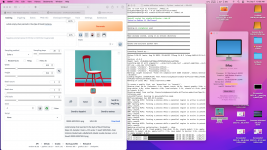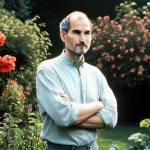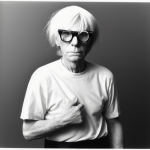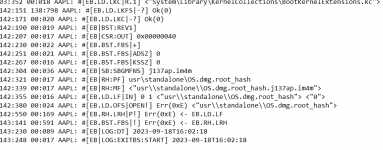Bro please help me with ios SimulatorI upgraded my motherboard again to a ASUS Prime B550M-A AC, paired with the 4700G that's a pretty good budget gaming build contender right there. Not the boost the 450 saw over the 320, but definitely, visually at least, much better to look at and watch. I feel Hack Desk episode 1.0.9.3 in the making.
View attachment 11560
Ryzen 7 4700G — Ventura 13.5 & Sonoma Public Beta — Radeon Graphics 16 GB [Renoir] — NRed
- Thread starter craighazan
- Start date
You are using an out of date browser. It may not display this or other websites correctly.
You should upgrade or use an alternative browser.
You should upgrade or use an alternative browser.
sir, please help me with Ios Simulator in Xcode...This is most important for developersSuccesfully updated Ventura 13.4.1 (c), the AWOL security update. Still no joy in installing Sonoma, keeps stalling at BS. Doubled the memory to 16 GB which allowed me to allocate even more VRAM to the Radeon Graphics, currently 8GB and everything seems a bit more stable, Apps have stopped quitting and I'm able to enjoy Ventura. Last night I installed the 4600G onto a Gigabyte B450 motherboard, but I just got a black screen after verbose. One interesting thing I noticed and I wish I took a screenshot!, I could allocate up to 16GB VRAM, I'm not sure where it was finding all that Vram as I only had 8 GB installed at the time.
View attachment 11364
Try adding AMDFriend.kext to your setup, see if that helps with the problematic App.
Thanks for your response sir..Its working now..I had added device properties. Device-idTry adding AMDFriend.kext to your setup, see if that helps with the problematic App.
<Error>: Could not register service com.apple.gputools.agent.producer.sim: Failed to lookup com.apple.gputools.agent.producer.sim: 0x44eTry adding AMDFriend.kext to your setup, see if that helps with the problematic AppOnly Iphone SE 3RD gen simulator work...Other Simukator gives error...Simulator gives error...
Attachments
is your ios simulator works?I've been testing different motherboards with Ryzen 7 4700G, from the ASUS Prime A320I-K, Gigabyte B450M AC WIFI to the ASUS Prime B550M-A AC. Here's a YouTube video of navigating finder on a 550, very smooth.
I have finally settled on my build, weeks of testing and replacing thermal paste has left me with this, a Gigabyte B450M DS3H WIFI motherboard, (not the 550?!), paired with a Ryzen 7 4700G. I installed 32 GB RAM of Corsair Vengeance LPX, that allowed me to choose a whopping 16 GB of VRAM. On a visit to Micro Center yesterday I picked this up to complete the NRed Build. $85 after returning an Intel Noctua NH-L9i, which I picked up by mistake last week. This was after a customer recommendation, a member of the TikTok crowd, who eulogized the 240Hz refresh rate, the extras are pretty good too. Combined with 16 GB VRAM you've got a very close real Mac!, visually!. No Man's Sky, during background loading Frame Rates have hit 150 FPS, in game frame rates are better and much smoother.






Last edited:
Updated Sonoma Public Beta to (a) version, also, NootedRed was updated this morning!. The transition from screen saver to desktop is amazing and really smooth with the 4700G.


 github.com
github.com

Workflow runs · ChefKissInc/NootedRed
Lilu plugin for AMD Vega iGPUs. No commercial use. - Workflow runs · ChefKissInc/NootedRed
Attach your EFI!. David Bowie's Ziggy Stardust makes a great comic hero.Mình đã thử trên combo msi x370 2400g và bị lỗi khởi động
@craighazan,
Impressive stuff! It seems that AI may soon even take over the jobs of comic book writers!
So I have something to tell you. Recently I tried to get my Atari VCS to boot Ventura with NootedRed, and it seems no matter what settings I used in my EFI, other than with Whatevergreen (which worked), it simply will not boot up with NootedRed, which I think is strange when under Monterey it worked fine. I am not sure but I think it has something to do with the removal of the Sandy Bridge platform from Ventura (which uses 4 cores or less). The error I keep getting at the black screen on boot up refers to AHCI and SMC - it also throws up some CPUID related info. As my Atari VCS has only 4 cores, and yours has 6, I am guessing this is the case.
Impressive stuff! It seems that AI may soon even take over the jobs of comic book writers!
So I have something to tell you. Recently I tried to get my Atari VCS to boot Ventura with NootedRed, and it seems no matter what settings I used in my EFI, other than with Whatevergreen (which worked), it simply will not boot up with NootedRed, which I think is strange when under Monterey it worked fine. I am not sure but I think it has something to do with the removal of the Sandy Bridge platform from Ventura (which uses 4 cores or less). The error I keep getting at the black screen on boot up refers to AHCI and SMC - it also throws up some CPUID related info. As my Atari VCS has only 4 cores, and yours has 6, I am guessing this is the case.
Vui lòng kiểm tra giúp tôiĐính kèm EFI của bạn!. Ziggy Stardust của David Bowie là một anh hùng truyện tranh tuyệt vời.
Attachments
@Middleman@craighazan,
Impressive stuff! It seems that AI may soon even take over the jobs of comic book writers!
So I have something to tell you. Recently I tried to get my Atari VCS to boot Ventura with NootedRed, and it seems no matter what settings I used in my EFI, other than with Whatevergreen (which worked), it simply will not boot up with NootedRed, which I think is strange when under Monterey it worked fine. I am not sure but I think it has something to do with the removal of the Sandy Bridge platform from Ventura (which uses 4 cores or less). The error I keep getting at the black screen on boot up refers to AHCI and SMC - it also throws up some CPUID related info. As my Atari VCS has only 4 cores, and yours has 6, I am guessing this is the case.
I think it already started, there were stories not so long ago about comic artists getting upset about the use of AI in Anime. I think artists of all kinds should embrace and take advantage of this incredible technology.
In regards to your AHCI and SMC issues in Ventura, this is something I've come across as well during installations. You don't have any device properties in your EFI do you?, because I know that can conflict with NRed.
Right.@Middleman
I think it already started, there were stories not so long ago about comic artists getting upset about the use of AI in Anime. I think artists of all kinds should embrace and take advantage of this incredible technology.
In regards to your AHCI and SMC issues in Ventura, this is something I've come across as well during installations. You don't have any device properties in your EFI do you?, because I know that can conflict with NRed.
About the errors, yes I did have device properties, but I had them removed on your advice. I noticed it showed up as Lilu patcher errors and something to do with AmdAtomVram? Whatever it is it does sound like it’s missing a function somewhere.
Cảm ơn. tôi sẽ xem xét nó sau ngày hôm nayVui lòng kiểm tra giúp tôi