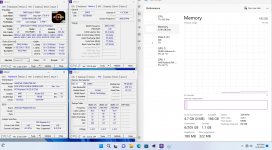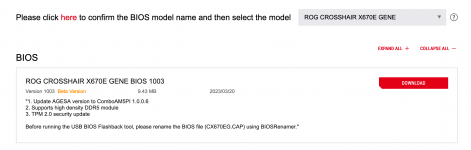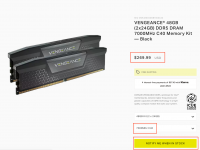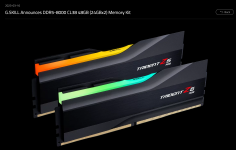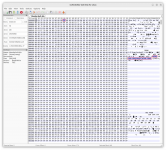To automatically start the iStatistica app on login, move it to the Jonsbo D31 screen, and make it full size, I spent a few minutes with the Shortcuts app as follows:
Step 1: Create a shortcut that starts the app, moves it to Jonsbo D31, and makes it full size
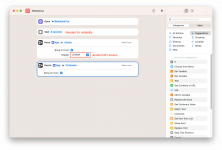
Step 2: Add it to Dock, which is necessary before it can be launched at login
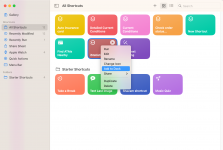
Step 3: Right click the icon in Dock and select Open at Login
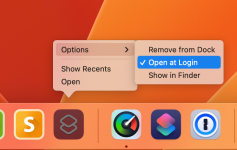
Now iStatistica will run full size on the Jonsbo each time macOS boots:

I wish the Shortcuts app supported the ability to make a window full-screen (not just "fit screen").
Step 1: Create a shortcut that starts the app, moves it to Jonsbo D31, and makes it full size
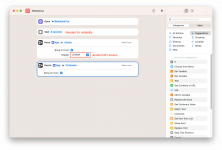
Step 2: Add it to Dock, which is necessary before it can be launched at login
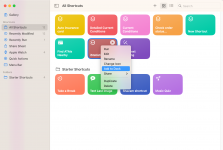
Step 3: Right click the icon in Dock and select Open at Login
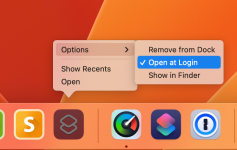
Now iStatistica will run full size on the Jonsbo each time macOS boots:

I wish the Shortcuts app supported the ability to make a window full-screen (not just "fit screen").
Last edited: