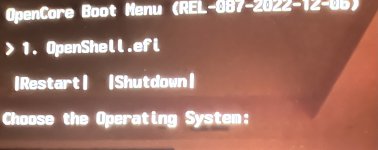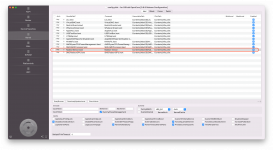Hello @Tenshou,Hello Casey,
First, I would like to thank you for your contribution.
Second, I just finished building my PC and would like to install OSX Ventura on it. I have run into a bit of a problem following your outline in order to patch.
Here are the specs for my PC:
AMD 7950X.
Asus ProArt Creator x670E with 10G (Aquantia).
64GB of DDR5 6000 RAM.
2TB NVME Corsair for MacOS.
AMD Radeon 6900XT.
Fenvi T919.
Attached I’ve included my EFI Folder. Can you help me with the patch and help me with my MacOS installation?
Thanks for the help,
Tenshou
To configure OpenCore for your Asus board, please have a look at this overview:
Ryzen 7000 Testing
@etorix and @CaseySJ Thank you both for your insight, especially since this will be my first machine with a TB4 maple ridge controller. Regarding maple ridge, an old friend of mine actually had a pretty nice setup with a Gigabyte Z590i Vision D board with TB4 that served him well. I think he...
You've already started the configuration process so it should be straightforward to go through the above overview. As you tackle each step in the process feel free to ask specific questions.