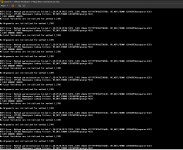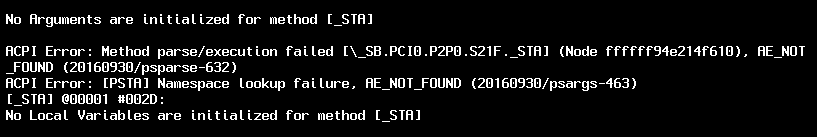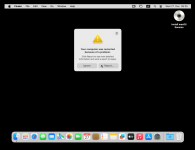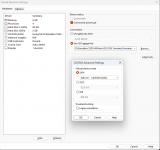- Joined
- Dec 23, 2023
- Messages
- 2
Hi, thanks for the guide. Everything works! But when I want to make the max monitor resolution a little higher, the performance of the machine drops to such an extent that it cannot start the desktop (3 hours timeout!). I have to use a low resolution. And I also need an iPhone emulator for development
I have a nvidia graphics card GTX 1660, Ryzen 5600, 32Gb RAM
I have a nvidia graphics card GTX 1660, Ryzen 5600, 32Gb RAM